Playing voice memo, Playback menu, Slide show – PRAKTICA luxmedia 18-Z36C User Manual
Page 46
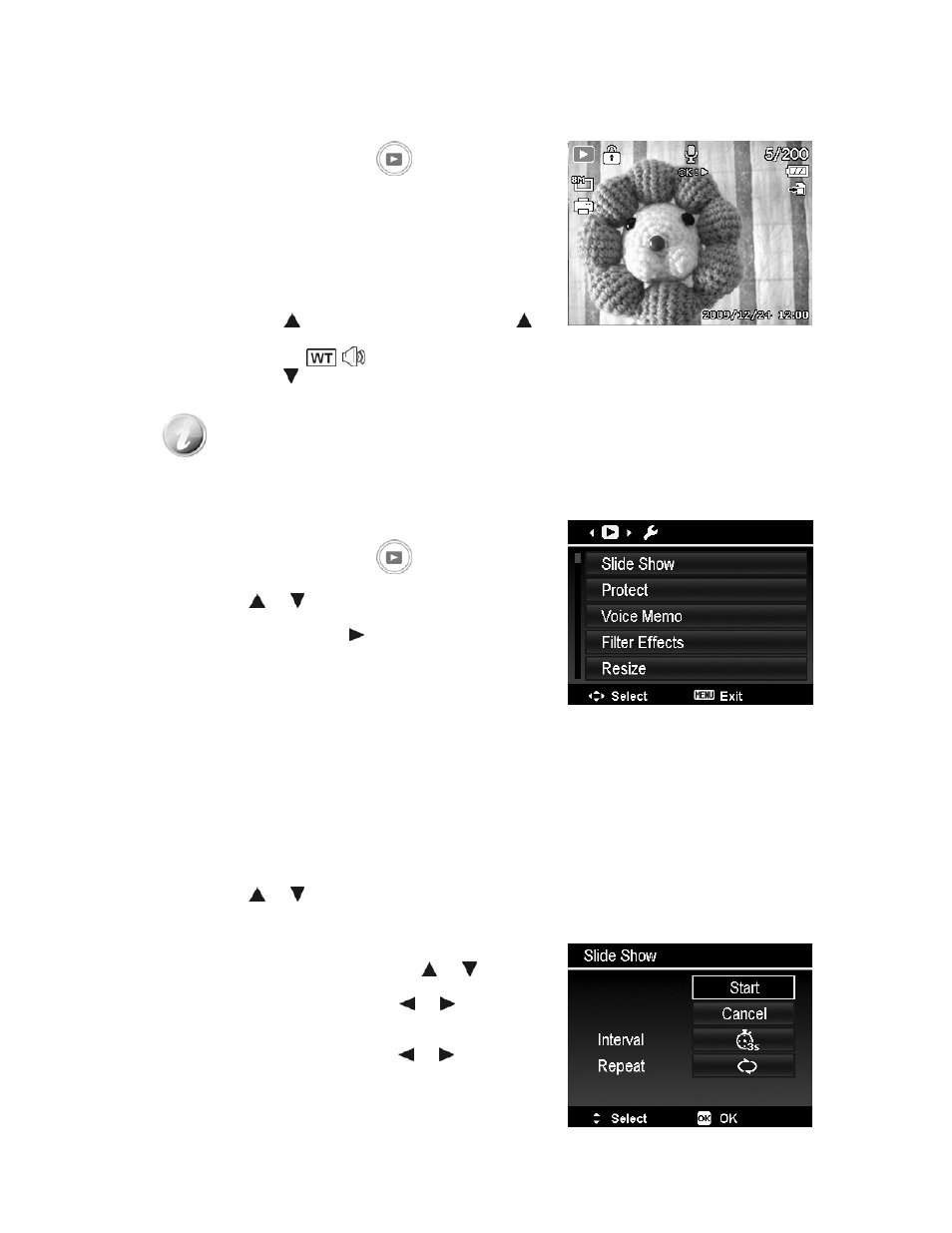
Playing Voice Memo
Voice memo is separately recorded and attached to a captured image. See "Voice Memo" on page 48 on
how to record voice memo.
1. Press the Playback button
on the camera.
2. Use the navigation controls to scroll through the saved
images. An image file with voice memo has a voice memo
icon located on the top center of the LCD monitor. See
picture on the right.
3. Press the OK button to play the voice recording.
4. During playback, use the Zoom dial to control volume.
Spin clockwise (right) to increase volume/Spin
counterclockwise (left) to decrease volume.
5. Press the key
to pause playback. Press the key
again to resume. When paused, the play info will remain
on screen except
.
6. Press the key to stop the playback. The LCD monitor
displays the image in Single navigation mode.
Volume cannot be adjusted when you pause the voice memo.
Playback Menu
The Playback menu allows you to edit images, record voice memo, and setup playback settings.
To go to Playback Menu:
1. Press the Playback button
on the camera.
2. Press Menu button to launch the Playback Menu.
3. Use the or keys to move through the menu
selections.
4. To select a menu, press or the OK button.
5. Change the submenu settings using the 4-way navigation
control.
6. Press the OK button to save and apply settings.
Slide Show
The slide show function enables you to playback your still images automatically in order one image at a
time.
To view Slide Show:
1. From the Playback menu, select Slide Show. The Slide Show menu appears.
2. Set the slide show settings.
3. Select Start, then press the OK button to start the slide show.
4. During Slide Show, press the OK button to pause slide show.
5. Use the or keys to move through the options. Select whether to Continue or Exit the slide
show.
6. Press the OK button to apply selected option.
To change slide show settings:
1. From the Slide show menu, use the
or keys t to
move through the selections.
2. Select Interval setting. Press the
or keys to adjust.
Choose among the available interval settings: 1 sec., 3
sec., 5 sec., and 10 sec.
3. Select Repeat setting. Press the or keys to adjust.
Available settings are: Yes, No.
46