Setting the digital zoom – PRAKTICA luxmedia 18-Z36C User Manual
Page 40
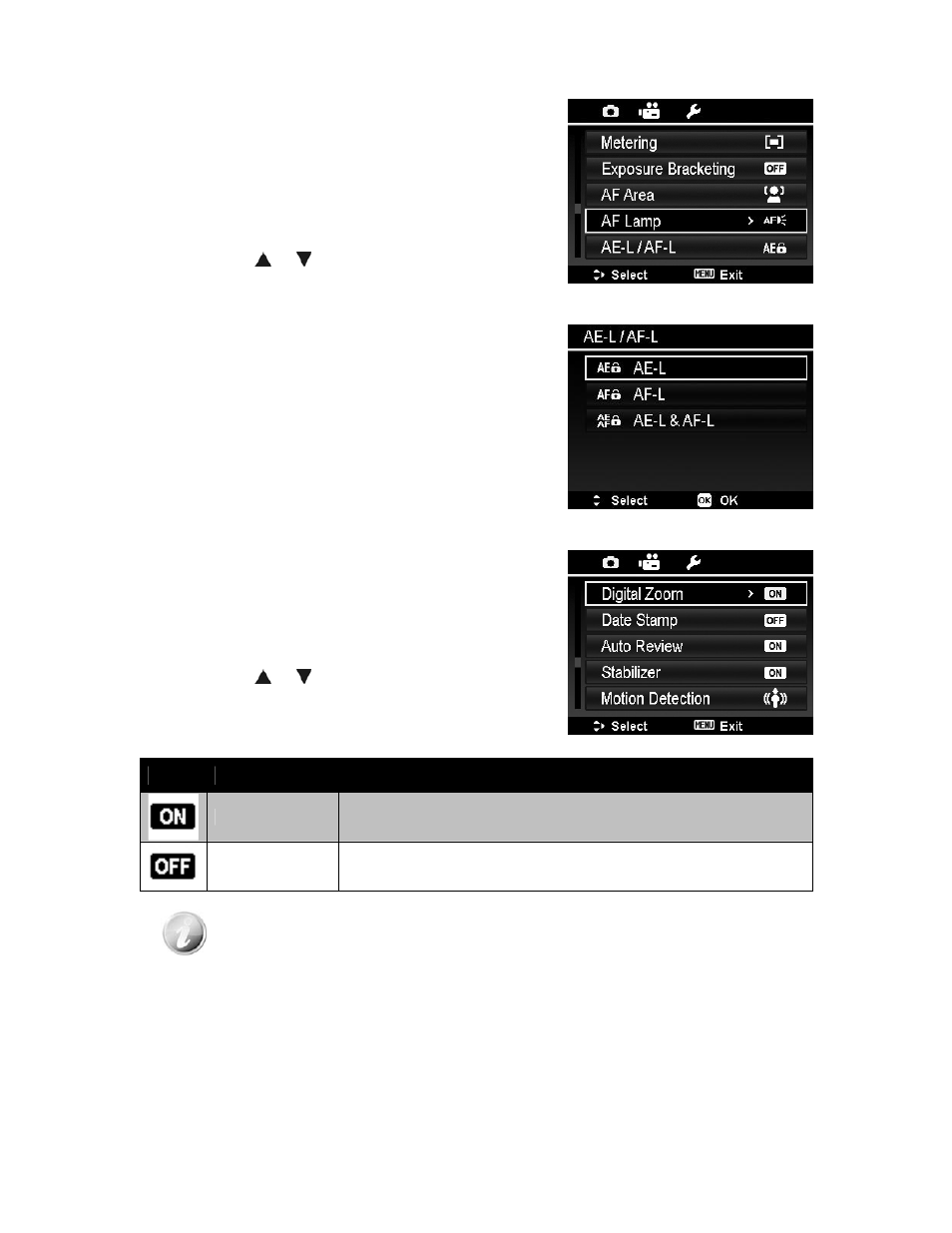
Setting the AF Lamp
The AF Lamp function allows you to record images even low
light conditions.
If AF Lamp is set to Auto, the AF lamp located in the front of
the camera, see "Front View" on page 7, emits an red light by
half pressing the Shutter button allowing the camera to focus
easily.
To set AF Lamp
1. From the Record menu, select AF Lamp.
2. Use the or keys to go through the selection.
3. Press the OK button to save and apply changes.
Setting the AE-L/AF-L
This feature allows locking exposure or focus or both of them
by pressing AE/AF LOCK button. You can define the AE/AF
LOCK button to be one of the following functions:
•
AE-L: Lock/Unlock exposure.
•
AF-L: Lock/Unlock focus.
•
AE-L & AF-L: Lock/Unlock both of exposure and focus.
Press the AE/AF LOCK button to unlock it.
Setting the Digital Zoom
This feature controls the digital zoom mode of your camera.
Your camera enlarges an image using the optical zoom first.
When the zoom scale exceeds 36X, the camera uses digital
zoom.
To set Digital Zoom
1. From the Record menu, select Digital Zoom.
2. Use the or keys to go through the selection.
3. Press the OK button to save and apply changes.
The table below shows the available Digital Zoom settings.
Icon
Item
Description
On
Enlarges all image sizes, but the image quality deteriorates.
Off
Uses the optical zoom only.
• Digital Zoom is not available in Face Tracking on.
• The maximum Intellect zoom scale varies depending on the image type and
resolution.
40