Disposal instructions, Warning, Troubleshooting – Precision Medical PreSet Continuous Vacuum Regulator 0-200mmHg User Manual
Page 11
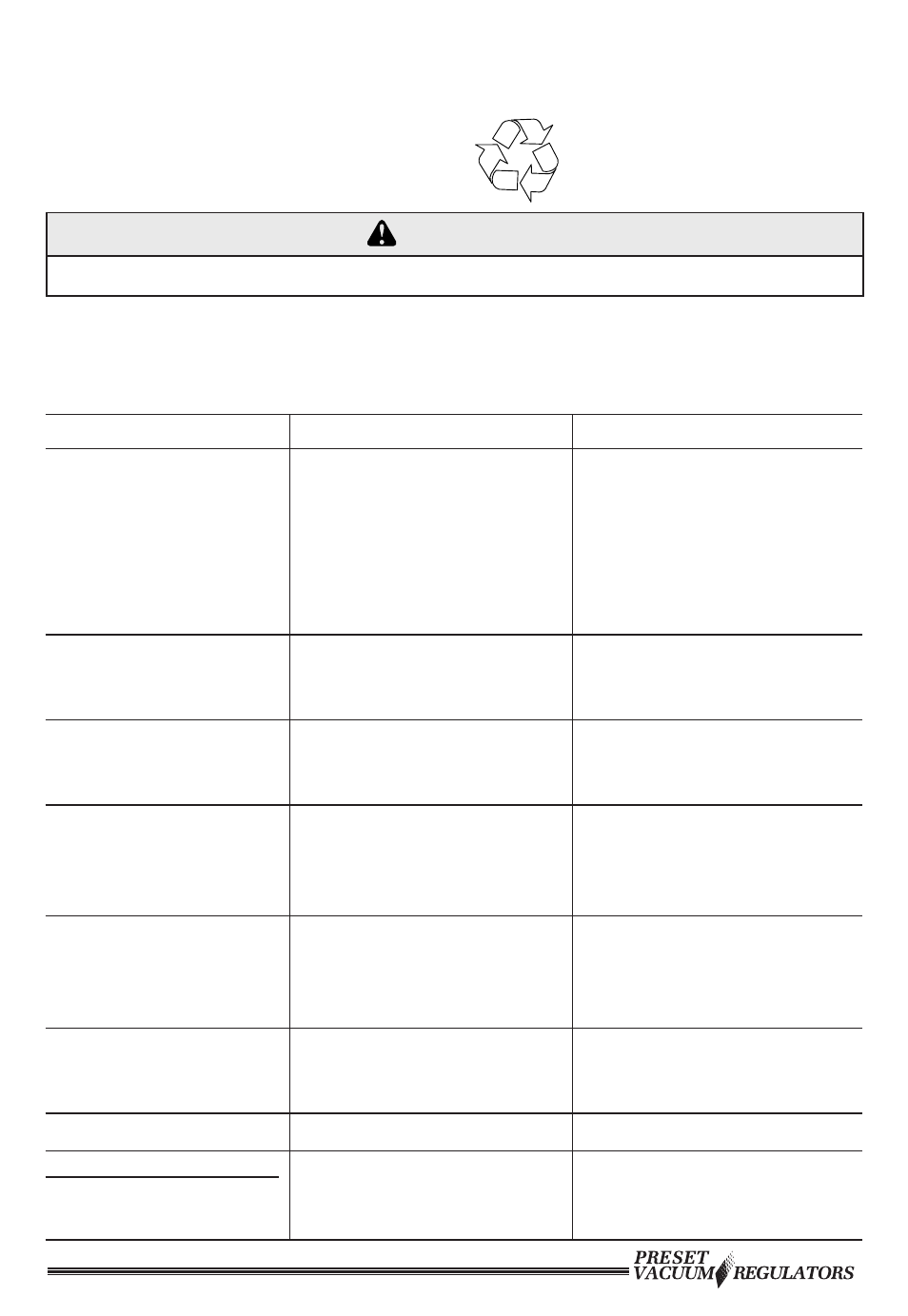
10
CONTINUOUS & CONTINUOUS INTERMITTENT
DISPOSAL INSTRUCTIONS
Dispose of the Preset Vacuum Regulator in accordance with local regulations.
Please Recycle
WARNING
Biohazardous devices should be disposed of properly.
TROUBLESHOOTING
If the Preset Vacuum Regulator fails to function, consult the Troubleshooting
Table below. If problem cannot be solved, consult your Provider.
Problem
Probable Cause
Remedy
No vacuum at bottom
port (gauge at zero)
1.
Regulator turned “OFF”
2.
Loose connection
3.
No vacuum to Regulator
4.
Clogged vacuum Port
1.
a. Turn white Selector
Knob to “REG.” mode
b. Adjust gray Preset Knob
2. Tighten connection
3.
Connect to a known
working vacuum source
4. Disassemble and clean
No vacuum at bottom
port (gauge showing
vacuum)
Clogged Regulator
Disassemble and clean
Vacuum at bottom port
(No reading on gauge
when port is blocked)
Defective Gauge
Replace Gauge
Gauge will not return
to zero
1. Clogged Snubber
2. Damaged Regulator
Module
3. Defective Gauge
1. Replace Snubber
2. Replace Regulator
Module
3. Replace Gauge
Vacuum Regulation
erratic
1. Dirty Regulator Module
2. Defective Regulator
Module
1. Disassemble, clean and
lubricate O-ring
2. Replace Module
Stiff movement of
white Selector Knob
Dirty Selector Module
cavity or O-rings
Disassemble, clean casting
cavity and lubricate cavity
and O-rings
No digital display
Dead battery
Replace battery
PS3300/PS3400 Series ONLY:
No Intermittent
(INT.) cycle
1. Improper mode
selected
2. Defective Timing Module
1. Turn Selector Knob to
“INT.” mode
2. Replace Timing Module