Arming and disarming – RISCO Group RISCO Application Server User Manual
Page 11
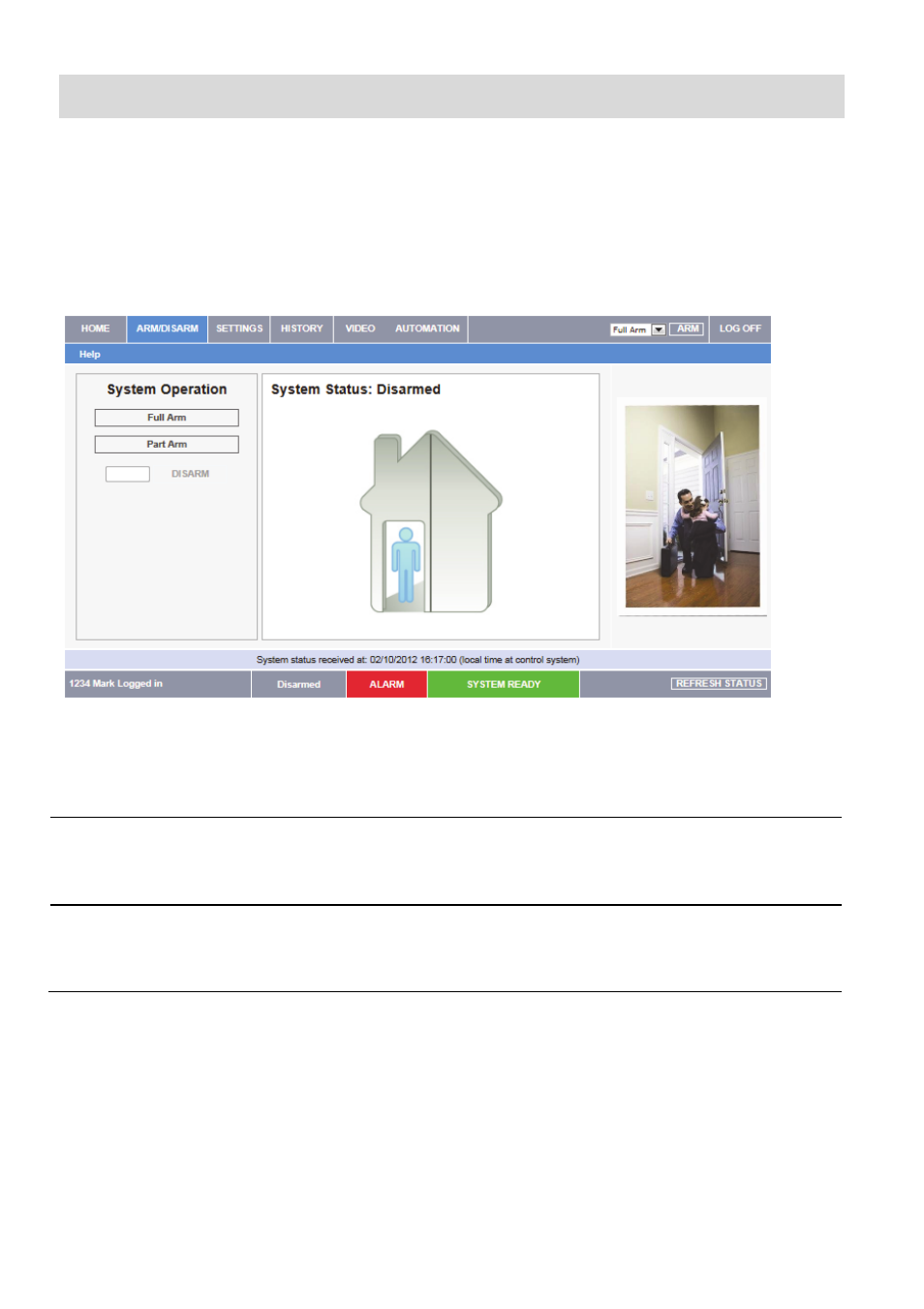
11
5. Arming and Disarming
Arming can be defined as turning the system on. When the system is armed, it monitors
the zones that are protected by the detectors. If a detector detects an intrusion, the
system generates an alarm. Certain detectors can be programmed by your installer to be
active 24 hours a day. These detectors are always active regardless of system status.
To display the System Operation Area page:
On the Menu Bar, click Arm/Disarm. The System Operation page is displayed.
Figure 10: System Operation Area Page
Two arming modes are available: Away and Part. These modes enable you to arm your
system accordingly to suit different circumstances.
Full Arming
Full Arming activates the entire system. This arming method is
used when you intend to leave your home, leaving the premises
empty.
Part Arming
Part Arming enables you to arm a section of your home while
remaining on a different part of the premises. For example, at
night your family is upstairs while the area downstairs is armed.
Before arming the system, check that all doors and windows are closed so that the
system is ready for arming. System status is displayed on the status bar at the bottom of
the page. If you are arming from a remote location and the system status is "Not Ready",
you may temporarily bypass any zone that is causing this condition.
Disarming can be regarded as turning the security system off. When the system is
disarmed only zones that are defined as active 24 hours are monitored (e.g. Flood, Gas
and Panic zones).