RISCO Group RISCO Application Server User Manual
Page 18
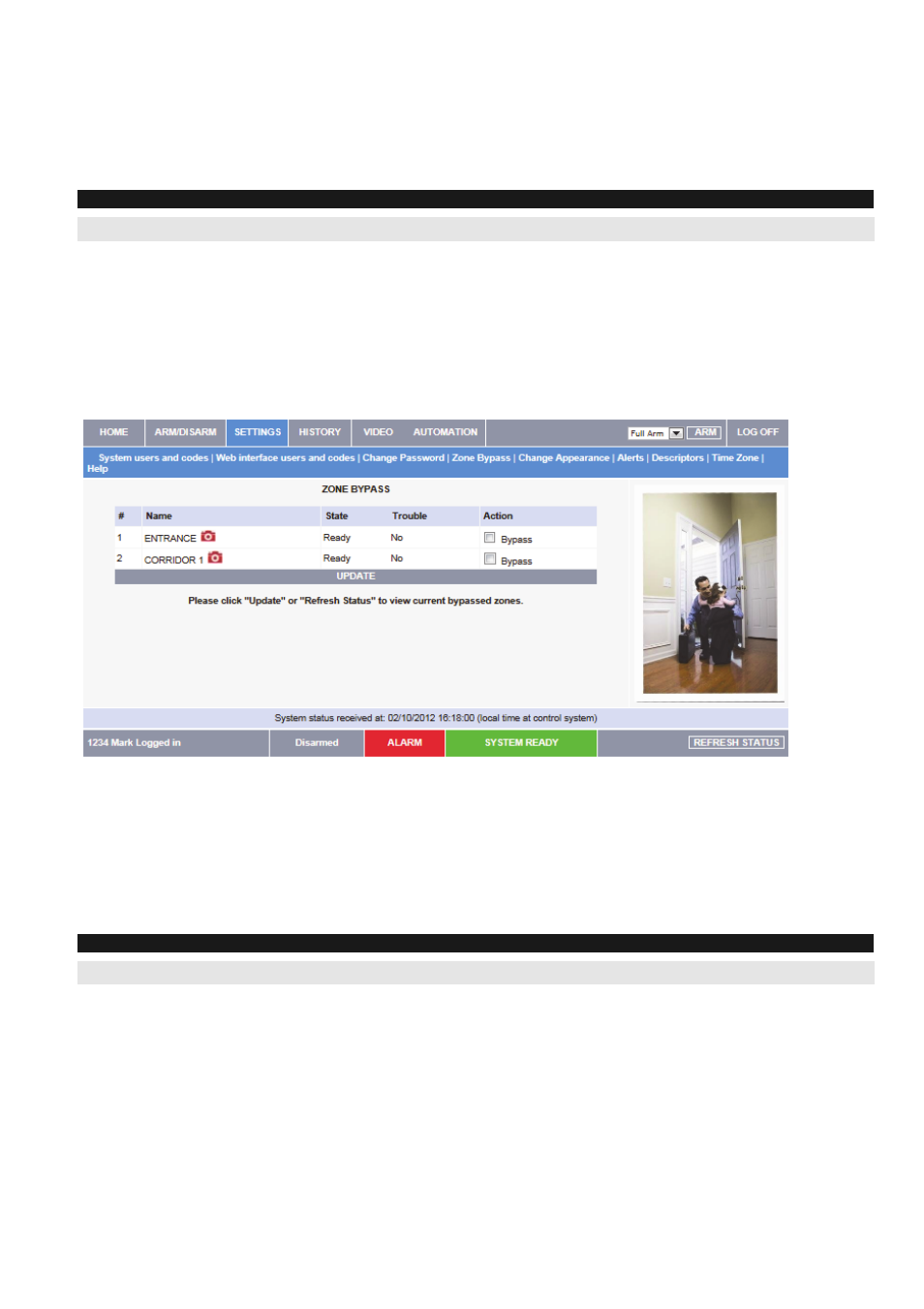
18
6.4. Zone Bypass
A bypassed zone is ignored by the system and does not generate an alarm when
triggered. To "unbypass" a zone is to restore the zone, effectively instructing the system
to monitor activity from that zone.
Note:
All bypassed zones are automatically unbypassed when the system is disarmed.
The Zone Bypass page displays a list of the zones (i.e. detectors) in your system and
allows you to bypass or unbypass them as required.
To bypass a zone:
1. On the Menu Bar, click Settings.
2. Click Zone Bypass. The Zone Bypass page is displayed.
Figure 16: Zone Bypass Page
The table of zones displays your system's detectors and their current bypass status.
3. Check the checkboxes for the zones you want to bypass.
4. Click Update.
Note:
To restore a bypassed zone to normal operation, you can "unbypass" the zone.