RISCO Group RISCO Application Server User Manual
Page 20
Advertising
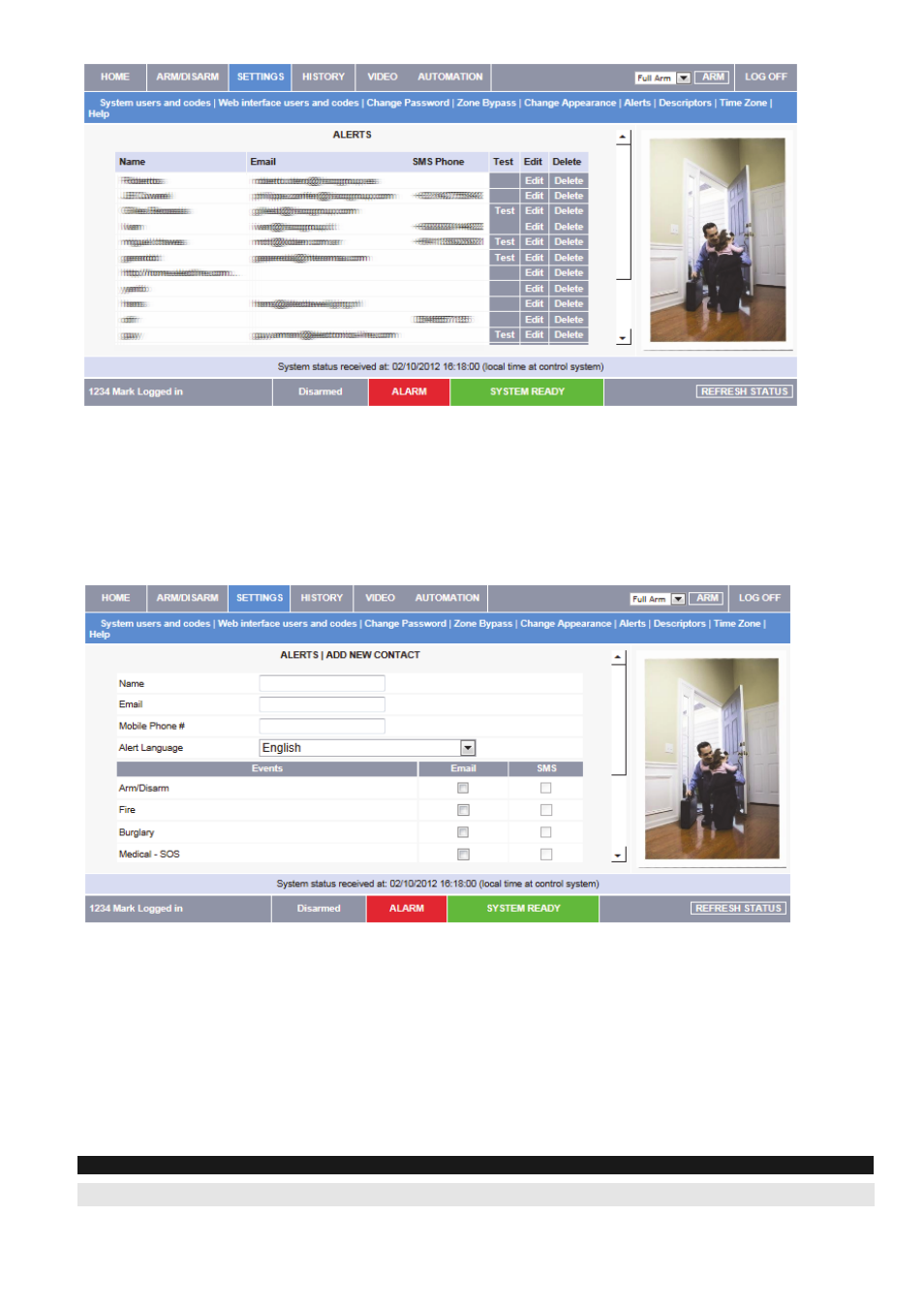
20
Figure 18: Alerts Page
To add new alert contact:
1. Click Add New at the bottom of the table; the Add New Alert Contact page
opens.
Figure 19: Add New Alert Contact Page
2. Enter the contact's name in the field provided.
3. Enter the new contact's email address.
4. Enter the new contact's mobile phone number
5. Select the alert language from the available list.
6. Choose the event and message type from the available options (Email, SMS).
Note:
SMS alert option is only available for selection if SMS functionality is supported
7. Click Update.
Advertising