RISCO Group RISCO Application Server User Manual
Page 28
Advertising
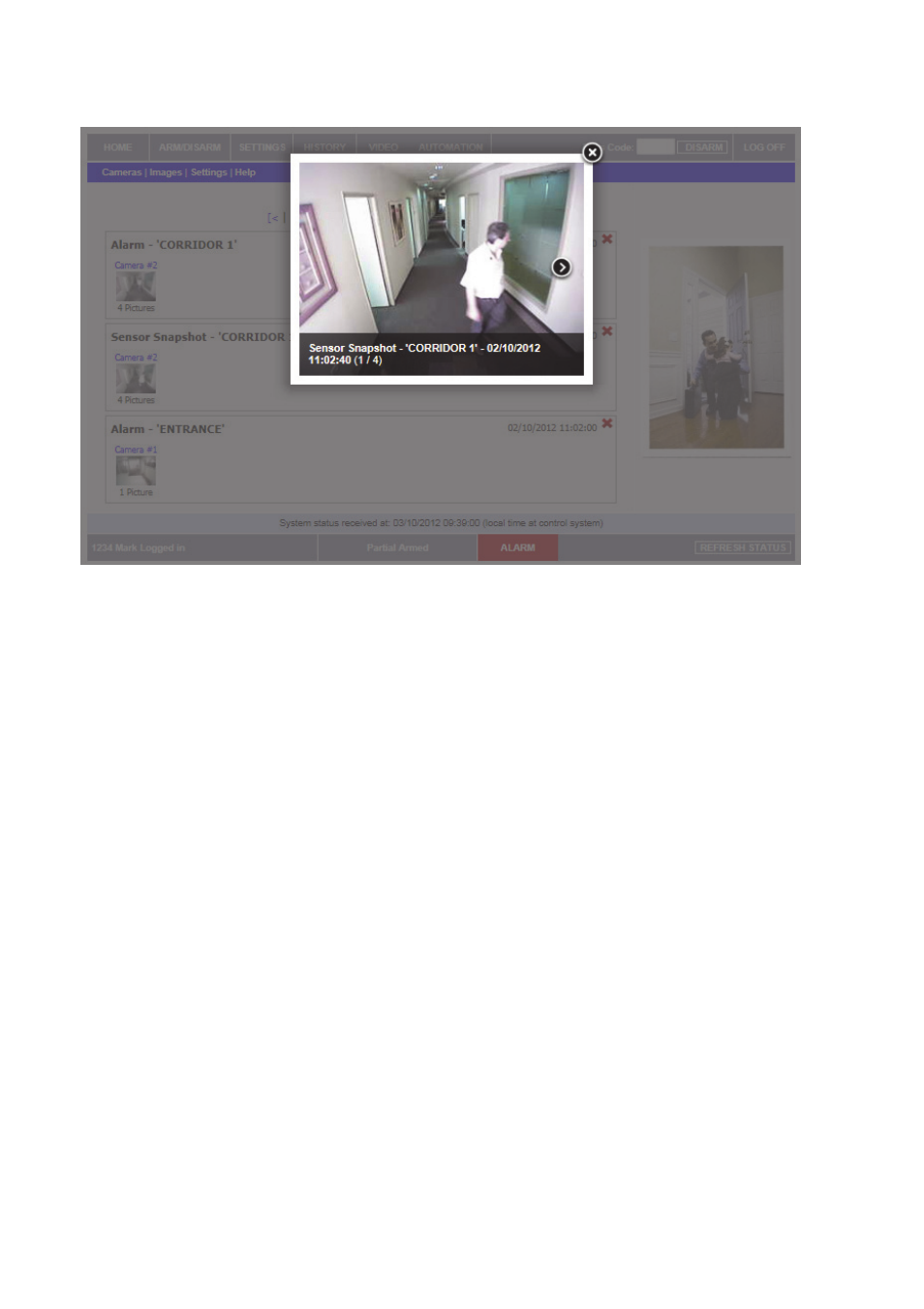
28
To view the stored event image:
Click the relevant stored image event. The Stored Event Image is displayed.
Figure 28: Stored Event Image
For each stored image, the following is displayed; the date and time that the event
occurred, the user or device that caused the event and the event location.
Advertising