Select a testing standard to use, 5 select a testing standard to use – Retrotec FanTestic Integrity (ISO) User Manual
Page 10
Advertising
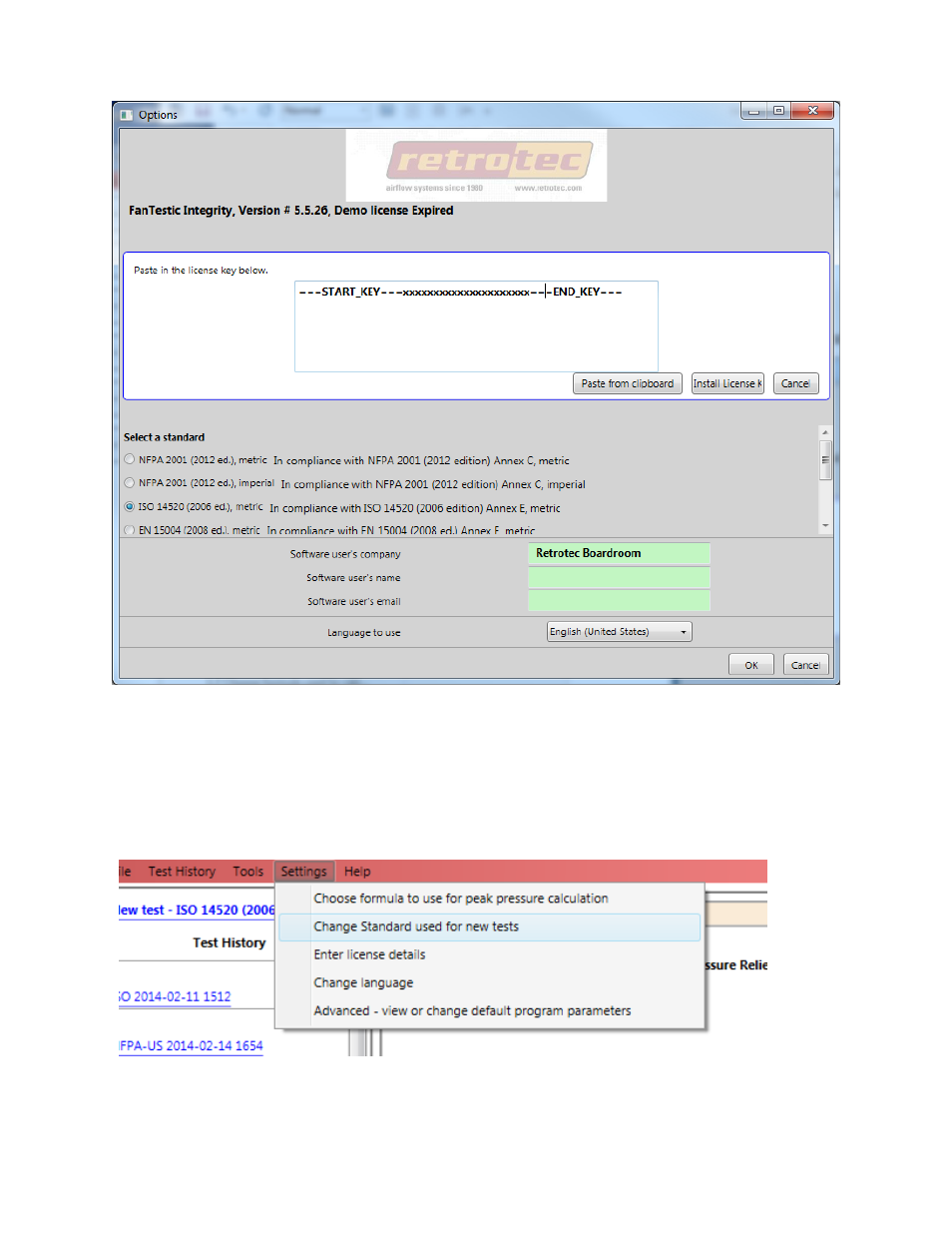
rev-2014-10-27
Page 10 of 50
©Retrotec Inc. 2012
Click on the “Install License” button below the text box.
Next, select a standard, and then fill in the user name and email address and then click “OK”.
“Software user’s company” will be filled in automatically from the license that was entered.
1.5 Select a testing standard to use
Open FanTestic Integrity, if not already open.
Click on Settings:
then click on “Change Standard used for new tests”
Advertising
This manual is related to the following products: