Retrotec FanTestic Integrity (ISO) User Manual
Page 19
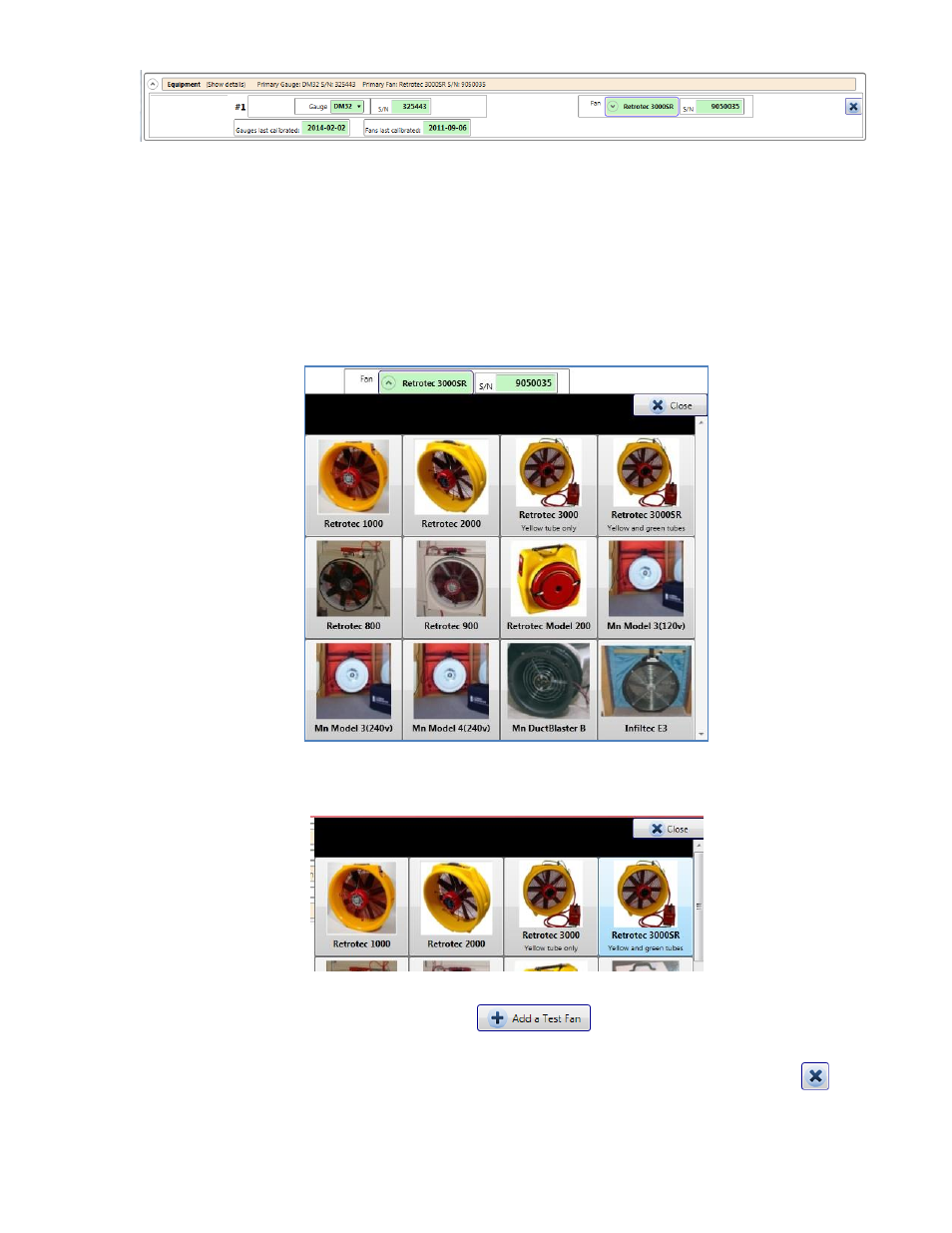
rev-2014-10-27
Page 19 of 50
©Retrotec Inc. 2012
The number of gauge/fan pairs in the list is determined by the software license. An expired license will
allow only one.
Information entered for the fan model, gauge model, and serial number will be saved for new tests.
“Fan”
Select the type of fan that you are using from the picture menu that will appear.
To close the “Fan” selection box, click the picture matching the fan you are adding. The fan
picture background color will be added highlighted when you are hovering over it with the
cursor.
If you are allowed to use more than one fan with your software license, you will have an “Add a
Test Fan” button on the left side. Click the
button once for each of the
fan/gauge pairs you would like to add. Once new pairs are added, you are given the option to
note the “Location” of where the fan is set up for your own information. You can use the