Leakage area calculated from door fan test entries – Retrotec FanTestic Integrity (ISO) User Manual
Page 32
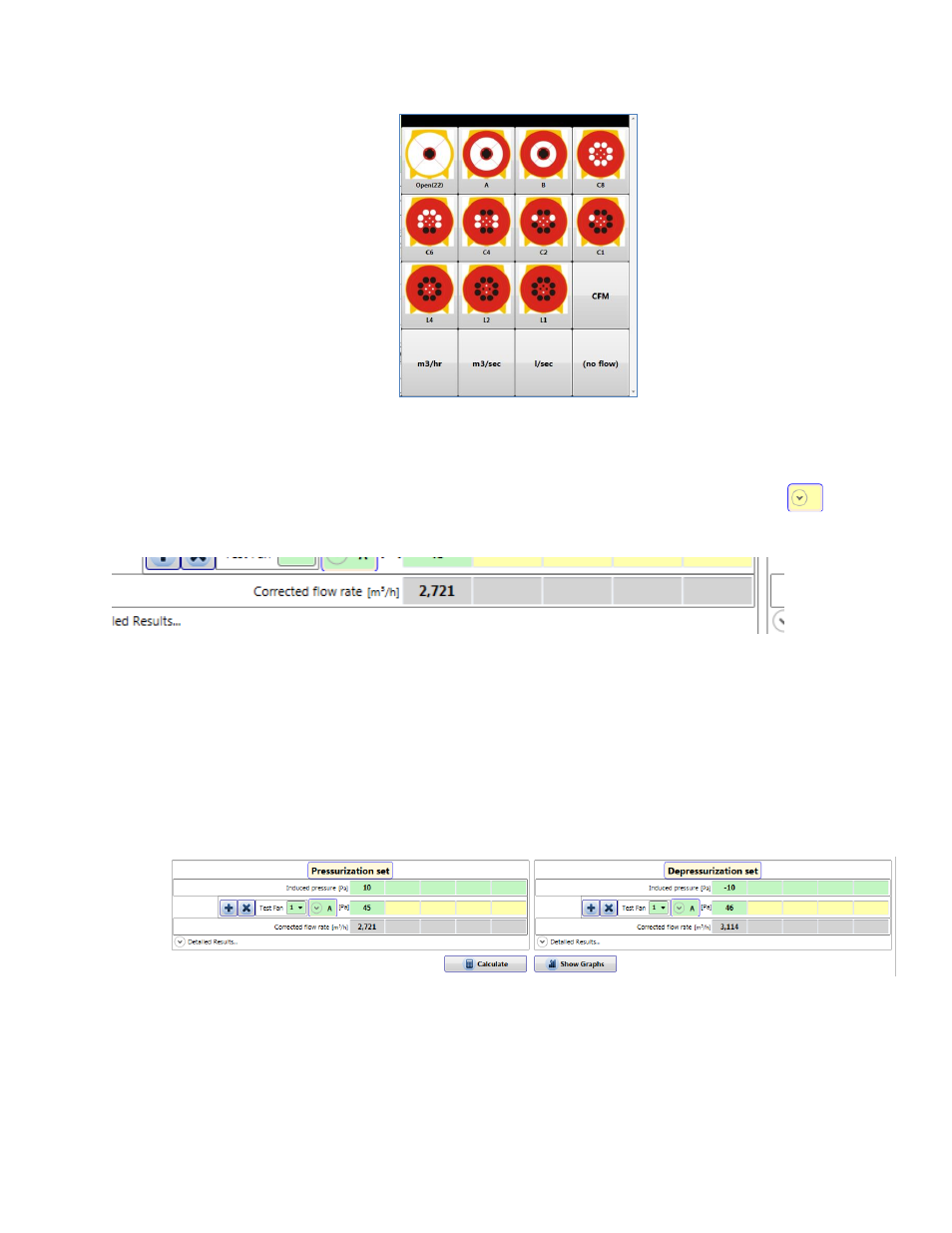
rev-2014-10-27
Page 32 of 50
©Retrotec Inc. 2012
bottom of the pop up window. There you will see the choices of Flow units, click the unit
you will be using to enter Flow values:
You can also enter the Fan Pressures by entering the “PrB” readings from the Retrotec
gauge, along with the Fan Range configuration in use, so that FanTestic Integrity can
calculate the Flow. When Fan Pressures are entered, you must select the Range
Configuration installed on the Door Fan. To select the Range configuration, click the
button and click the picture of the Range configuration in the popup display.
“Corrected flow rate”
displays the entered or calculated air flow rates through the Door Fan required to achieve
the indicated Induced Pressure.
3.4.2 Leakage area calculated from door fan test entries
Results are displayed individually for each of Pressurization and Depressurization data sets. If
both “Pressurization” and “Depressurization” data sets are completed, the results will appear in
a combined Results section, showing the average of the results from each data set.
The reason behind performing an air leakage test in both directions is to average out any
potential pressure problems there might be in one direction over the other (like blowing open a
damper in one direction, but sucking it closed in the other).