Retrotec FanTestic Integrity (ISO) User Manual
Page 28
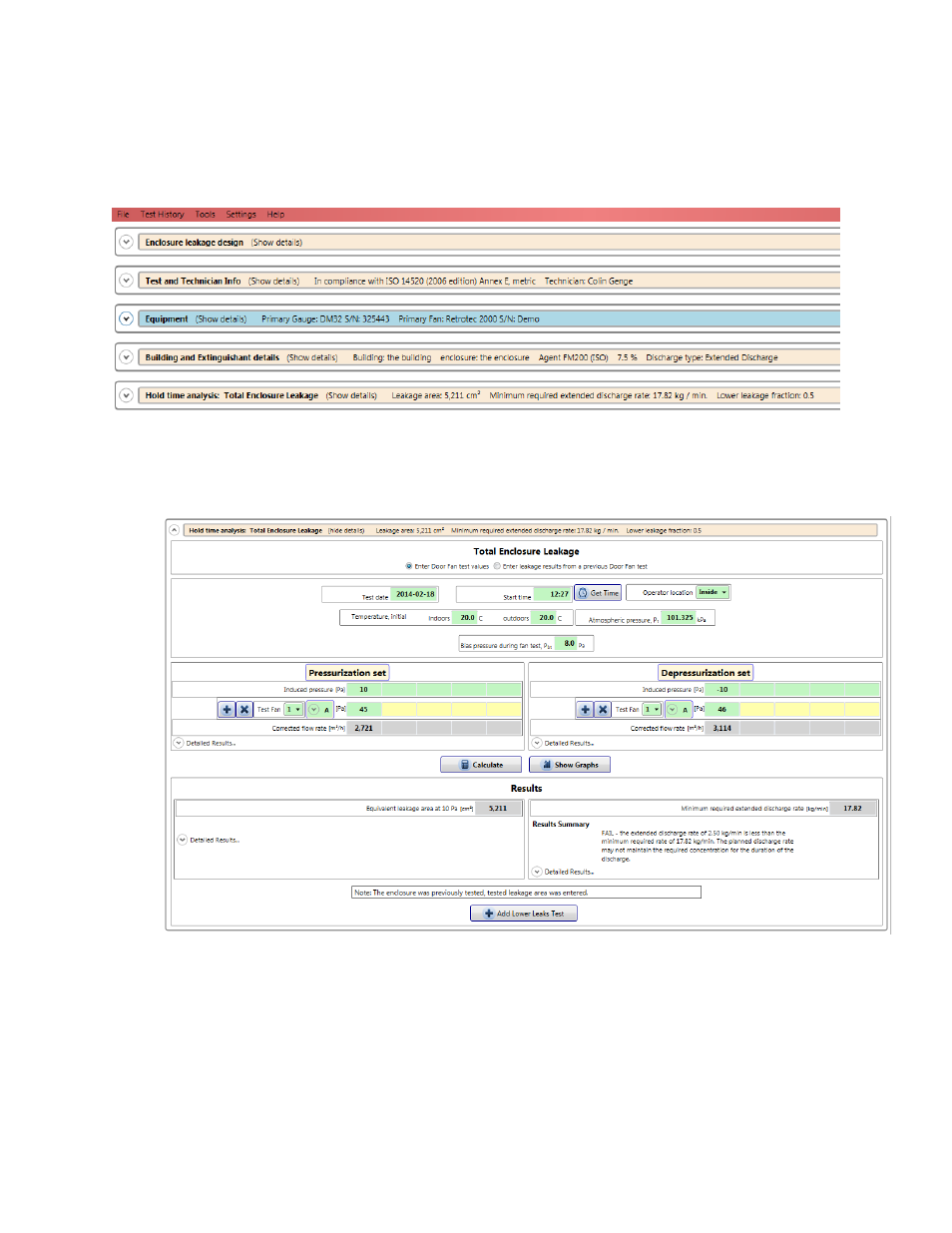
rev-2014-10-27
Page 28 of 50
©Retrotec Inc. 2012
3.4 Enter enclosure integrity test air leakage data – for Enclosure
Hold Time Analysis
The fifth expanding tab in the user interface provides places to enter details about the Enclosure
Leakage by door fan test performed according to ISO 14520 Annex E, and the pass/fail result from
comparing the calculated hold time based on the tested leakage area with the specified hold time:
If you open the expander titled “Hold time analysis: Total Enclosure Leakage” by clicking on the down
arrow to the left, you will see:
There are two methods to determine the total enclosure leakage – either enter recorded
pressure/flow values from a door fan test performed on the enclosure and have FanTestic
Integrity calculate the leakage (“Enter Door fan test values”), or enter a known value for the
enclosure leakage (“Enter leakage results from a previous door fan test”).