Ip config – Riello UPS NetMan 204 User Manual
Page 18
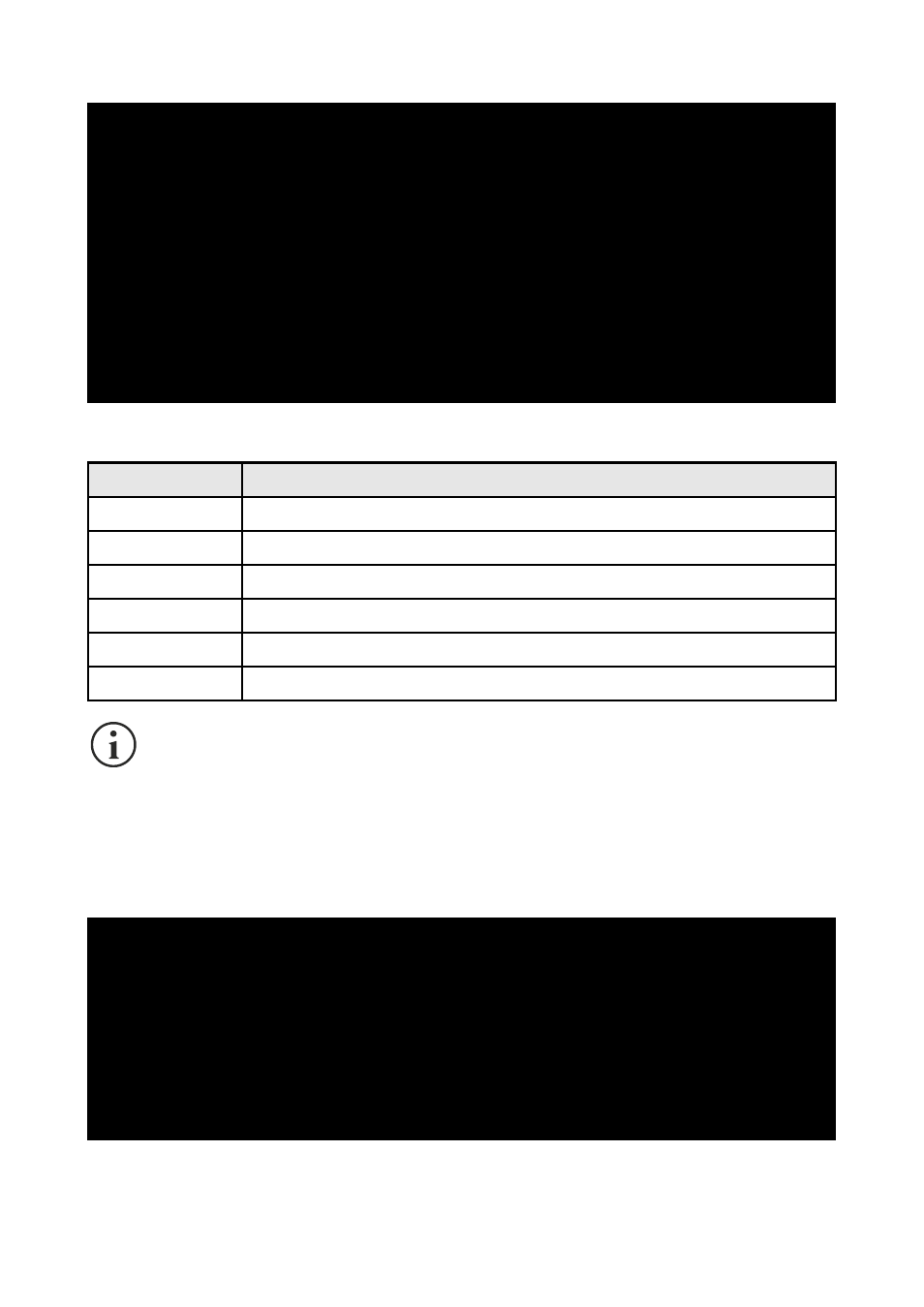
IP config
/------------------------/
/ IP config /
/------------------------/
Hostname.......:ups-server
IP address/DHCP:DHCP
Netmask........:
Gateway........:
Primary DNS....:
Secondary DNS..:
Mailhost.......:
With this menu the main network parameters can be set as described in the following table.
Field
Parameters to be inserted
Hostname
Enter the NetMan 204 host name
IP address/DHCP Enter the IP address for a static IP; enter “DHCP” for a dynamic IP
Netmask
Enter the netmask to be used together with the static IP address
Gateway
Enter the name or the address of the network gateway
Primary DNS
Enter the name or the address of the preferred DNS to be used
Secondary DNS
Enter the name or the address of the alternative DNS to be used
If a static IP address is assigned to the device, all the fields must be configured with the
network parameters. If a dynamic IP address is assigned, just enter ‘dhcp’ in the “IP
Address/DHCP” field and provide a hostname; all the other options should be ignored
because these are automatically configured with DHCP
After pressing “ESC” and “Y” to confirm exit from the menu, a screen similar to the image below is
displayed. Press the “ENTER” key to return to the main menu. The configuration must however be
saved to make it effective after restart of the device (see “Save and load” menu).
eth0 Link encap:Ethernet HWaddr 00:02:63:04:07:b1
inet addr:10.1.11.19 Bcast:10.1.255.255 Mask:255.255.0.0
inet6 addr: fe80::202:63ff:fe04:7b1/64 Scope:Link
UP BROADCAST RUNNING MULTICAST MTU:1500 Metric:1
RX packets:145877 errors:0 dropped:0 overruns:0 frame:1
TX packets:4899 errors:0 dropped:0 overruns:0 carrier:0
collisions:0 txqueuelen:1000
RX bytes:12740380 (12.1 MiB) TX bytes:2115614 (2.0 MiB)
NOTE: The new settings will become effective on next reboot.
- 18 -