Save and load, Password recovery – Riello UPS NetMan 204 User Manual
Page 33
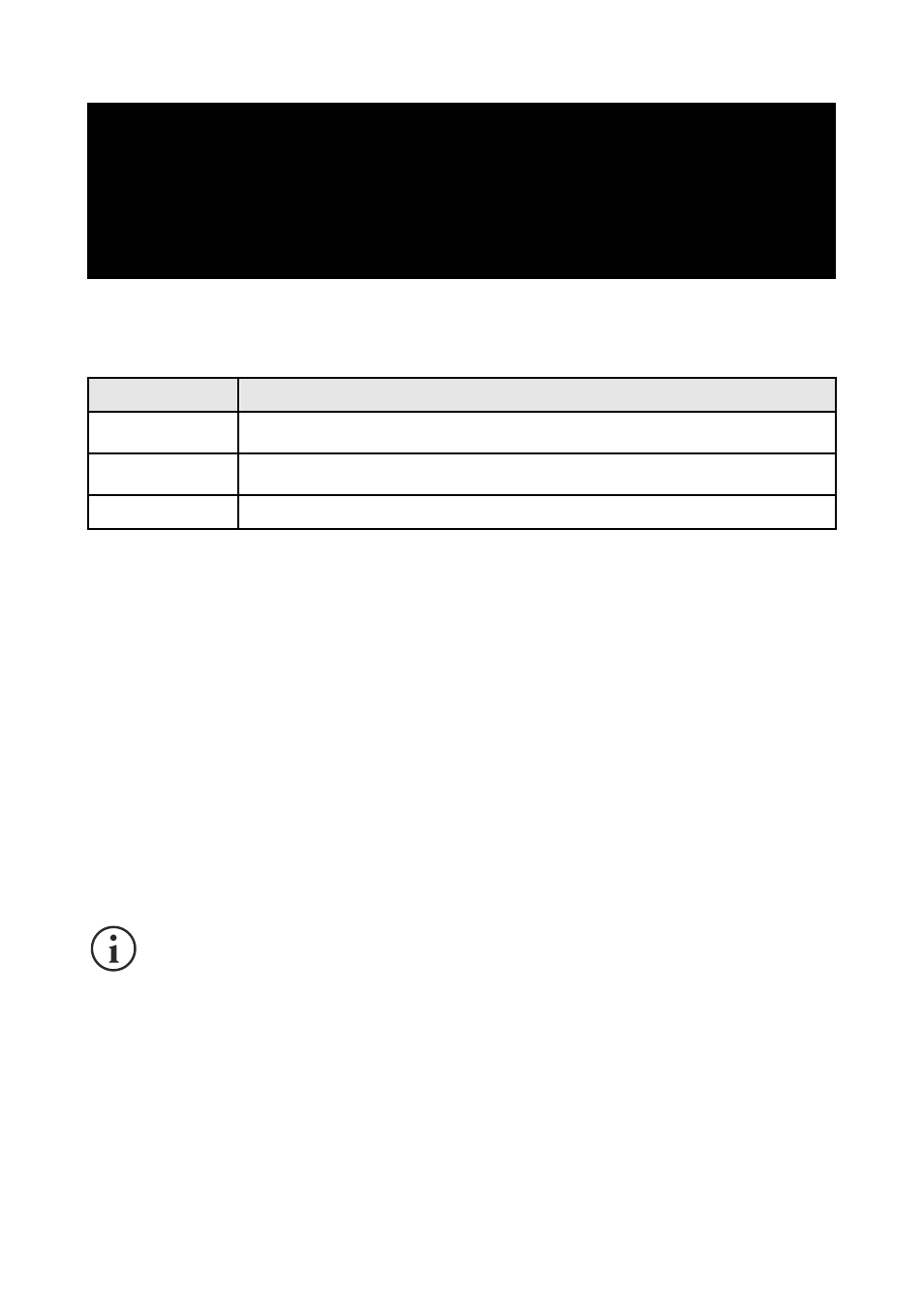
Save and load
/------------------------/
/ Save and load /
/------------------------/
Save changes...:<--
Revert changes.:
Reset default..:
With this menu the configuration can be saved to make it effective or to load other configurations
as described in the following table.
Function
Description
Save changes
Saves the configuration in flash memory and then automatically restarts to
make the changes effective
Revert changes Cancels the changes and reloads the last saved configuration (excluding the
clock -Time setting- configurations)
Reset default
Loads the default configuration
(1)
see paragraph “Configuration of several devices”
Password recovery
If the default password for the admin user is changed and forgotten, it is possible to recover it with
the unlock key provided by the service department of the manufacturer.
To obtain the unlock key, you must send to the service department the service code of your
NetMan 204. This code can be read via USB, via SSH or via HTTP.
Via USB or SSH, log in to NetMan 204 with user "user" and password "user".
Via HTTP insert in the address bar of your web browser: <ipaddress>/cgi-bin/recoverpassword.cgi
In both case a message like this will be shown:
To restore the default password, please enter the unlock key.
If you don't know it, please send to service this code:
204:XX:XX:XX:XX:XX:XX
Please note that the unlock key is valid only for the corresponding service code which is
specific for every NetMan 204.
- 33 -