Modem configuration – Riello UPS NetMan 204 User Manual
Page 45
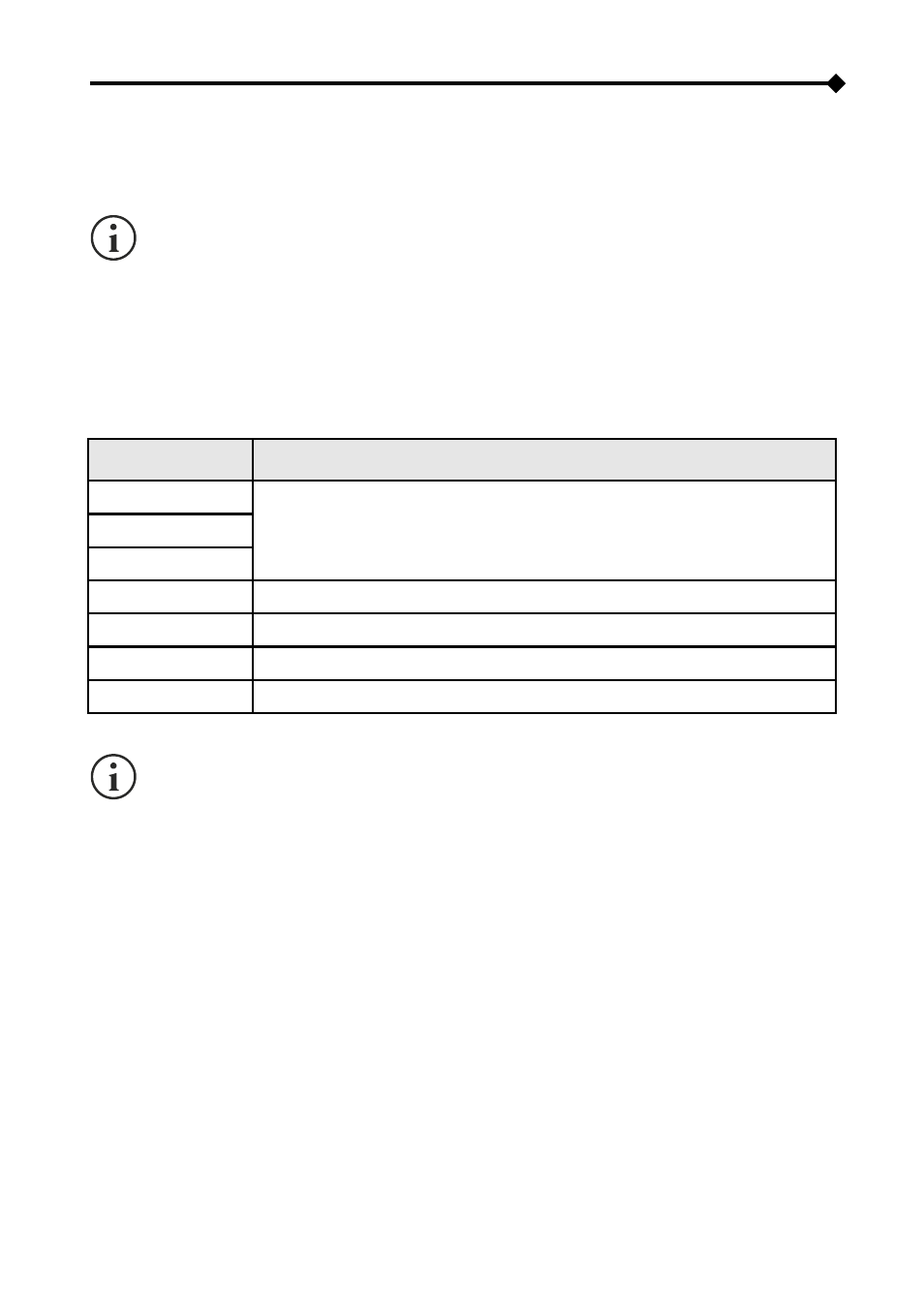
MODEM CONFIGURATION
NetMan 204 can be used to monitor the status of the UPS by means of a modem connected to the
SERIAL port.
The modem parameters can be configured only via HTTP.
The modem can be enabled for transmission and/or for receiving calls.
If the transmission is enabled, the UPS is able to make calls to a remote support station to notify
any alarm situations. The device can make calls to three different telephone numbers.
If the modem is enabled to receive calls, it is possible to monitor the UPS status and operation
from a remote support station.
Field
Parameters to be inserted
Phone number 1
Enter the telephone numbers to be called
Phone number 2
Phone number 3
Modem init
Enter the modem initialization string (see note)
Modem dial
Enter the dialling string used by the modem (see note)
No. Repeat
Enter the number of attempts to be made if there is no reply
Delay
Enter the interval of time between two calls if there is no reply
The modem initialization string (Modem init) recommended for the U.S. Robotics modem
is
ATE0X0V0&H0&R1&I0&D0S0=1&W0 (default configuration).
The dialling string (Modem dial) recommended for the U.S. Robotics modem is
ATDT
(default configuration).
It's also possible to establish which telephone numbers will be called and with which mode when
certain events occur. One or more telephone numbers can be associated with each event.
The tables below describe the meaning of the events. These can vary according to the UPS
connected.
Select AND if you want that when the event occurs, all the enabled telephone numbers will be
called.
Select OR if you want that when the event occurs, only one of the enabled telephone numbers is
called: if all the call attempts for the first enabled telephone number fail, the device calls the next
enabled telephone number.
- 45 -