Activation 1, Services 2 – Riello UPS NetMan 204 User Manual
Page 26
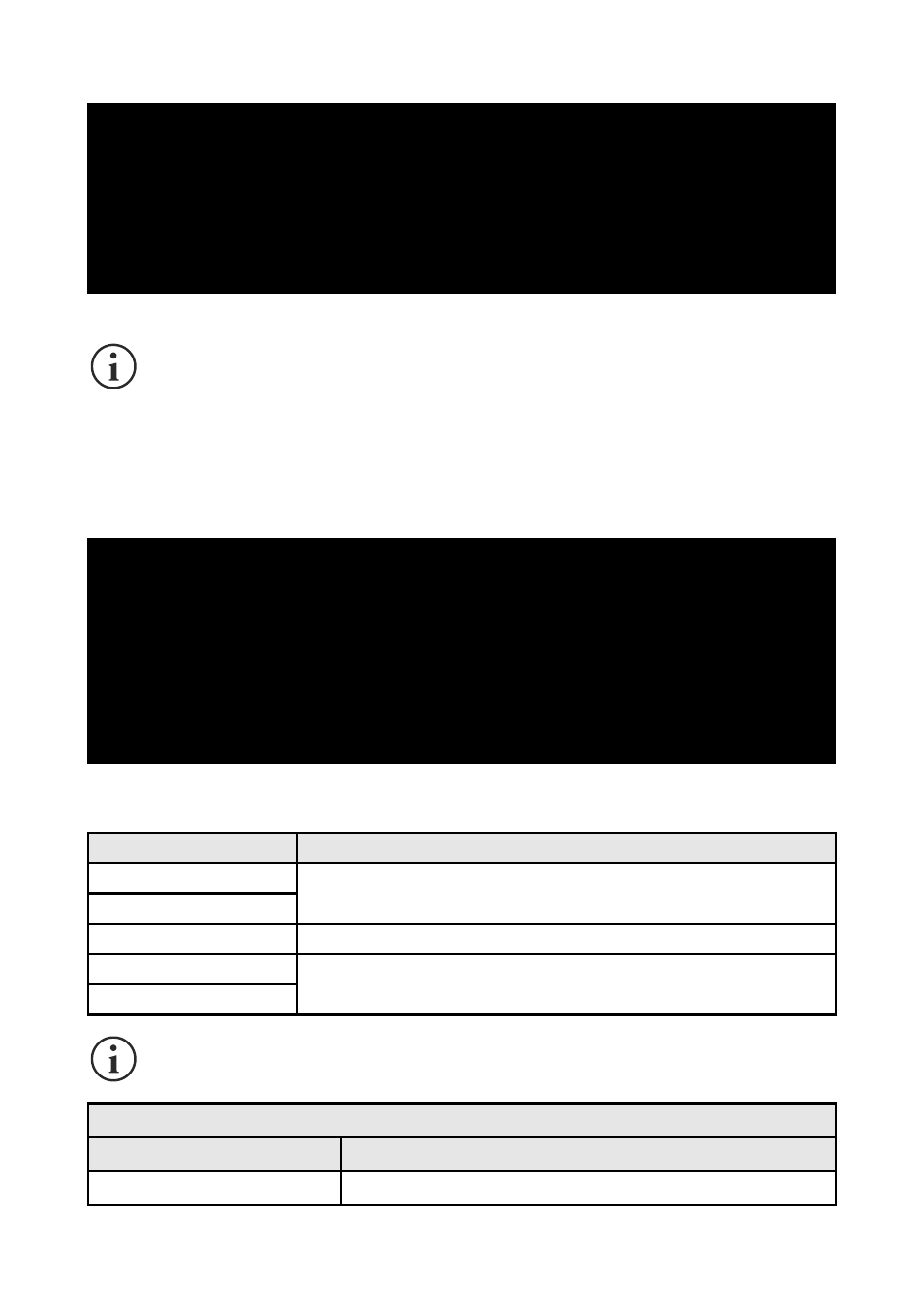
Activation 1
/------------------------/
/ Activation 1 /
/------------------------/
Enable SSH.....:[
ON
/off]<-- Enable FTP.....:[
ON
/off]
Enable HTTP....:[
ON
/off] Enable DataLog.:[
ON
/off]
Enable SNMP....:
[ON
/off] Enable Email...:[on/
OFF
]
Enable UDP.....:[
ON
/off] Enable Report..:[on/
OFF]
With this menu the services implemented in NetMan 204 can be activated or deactivated:
Use the ENTER key to change the selected configuration (“ON” or “OFF”).
•
ON (green characters): service active
•
OFF (red characters): service not active
It is recommended to activate only the services used.
Services 2
/------------------------/
/ Services 2 /
/------------------------/
WakeOnLan addr.:<--
WakeOnLan delay:
Activation.2...:
Sensors config :
I/O Sensors....:
With this menu the configuration screens of the various services can be accessed as described in
the following table.
Menù
Funzione
WakeOnLan addr.
To configure the Wake-on-LAN service
WakeOnLan delay
Activation 2
To configure the services to be activated
Sensors. config
To configure the environmental sensors
I/O Sensors
As well as being configured, the services must also be activated to function correctly (see
paragraph “Activation 2 menu”). It is recommended to activate only the services used.
Additional fields configurable only via HTTP ("Sensor configuration" web page)
Field
Parameters to be inserted
Threshold for SNMP alarm
Temperature and humidity range to activate SNMP alarm.
- 26 -