Handle adjustment – RIGOL DM3068 User Manual
Page 46
Advertising
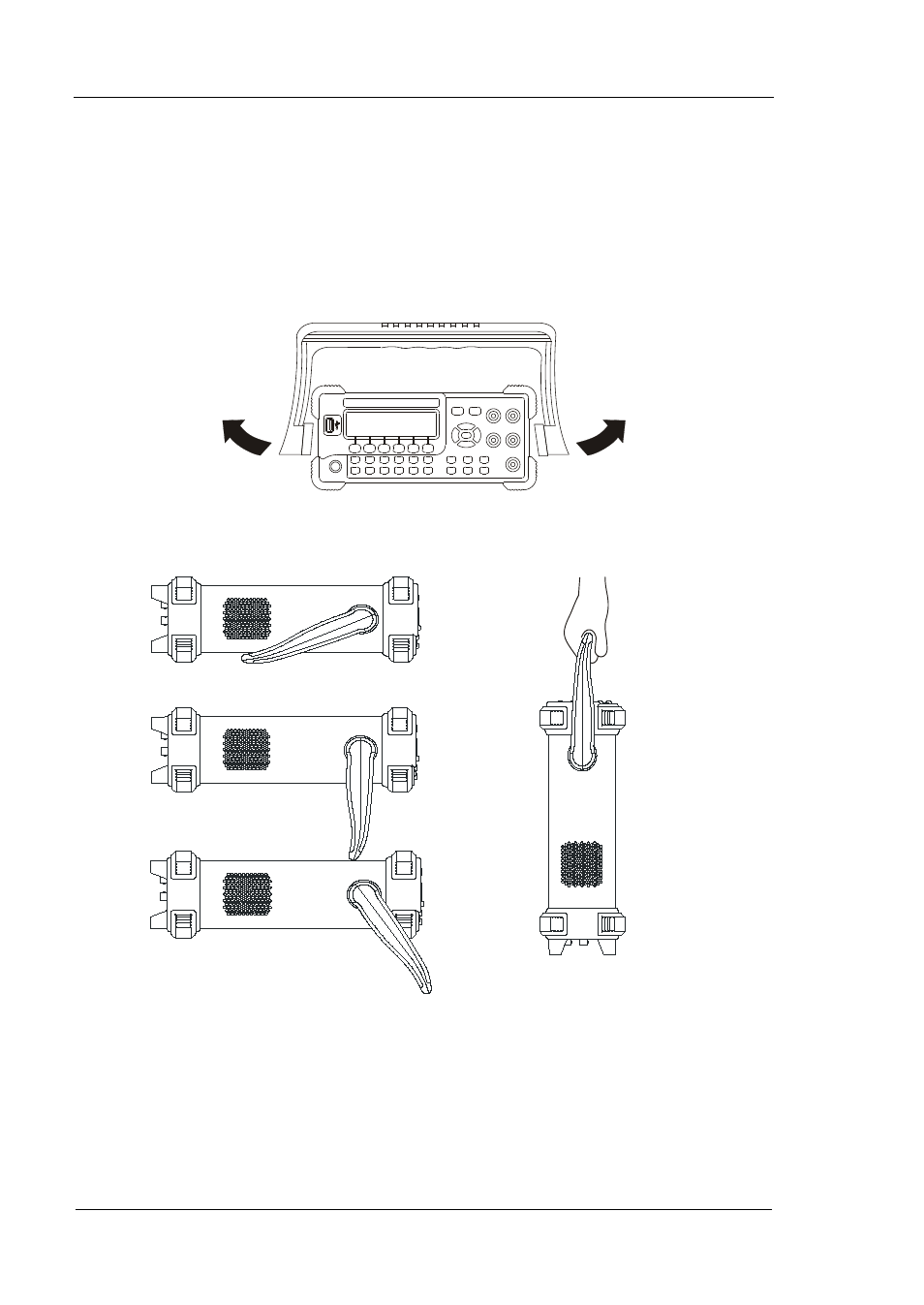
RIGOL
DM3068 Quick Guide
2
Handle Adjustment
To adjust the handle position of the multimeter, grip the handle in both sides and pull
it outward, then rotate the handle to a desired position, see figure below.
Figure 1 Handle Adjustment
Viewing Position Carrying Position
Figure 2 Locate the Multimeter
Advertising
This manual is related to the following products: