The front panel – RIGOL DM3068 User Manual
Page 48
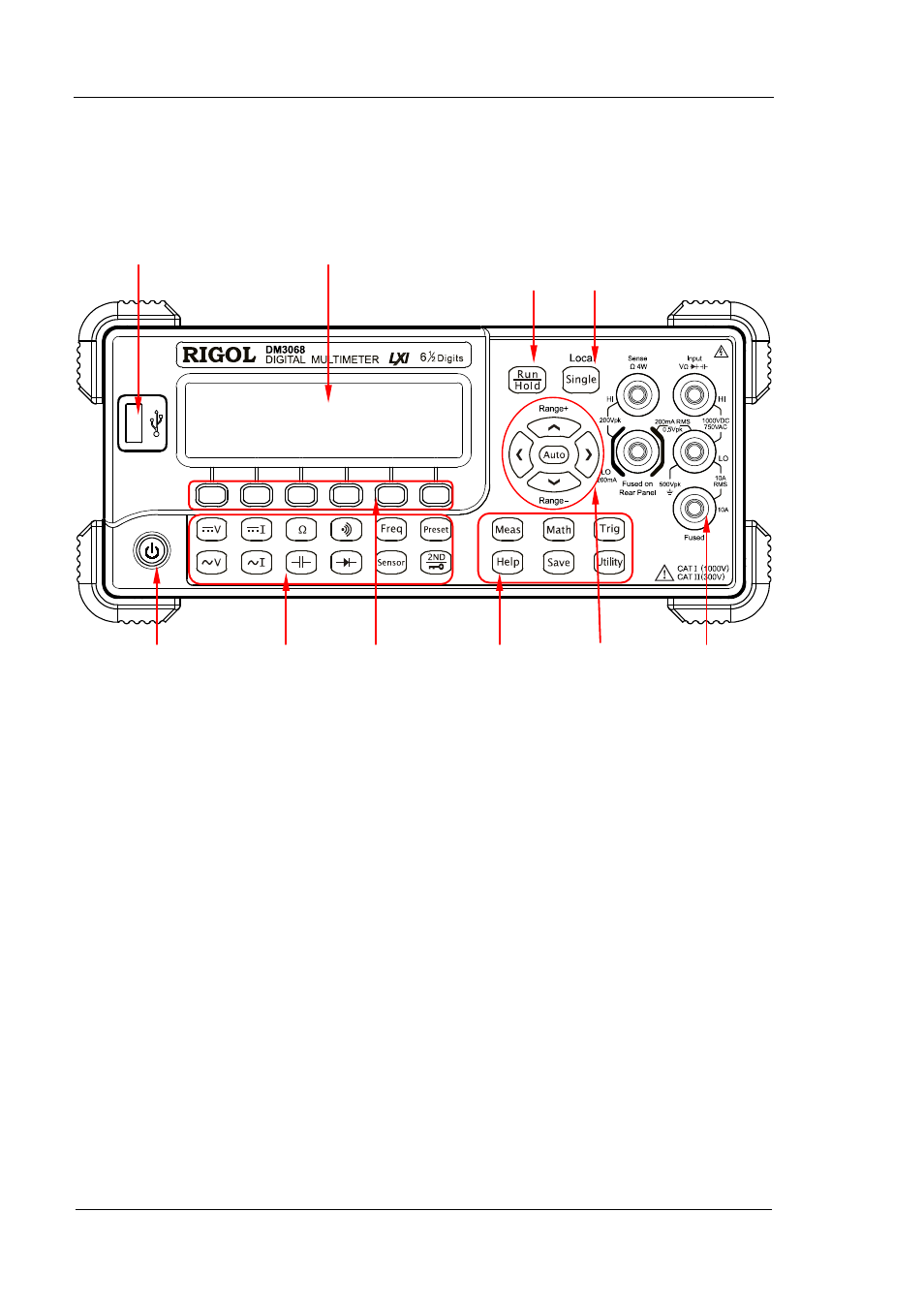
RIGOL
DM3068 Quick Guide
4
The Front Panel
MENU
FUNC
Figure 5 Front Panel Overview
1. USB Host
It supports all FAT-format USB flash devices. By using this interface, users can
easily save the current instrument status and measured data into such device
for future use.
2. LCD
This is a 256 x 64 monochrome LCD that can display the current function menus,
measurement parameters, system configuration and status and so on.
3. Auto Trigger/Reading Hold
Continuously pressing this key can switch between auto trigger and reading hold
functions.
Auto Trigger: the backlight always on; the multimeter continuously takes
readings at the fastest rate possible for the present configuration.
5.Power 6. Measurement 7. Menu Operation 8.Advanced 9.Range 10.Signal Input
Button Function Keys Keys Menu Keys /Direction Keys
1.USB Host 2.LCD 3.Auto Trigger 4.Single Trigger
/Reading Hold /Local Mode