Front panel function key – RIGOL DSA1030 User Manual
Page 16
Advertising
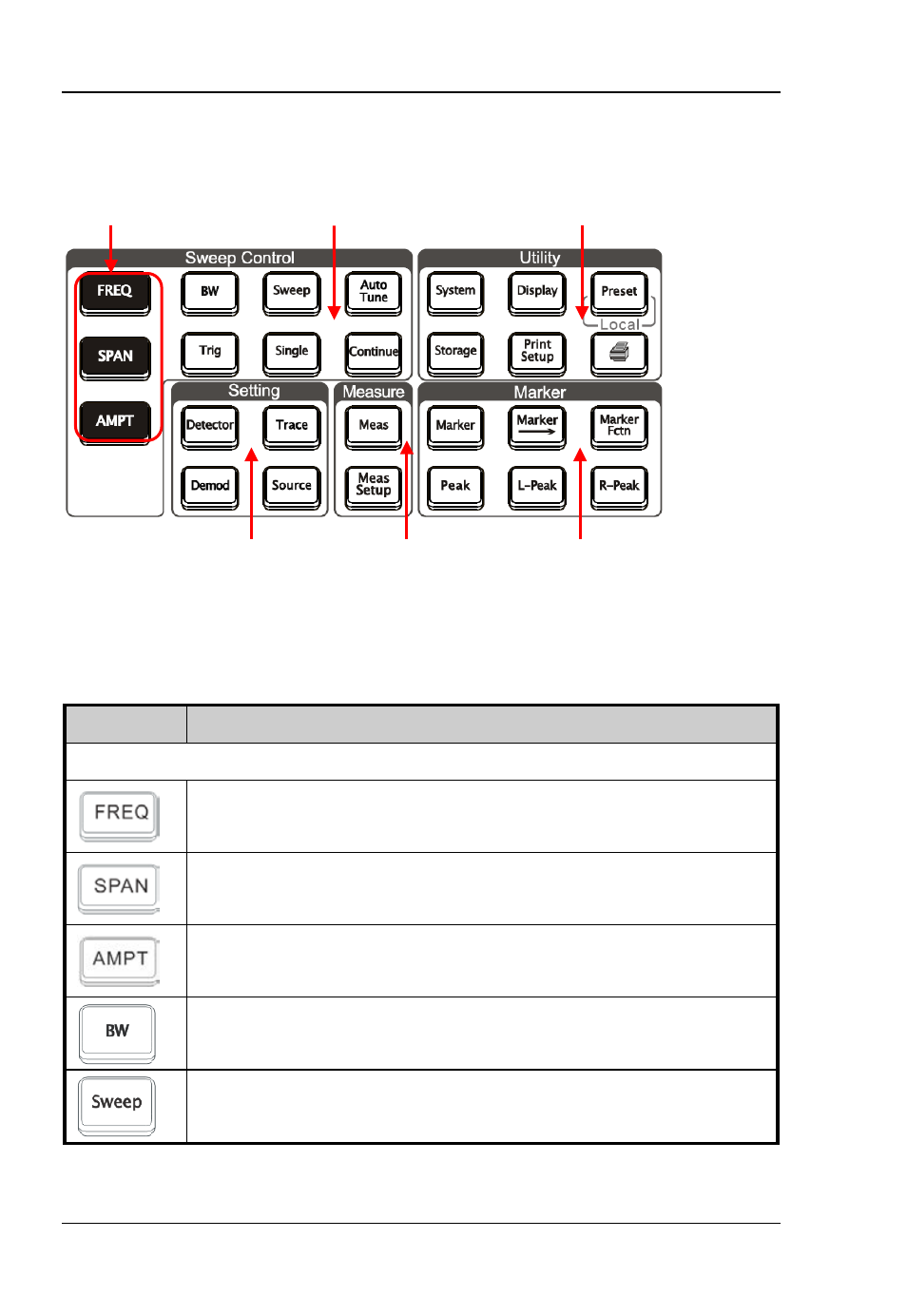
RIGOL
2
Quick Guide for DSA1000 Series
Front Panel Function Key
Figure 2 Function key area
Table 2 Function keys description
Keys
Description
Sweep keys
Sets the center, start and stop frequency, as well as the signal
tracking function.
Sets the frequency sweep span.
Sets the reference level, RF attenuator, scale and the unit of
Y-axis, etc.
Sets the resolution bandwidth and video bandwidth of the
analyzer.
Sets the sweep time, sweep mode, sweep numbers in single
mode and the sweep points.
Basic keys
Sweep keys System keys
Function setup
Advanced measure Marker measure
Advertising