Knob, Directional keys – RIGOL DSA1030 User Manual
Page 45
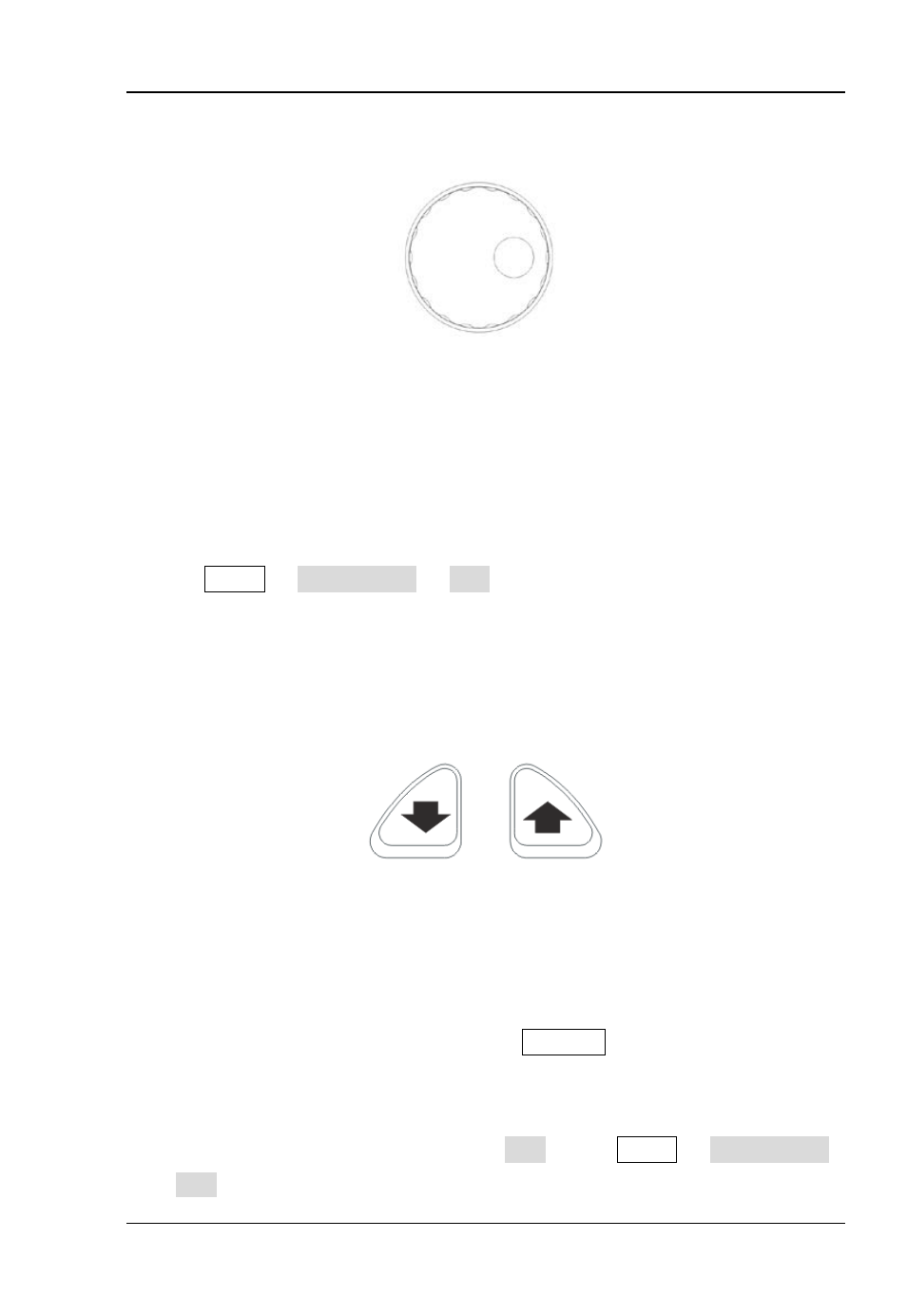
RIGOL
Quick Guide for DSA1000 Series
31
Knob
Figure 22 The knob
The knob has following functions:
1. During parameter editing, turn the knob clockwise to increase, or
counterclockwise to decrease the parameter values at specified steps.
2. While editing a file name, the knob may select different character from the
soft keyboard.
3. Press AMPT Corrections Edit, and use the knob to select different
reference points.
Directional Keys
Figure 23 Up and down directional keys
The directional keys have following functions:
1. Increase or decrease the parameter value at specific steps while editing a
parameter.
2. Move the cursor among root directory in Storage function.
3. Select the character in the upper or lower of roll of the soft keyboard while
editing file name.
4. Select the adjacent reference points in Edit menu: AMPT Corrections
Edit.