Features, 2vista av installation and operations manual, Models available with – Rose Electronics Vista AV User Manual
Page 6: 1 dvi-d output / 2 dvi-d video input ports, 1 dvi-d output / 4 dvi-d video input ports, 1 dvi-d output / 8 dvi-d video input ports, 1 dvi-d output / 16 dvi-d video input ports, Multi-platform support for, Windows, Pc’s
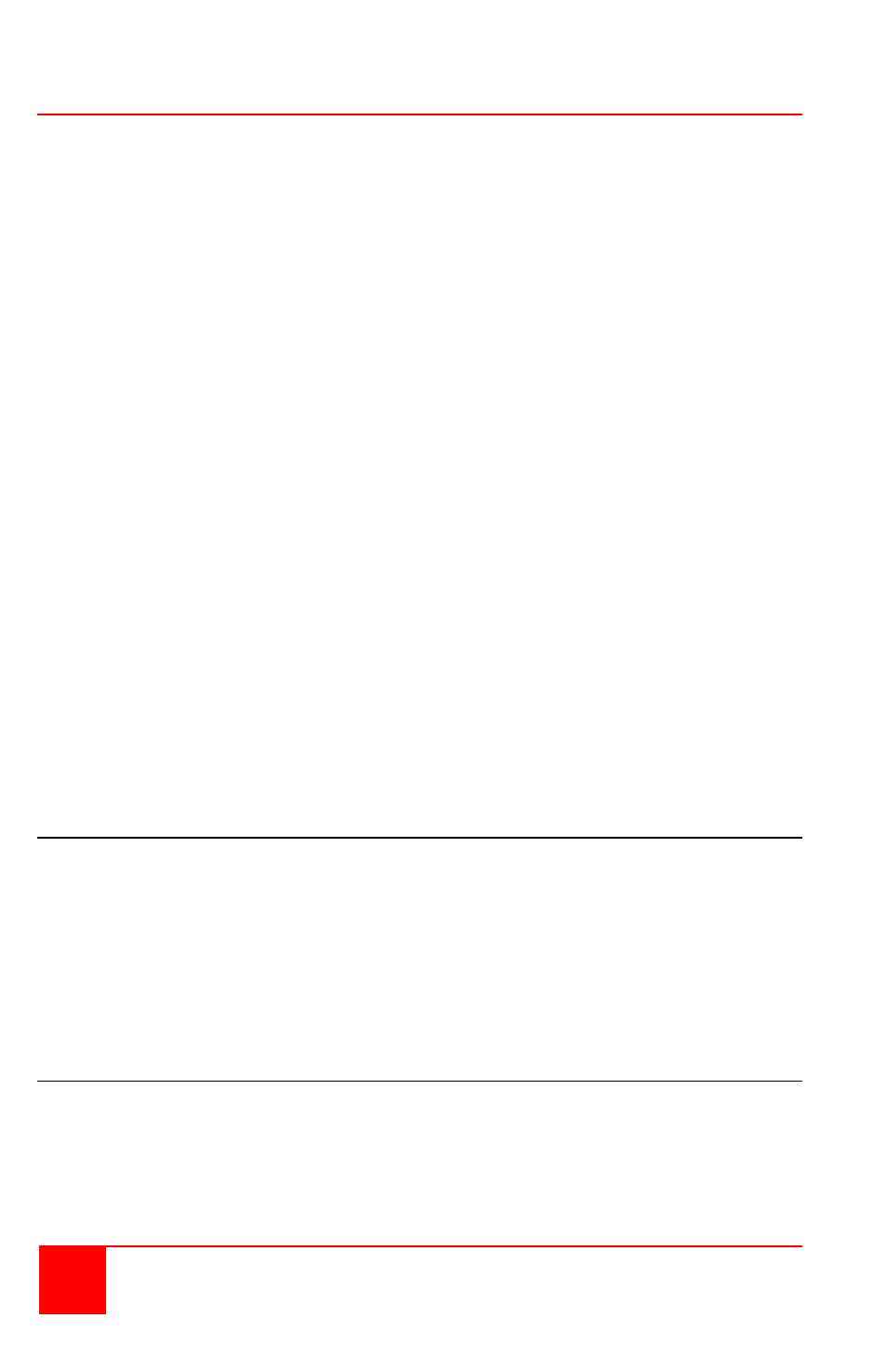
2
Vista AV Installation and Operations Manual
Features
Models available with:
1 DVI-D output / 2 DVI-D video input ports
1 DVI-D output / 4 DVI-D video input ports
1 DVI-D output / 8 DVI-D video input ports
1 DVI-D output / 16 DVI-D video input ports
Front panel push-buttons or remote serial port switching
Multi-platform support for:
Windows
®
PC’s
Mac
Linux
Sun
DVI-D Single Link Resolution up to 1920 x 1200 @ 60Hz
DVI input cable length – 20 feet*
DVI output cable length – 20 feet*
Front panel display indicates the active selection
No configuration needed, connect the hardware and its ready to use
Plug-and-play, no unit configuration needed
* If your system layout requires your monitors to be more than 15 feet
from the Vista AV unit, use a high quality DVI cable. For distances
greater than 20 feet, Rose Electronics DVI extender units can be
interfaced to extend the distance up to 400 feet over CATx cable or
up to 33,000 feet over singlemode fiber cable.
Package contents
Vista AV model as ordered
Power adapter for the model ordered
Documentation CD
Cables are usually ordered separately. If the package contents are not
correct, contact Rose Electronics or your reseller so the problem can be
quickly resolved.
Rose Electronics web site
Visit our web site at www.rose.com for additional information on the Vista AV
and other products offered by Rose Electronics that are designed for data
center applications, classroom environments, and many other access and
switching applications.