Installation – Rose Electronics Vista AV User Manual
Page 8
Advertising
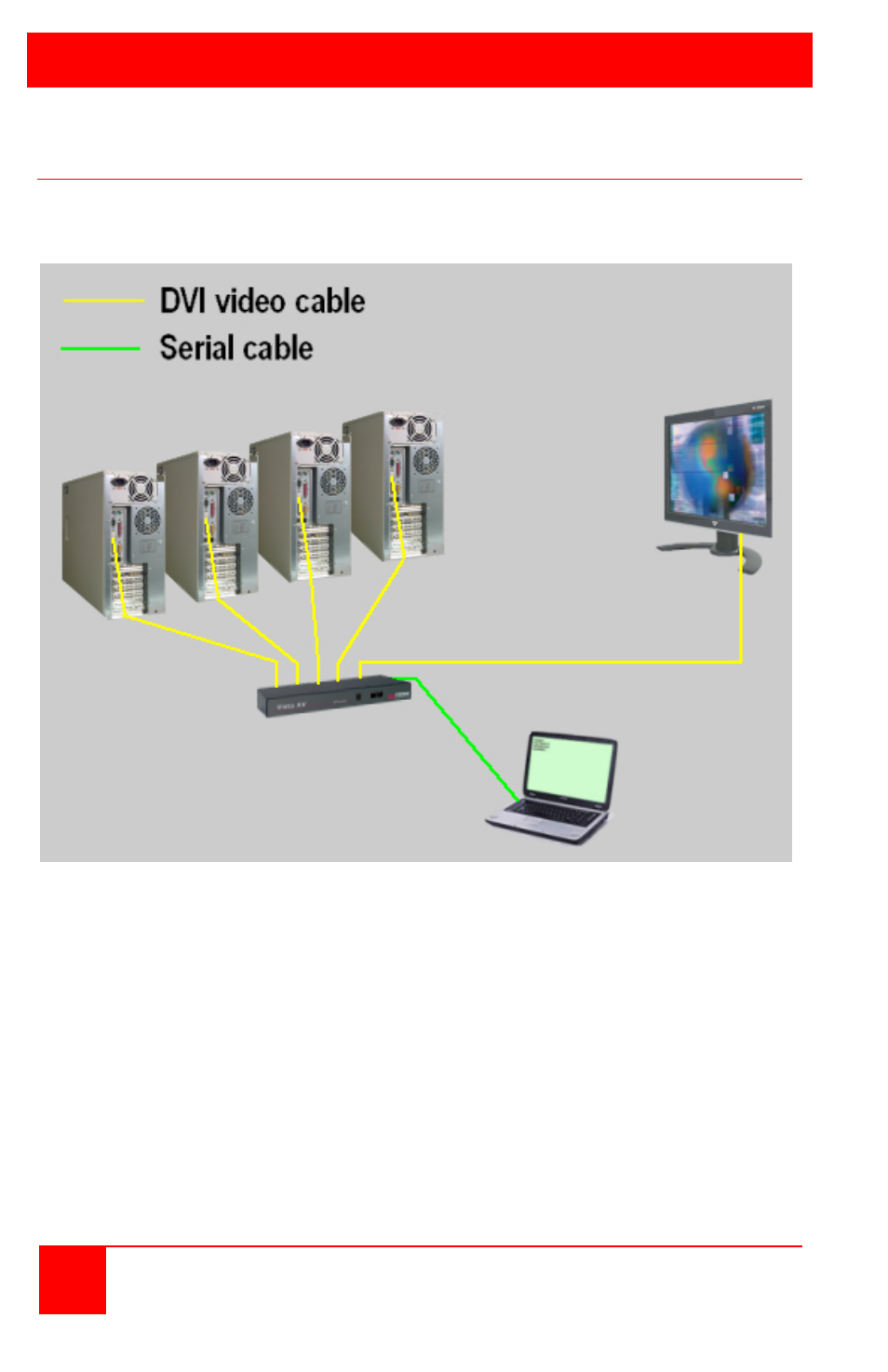
INSTALLATION
4
Vista AV Installation and Operations Manual
Vista AV Installation
Installation of the Vista AV Switch is a very easy and simple procedure.
Figure 2 shows a typical installation. All models install in the same manor.
Figure 2. Typical Installation
1. Connect each computers DVI video port to the
corresponding DVI Video input ports on the unit.
2. Connect a DVI monitor to the video out connector.
3. Connect a standalone or laptop computer or controller
to the RS232 port.
4. Connect the provided power adapter to the Vista AV units
power jack on the rear panel.
No configuration or set-up is needed.
Each model installs in the same manor.
Advertising