Disclaimer, System introduction, Introduction – Rose Electronics CrystalView EX5 DVI User Manual
Page 5
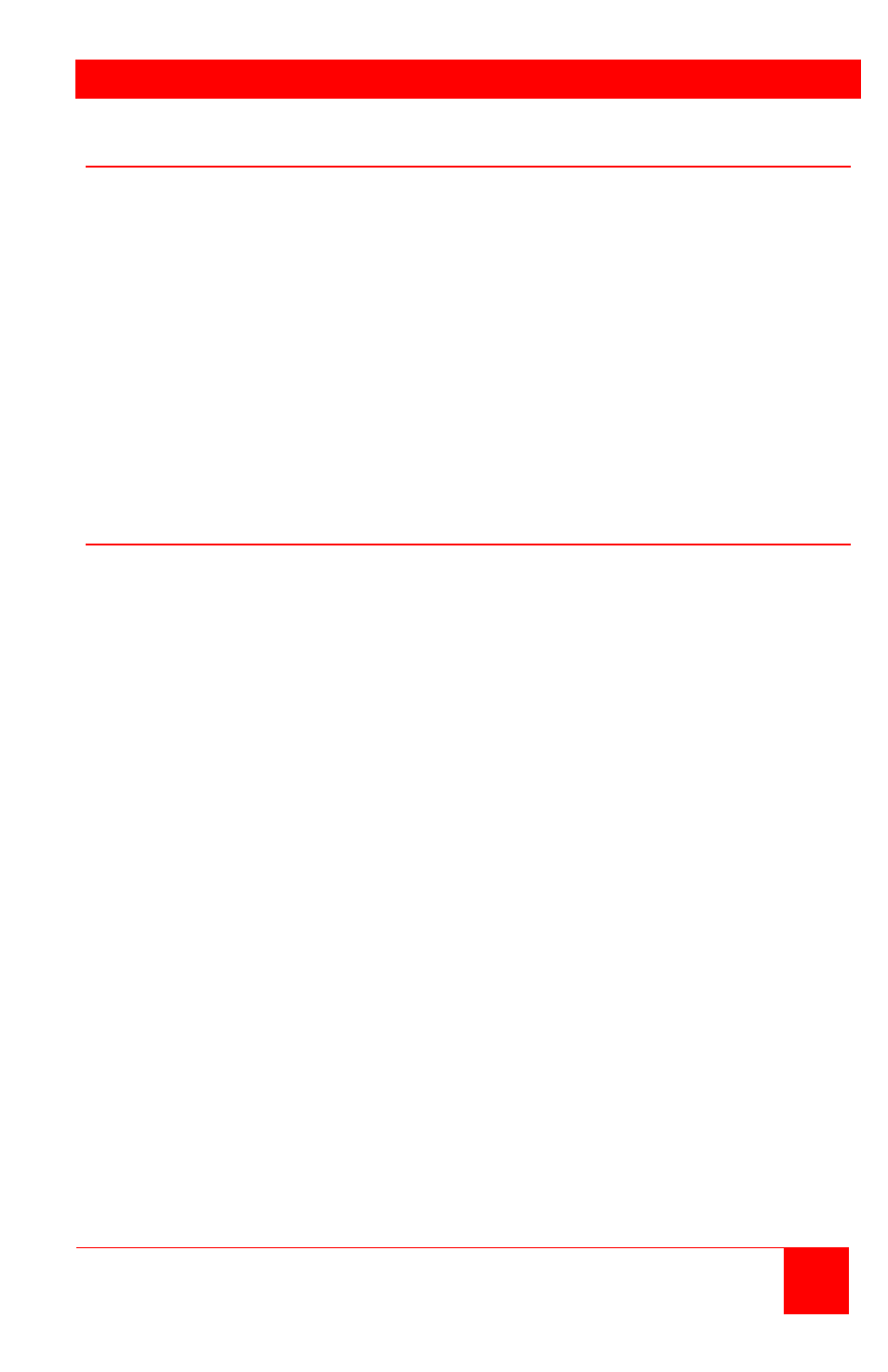
INTRODUCTION
CrystalView EX5 Installation and Operations Manual
1
Disclaimer
While every precaution has been taken in the preparation of this manual, the
manufacturer assumes no responsibility for errors or omissions. Neither
does the manufacturer assume any liability for damages resulting from the
use of the information contained herein. The manufacturer reserves the
right to change the specifications, functions, or circuitry of the product
without notice.
The manufacturer cannot accept liability for damages due to misuse of the
product or other circumstances outside the manufacturer’s control. The
manufacturer will not be responsible for any loss, damage, or injury arising
directly or indirectly from the use of this product.
System Introduction
Thank you for choosing the CrystalView EX5 extender from Rose
Electronics for your remote accessing needs. The CrystalView EX5 system
consists of a Transmitter unit and a Receiver unit. The Transmitter unit
connects to your computer’s DVI-D and USB Type A connectors using the
provided DVI and USB cables. The Receiver unit connects to your
workstation. The Transmitter and Receiver units are connected together
with industry standard CAT5e or better cable. This provides access to your
computer from up to 330 feet (100m) away.
The CrystalView EX5 extender complies with USB 1.1 and USB 2.0
specifications and supports USB 1.1 and low bandwidth USB 2.0
devices. It is ideal for use in industrial control areas, digital signage,
connecting cameras for security systems, USB device printing, scanning
and storage.
If additional USB devices are needed, you can add up to 4 USB hubs to
the three port Receiver model and connect up to 13 USB devices.
The CrystalView EX5 supports all major operating systems including
Windows
®
, MAC
®
, and Linux
®
USB printers, scanners, web cameras, USB hard drives, flash drives, MP3
players and more can easily be connected to the Receiver unit.
Since there are a number of factors that effect the operation of the
CrystalView EX5, not all devices are compatible with this product.