Additional installation items, Rose electronics web site, Product registration – Rose Electronics CrystalView EX5 DVI User Manual
Page 7: System overview
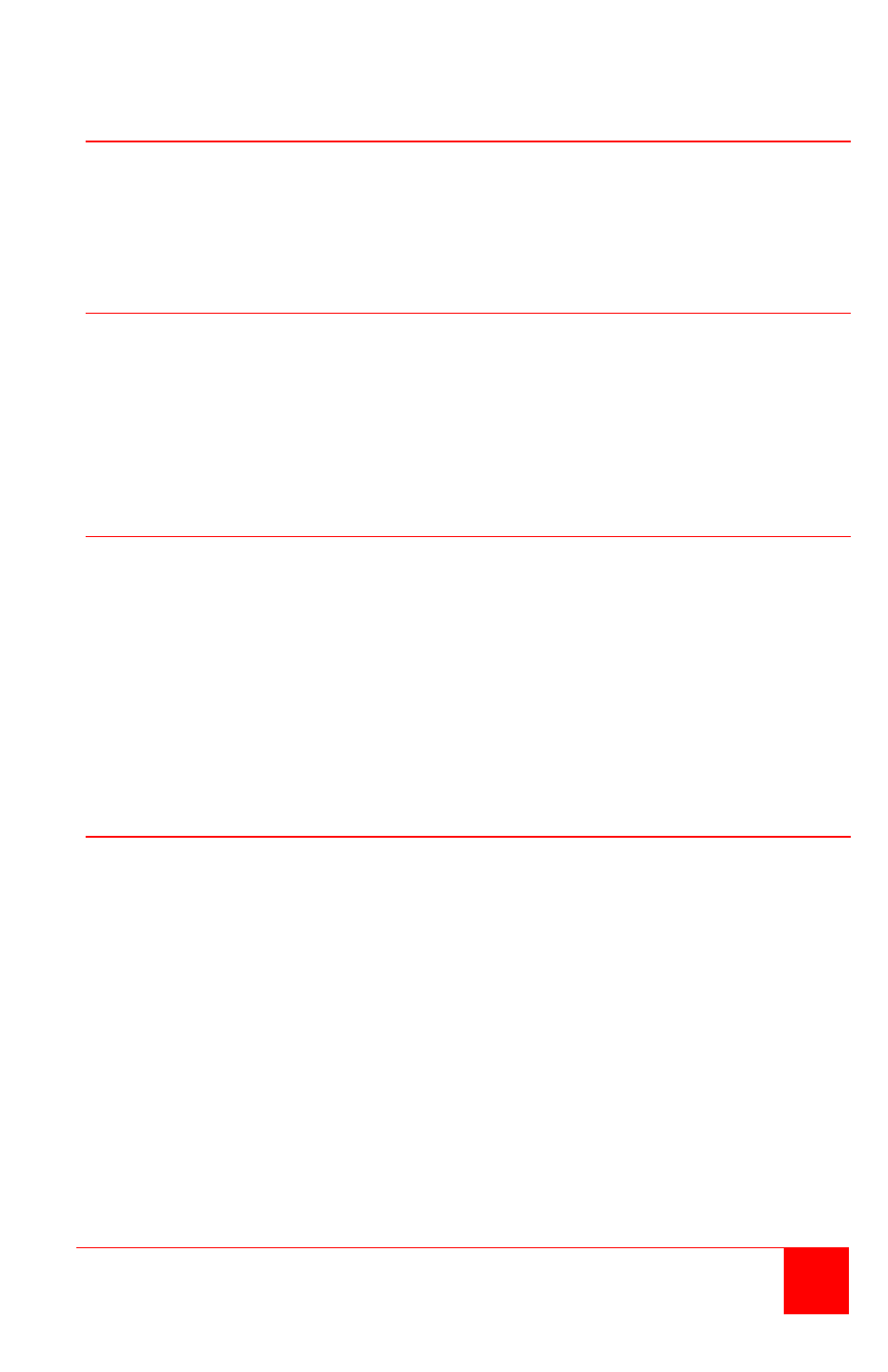
CrystalView EX5 Installation and Operations Manual
3
Additional Installation Items
Computer with DVI-D/DVI-I output
USB 1.1 or 2.0 host computer
1 - CAT5e cable (Transmitter to Receiver – Point-To-Point)
USB 1.1 or 2.0 compatible devices
Rose Electronics web site
Visit our web site at www.rose.com for additional information on the
CrystalView EX5 and other products offered by Rose Electronics that are
designed for data center applications, classroom environments, digital
wall/signage displays, industrial / military systems, and many other access
and switching applications.
Product Registration
Take advantage of the following when you register your Rose Electronics
products online at www.rose.com/htm/online-registrationform.htm.
Rose Electronics standard warranty Plus . . . .
Free Lifetime Firmware Updates
Free Lifetime Technical Support
30 day Money Back Guarantee
Priority “First-In-Line” Status for Technical Support
System Overview
The CrystalView EX5 is a very versatile and flexible system that can be
easily and quickly installed. You can position your computer anywhere
within 330 feet of the Receiver unit and access and control it as if you were
directly connected to the computer. You can control and use a USB
keyboard, USB mouse, webcam, flash drive, USB speakers, microphone
and other compatible USB devices.
The versatility of the CrystalView EX5 makes it ideal for security, medical,
signage, and industrial applications where remote access is required.
The Receiver unit has 3 USB Type A connectors. These are usually
connected to a USB mouse, USB keyboard, and a USB HUB. The
CrystalView EX5 supports up to 13 USB devices and 4 HUB levels.