Roth neo 6.2 soundcore, Wireless connectivity – Roth AV NEO 6.2 SoundCore : High Performance TV Sound Base User Manual
Page 10
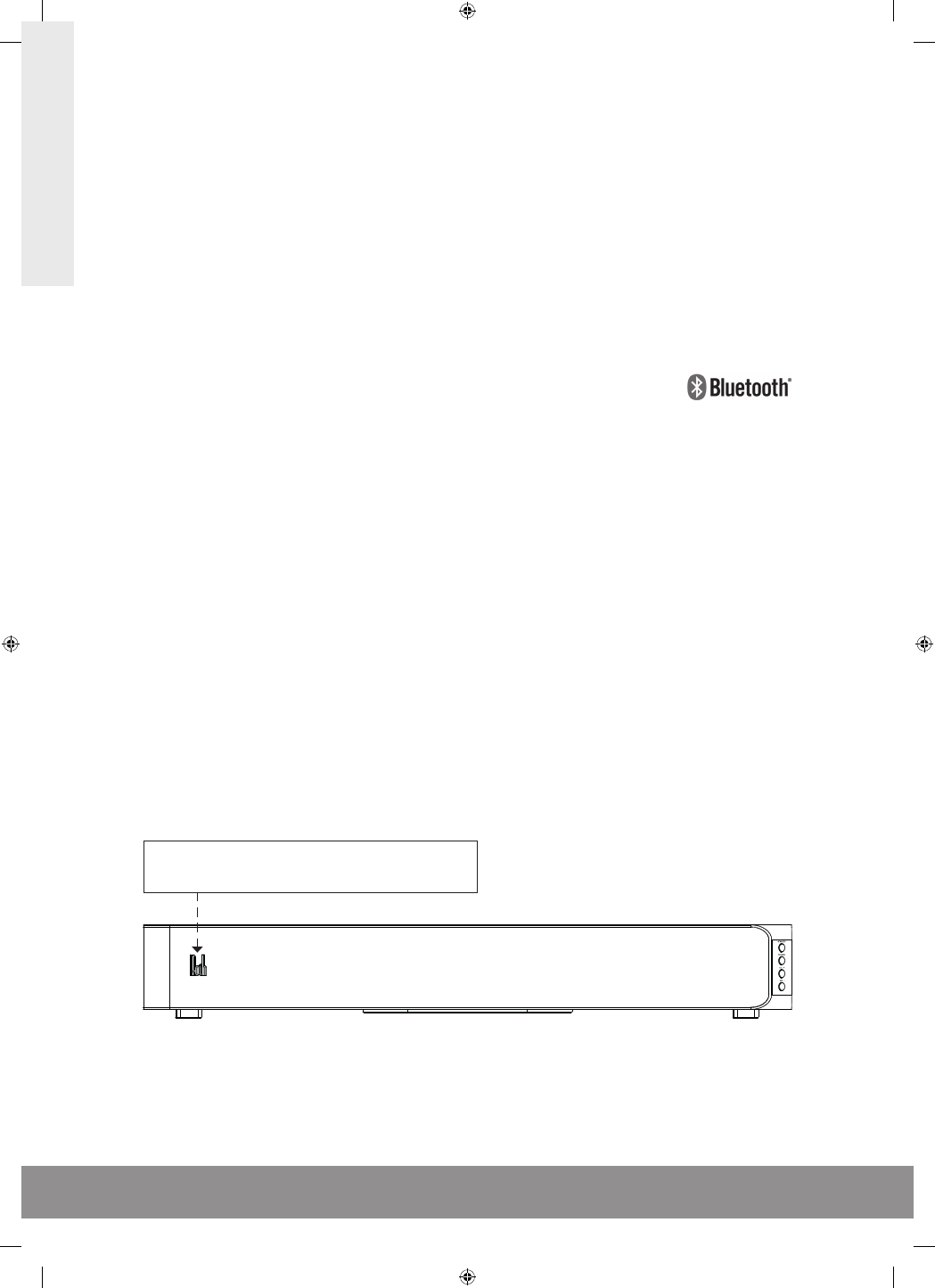
10 | Roth NEO 6.2 SoundCore User Manual
Roth NEo 6.2 SoundCore
Wireless Connectivity.
Bluetooth aptX
The aptX audio codec is used for the real-time streaming of high quality stereo audio over the Bluetooth A2DP connection/pairing
between a “source” device (such as a smartphone, tablet or laptop) and the Roth NEO 6.2 SoundCore.
Bluetooth pairing procedure
•
Select the Bluetooth input using either the remote control or the control surface on the Roth NEO 6.2 SoundCore.
•
The blue LED will illuminate and flash on the Roth NEO 6.2 SoundCore.
•
Press the Bluetooth pairing button on the remote control.
•
Switch your remote Bluetooth device to the “Search” or “Pairing’ function and press “Pair” or “Search”.
•
Select “ROTH” as the audio playback device.
•
When successfully paired the Roth NEO 6.2 SoundCore will emit an audible tone and the blue LED will stop flashing.
For initial pairing of each Bluetooth device, it may take up to 60 seconds to pair, after which it should only take a few seconds.
NFC (Bluetooth pairing procedure for products that utilise NFC)
Near Field Communication is a set of standards for smartphones and similar devices to establish radio communication with each
other by touching them together or bringing them into proximity with each other. Your smartphone or other device should clearly
state whether this function is enabled - if it isn’t, it simply won’t work with the Roth NEO 6.2 SoundCore. Although the NFC feature
is becoming more prevalent with Smartphones, there are still some major brands that have not implemented it. For these types of
‘phones simply follow the Bluetooth pairing instructions (above) instead.
NB: indicator label should be removed
Note that when you utilise this feature, this input will automatically switch on and over-ride any input that is already being used for
playback. In order to switch back to another input simply use the remote control provided or the input select buttons on the front
of the Roth NEO 6.2 SoundCore.
The sensor for the NFC function is set behind the Roth logo on
the front panel of the Roth NEO 6.2 SoundCore.
Roth Neo 6.2 SoundCore Manual UK EM.indd 10
06/05/2014 13:19