English, Remote control – Roth AV NEO 6.2 SoundCore : High Performance TV Sound Base User Manual
Page 7
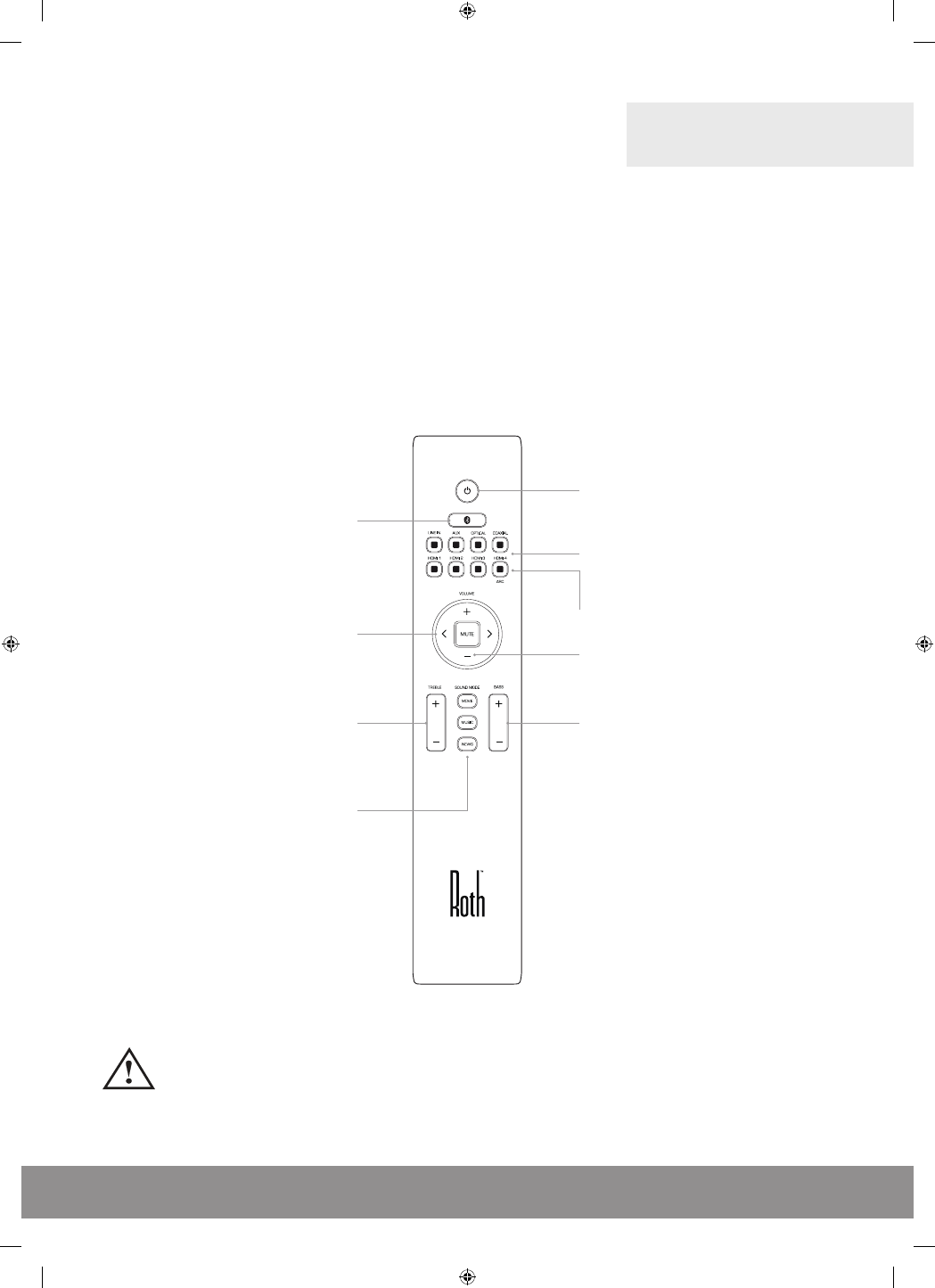
rothaudio.co.uk |
7
USER MANUAl
ENgliSh
Caution
- Do not insert battery with ‘+’ and ‘-’ polarities reversed as this may cause the battery to swell or rupture resulting in leakage.
- Remove the battery if the remote control is not going to be used for an extended period of time.
- Do not put the battery in the general household rubbish. Dispose of the battery according to applicable laws.
Remote Control
The controls and functions of the Roth NEO 6.2 SoundCore Remote Control are explained below.
power / Standby
Press this button to turn the Roth NEO 6.2
SoundCore on or off.
input Selection
Digital Optical, Digital Co-Axial, Analogue RCA
pair, Analogue 3.5mm Stereo, 4 HDMI Inputs.
See page 9.
To select ARC press and hold down the HDMI 4
button for 2 seconds or more.
Bass Up + / Bass Down -
Press the + or - button to adjust the
bass up or down.
Volume Up + / Volume Down -
Press the + or - button to adjust the main
volume up or down.
Bluetooth
Use this button for pairing between a “source”
device (such as a smartphone, tablet or laptop)
and the Roth NEO 6.2 SoundCore.
See page 10.
input Up > / input Down <
Press the < or > button to move up or down
through the inputs.
Treble Up + / Treble Down -
Press the + or - button to adjust the
treble up or down.
Sound modes
These buttons are used to select one of
the three presets. Movie, Music or News.
These are described on page 11.
Roth Neo 6.2 SoundCore Manual UK EM.indd 7
06/05/2014 13:19