Chapter 4: internet, Subscription and access provider – TA Triumph-Adler FAX 930 User Manual
Page 20
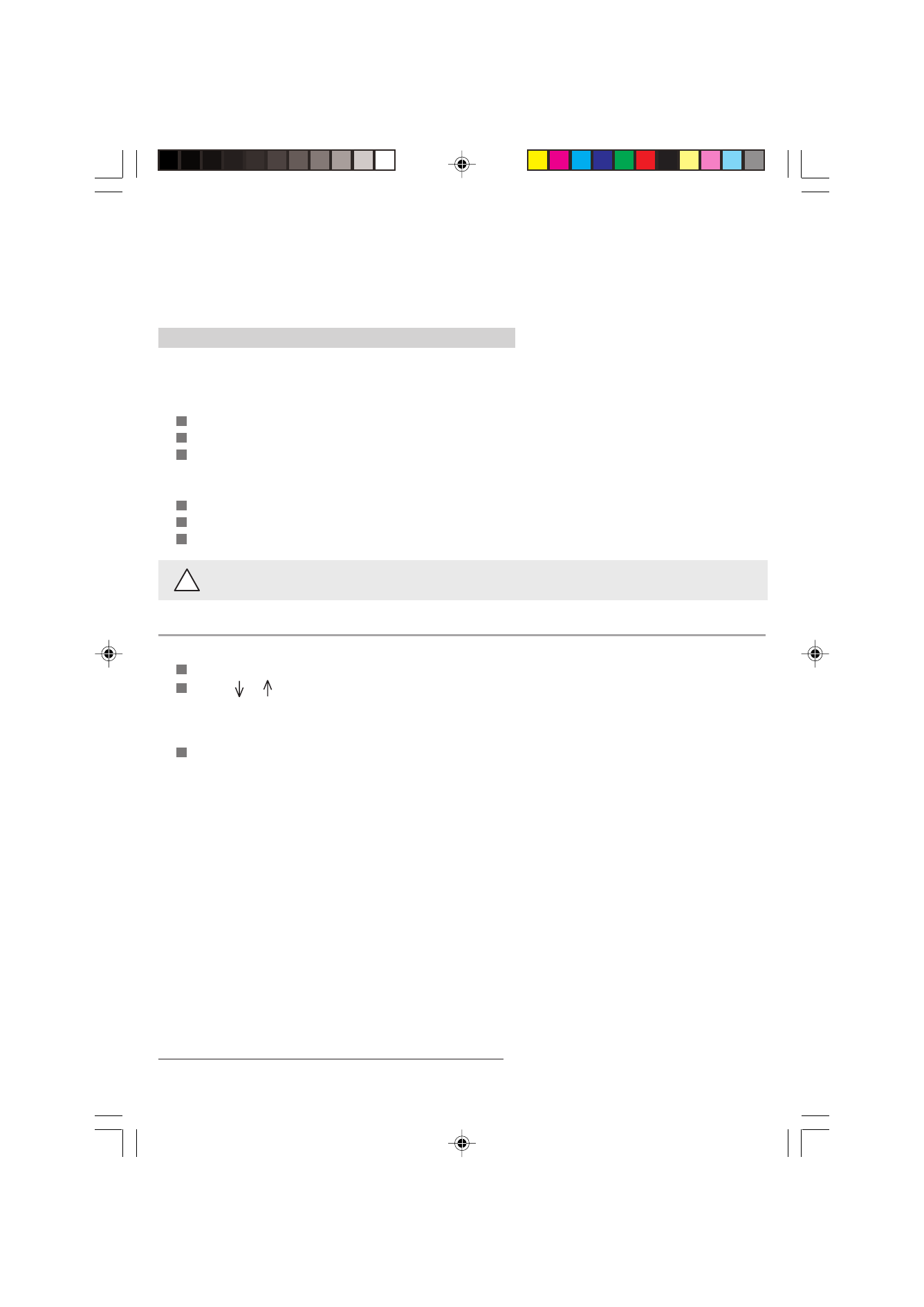
1 5
!
CHAPTER 4: INTERNET
You can send faxes to recipients world-wide over the Internet.
Just ensure:
-
that you subscribe to the Internet through an access provider,
-
that your fax machine’s parameters are configured in accordance with your access provider’s instructions.
1. SUBSCRIPTION AND ACCESS PROVIDER
In order to access the Internet you must first take out a subscription with an Internet Access Provider.
Your machine already includes a free E-Mail account.
In order to benefit from this offer and create your own permanent E-Mail address:
Fill in the Internet subscription form provided with your machine,
Insert this form into the document feeder (as if you are sending a fax),
Press MENU, 9, 9, 1 and OK: the form will automatically be sent to the provider to register your subscription.
If you wish to modify your E-mail address, proceed as follows:
Press MENU, 9, 9, 2 and OK,
Enter your new preferred address,
Confirm with OK.
Ensure that the technical characteristics of your Internet access provider are compatible with those set out in
the chapter headed TECHNICAL CHARACTERISTICS.
CHOOSING AN ACCESS PROVIDER
If you wish to use an E-Mail address you already know (for instance that of a PC):
Press MENU, 9, 1 and OK keys.
Use the or keys to choose from the list of Internet providers:
•
HIWAY
•
PROVIDER2
•
PROVIDER3: if your provider is not displayed in the previous list.
Press OK to confirm.
Generally, you must define all settings manually, which enable your identification on the INTERNET (you can obtain them
from your access provider):
•
access number,
•
login (1) identifier,
•
login (2) password,
•
E-mail identifier,
•
E-mail password,
•
E-mail address,
•
SMTP server: automatically indicates the server address for all Internet transmissions,
•
POP3 server: automatically indicates the server address for all documents received in your Internet mailbox,
•
PRIMARY DNS, then SECONDARY DNS: transmits messages on the Internet (the server address consists
of four groups of three digits maximum, separated by dots).
Note 1 :
If your access provider did not give you a Secondary DNS address, enter the PRIMARY DNS address again.
Note 2 :
If your unit is connected to a private automatic exchange (PABX), you may have to insert a dialling prefix before
the phone number of the access provider (except if you have already configured it via MENU 83).
(1) If the identifier exceeds 16 characters, the text is automatically moved to the left.
(2) During editing, each previously entered character appears as an asterisk (for protection against prying eyes).
CH03-05 23228395-7.P65
10/08/2000, 07:41
15