TA Triumph-Adler FAX 930 User Manual
Page 24
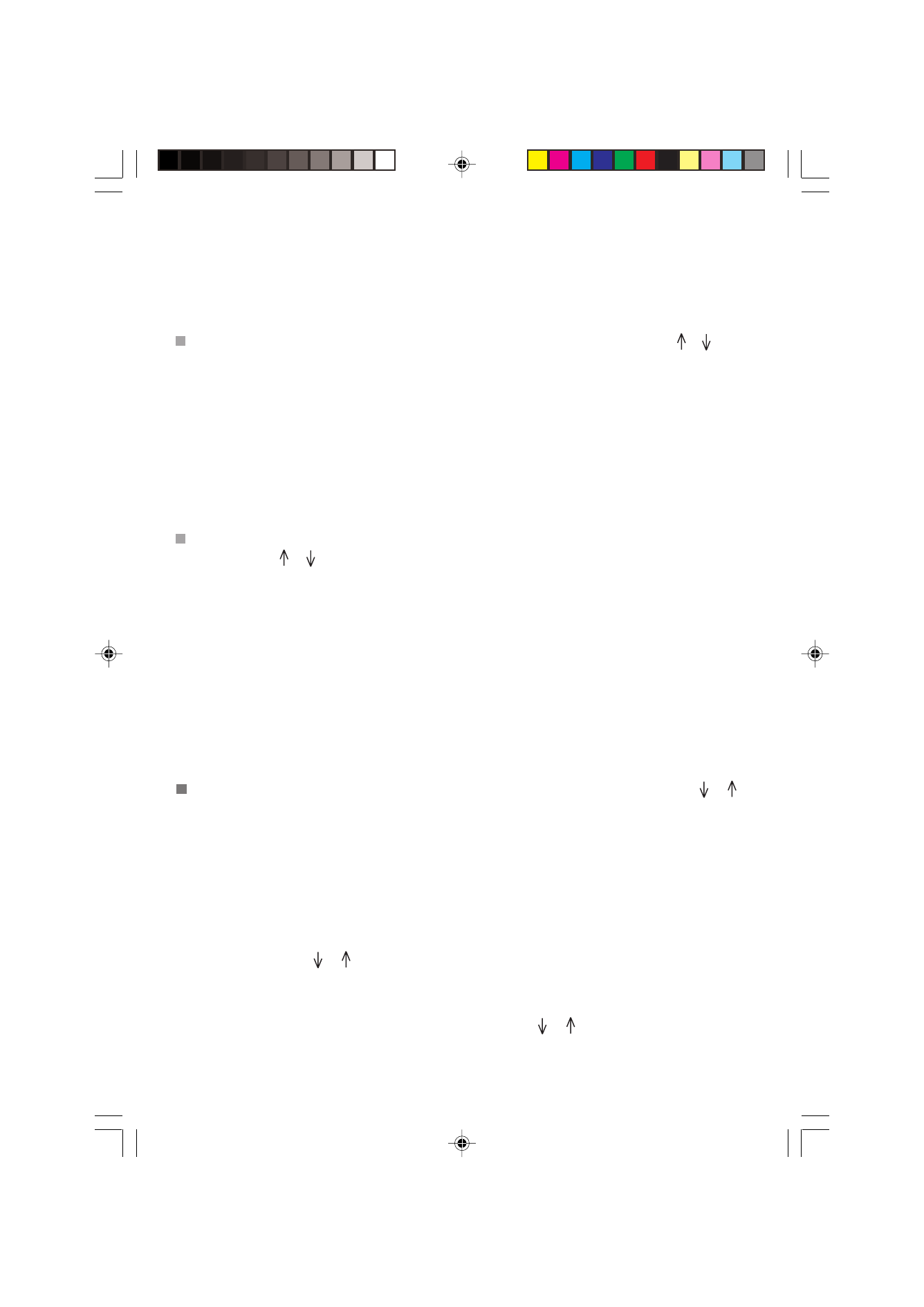
1 9
Remark:
The « Net valid » and « Net active » settings make it possible to determine if connections can or not take place at
night and during weekends (by default 6.00 am to 10.00 pm during the week) (refer to § Technical parameters
chapter SETTINGS).
SENDING (MENU 952)
This menu allows you to choose the mode for sending data on the Internet:
Press MENU, 9, 5, 2 and OK then choose an option (IMMEDIATE OR DURING CNX) using the or keys
and press OK to confirm:
IMMEDIATE selected
Internet-faxes are sent/received immediately as soon as you are finished with transmission programming. It will
allow the automatic reception of the Internet-fax and E-Mails received in your mailbox.
DURING CNX
Internet-faxes are sent/received only during connections (periodic or set time).
SERVERS (MENU 954)
If you are connected to HIWAY, this menu allows you to access the server settings (you obtain them from your access
provider):
Press MENU, 9, 5, 4 and OK then choose one of the servers (SMTP, POP3, PRIMARY DNS or SECONDARY
DNS) using the or keys and press OK to confirm.
You can modify these servers parameters:
SMTP Server: indicates the name or the server address for all standard Internet transmissions. After modification,
press OK to confirm.
POP3 Server: indicates the name or the server address for all documents to be recovered in your Internet mailbox.
After modification, press OK to confirm.
PRIMARY DNS / SECONDARY DNS: send messages on the Internet. After modification, press OK to confirm.
SORT MESSAGES (MENU 96)
This menu allows you to choose where the E-mail messages received on your fax should be sent. You can:
-
retrieve and print them on your fax,
-
transfer E-Mails with unusable attachments to another E-Mail address,
-
keep them in your Internet mailbox for later use with a computer.
Press MENU, 9, 6 and OK then choose an option (F@X ONLY, PC ONLY, SHARE PC) using the or keys
and press OK to confirm.
•
F@X ONLY selected: all usable E-Mails are polled and printed on your fax machine. On the other hand, if
the F@X to fax function is active (see below), the E-Mails including locally unusable attachments are
automatically transmitted to the translation server. Once translated, the messages will be automatically
received in your fax machine.
•
PC ONLY selected: the E-Mails received in your Internet mailbox are not polled. They can be exploited
by a PC. After each Internet connection, the number of E-Mails present in your mailbox appears on the
display screen of your fax machine.
•
SHARE PC selected: then, select either one of the two alternatives DISTINCT PC MB, SHARED PC
MBOX using the or keys and press OK to confirm.
.
DISTINCT PC MB selected: enter the E-Mail address of a PC which will receive all or some of the
E-Mails stored in your mailbox and press OK to confirm (this implies that the Internet
subscription of the PC is different from that of your fax machine).
Then choose the E-mails type to transfer by using the or keys and press OK to confirm:
-
all the E-Mails,
-
only the E-Mails including unusable attachments.
CH03-05 23228395-7.P65
10/08/2000, 07:41
19