Kyocera FAX System 12 User Manual
Page 243
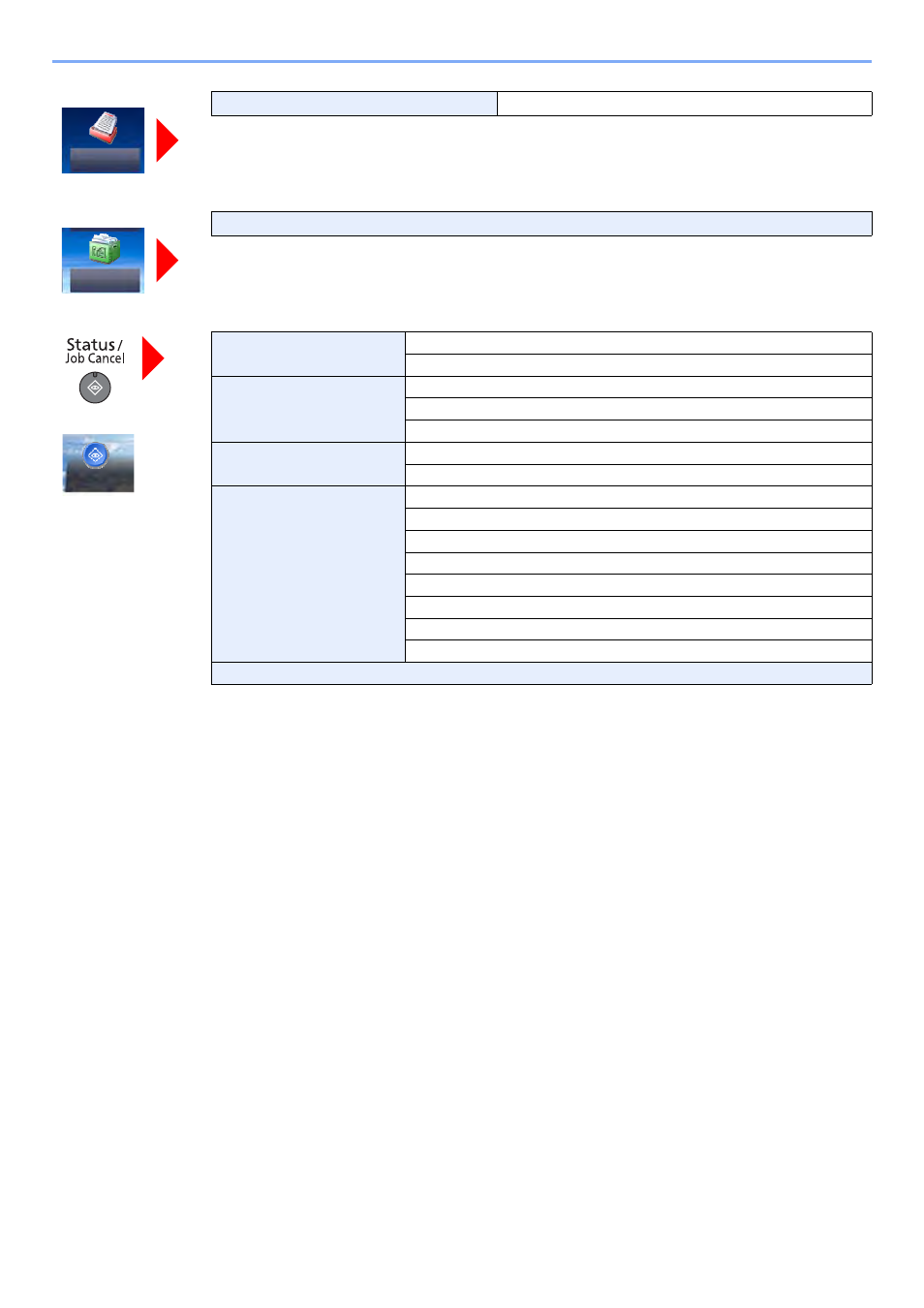
12-8
Appendix > Menu Map
Destination
i-FAX Address Entry (page 10-10)
*1
*1 Optional Internet FAX Kit is required.
FAX Box (page 5-17)
Printing Jobs (page 7-3)
Status (refer to the machine’s Operation Guide)
Log (page 7-3)
Sending Jobs (page 7-3)
Status (refer to the machine’s Operation Guide)
Scheduled Job (page 3-27)
Log (page 7-3)
Storing Jobs (page 7-3)
Status (refer to the machine’s Operation Guide)
Log (page 7-3)
Device/Communicate
Scanner (refer to the machine’s Operation Guide)
Printer (refer to the machine’s Operation Guide)
Line Off (page 3-6)
Manual RX (page 4-4)
Check New FAX (i-FAX Reception) (page 10-13)
*1
*1 Optional Internet FAX Kit is required.
Log (page 7-10)
Removable Memory (refer to the machine’s Operation Guide)
Connectivity (refer to the machine’s Operation Guide)
Paper/Supplies (refer to the machine’s Operation Guide)
Send
FAX Box
St t
Status/
Job Cancel
In