Using program, Using program -35 – Kyocera FAX System 12 User Manual
Page 80
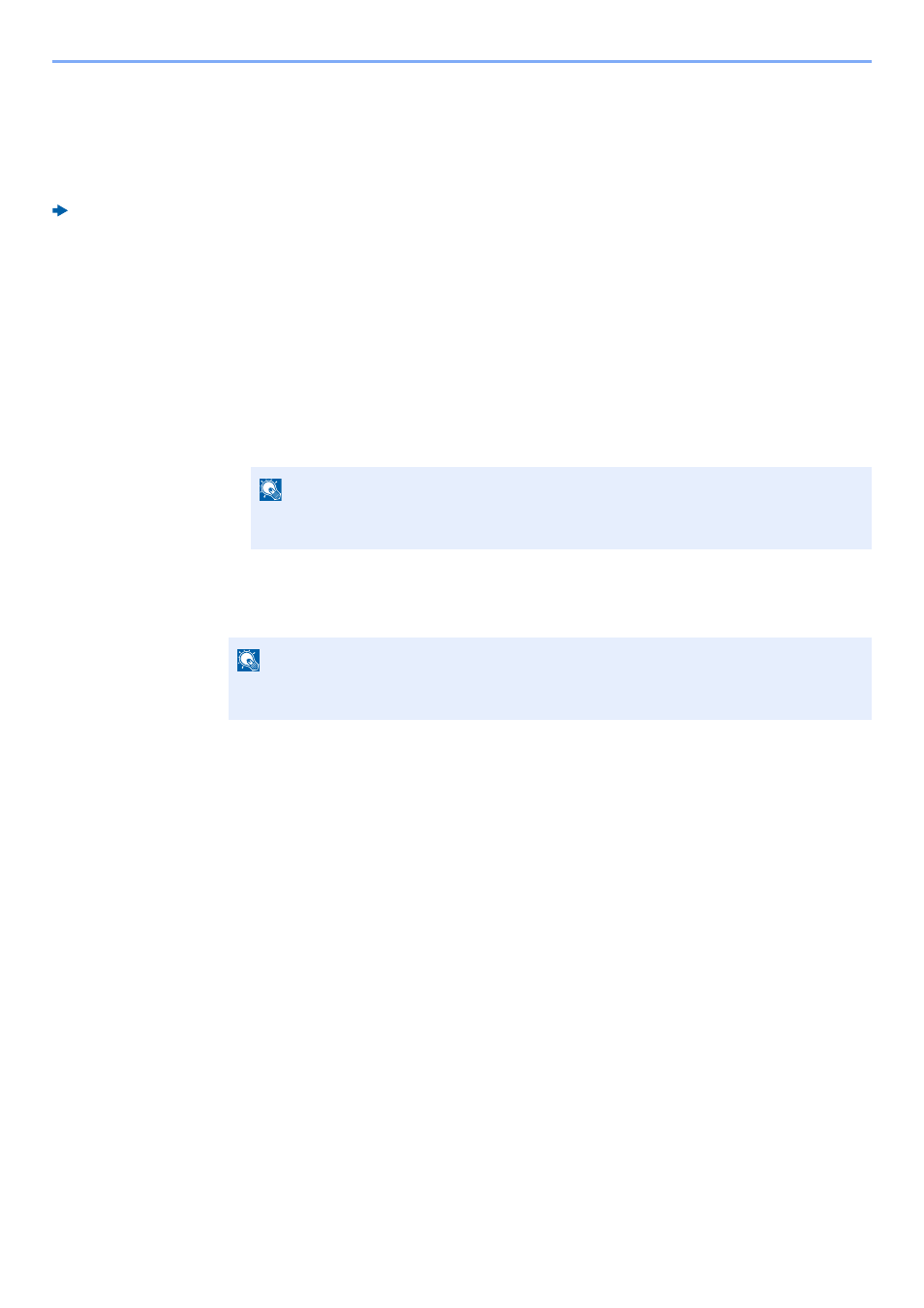
3-35
Sending Faxes > Using Program
Using Program
A destination, transmission time, and other transmission settings can be registered as a program. After a program has
been registered, it can be opened by simply selecting it from the Program screen.
For the procedure for registering a program, refer to the following:
Machine’s Operation Guide
1
Recall the program.
1
Select [Program] in the Home screen, or the key of the registered program.
Selecting the key of the registered program will recall the program. If you selected [Program],
proceed to step 1-2.
2
Select the key for the program number you want to recall.
Select [No.] or the Quick No. Search key on the numeric keypad to enter the program
number (01 to 50) directly for recalling.
2
Execute the program.
Place the originals > [Start] key
NOTE
If the program cannot be recalled, the Document Box or the form overlay specified in the
program might have been deleted. Check the Document Box.
NOTE
[Program] can be pressed in each function to call up the program registered for the
function.