How to wash 6. select the spin speed, Select the intensive, prewash or quick wash option, Select the extra rinse and/or rinse hold option – DE DIETRICH LZ9619E1 User Manual
Page 20: Select the delay start option, Starting the programme
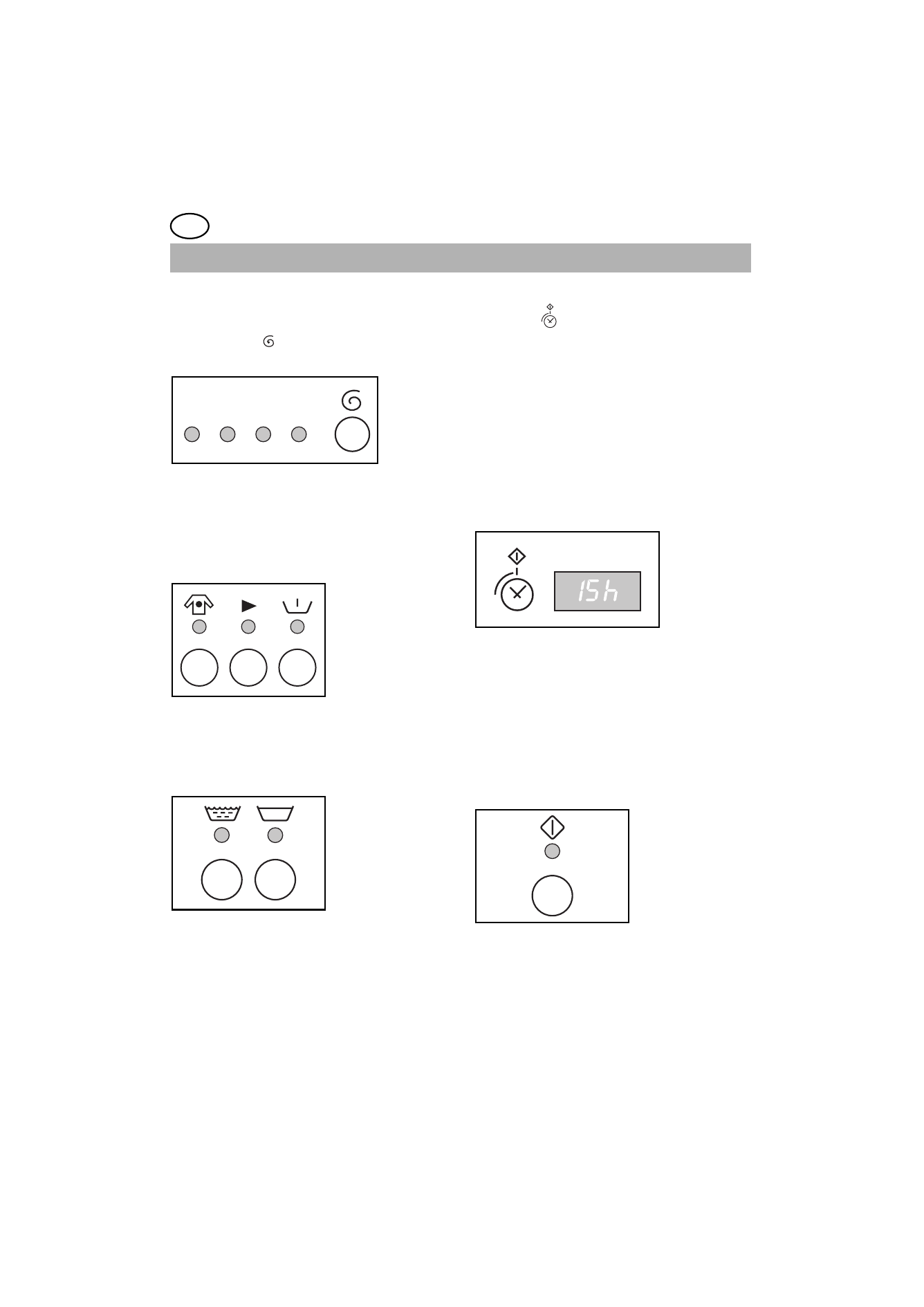
GB
20
How to wash
6. Select the spin speed
To select the desired spin speed, press the
SPIN SPEED
button: the corresponding
light comes on.
7. Select the INTENSIVE,
PREWASH or QUICK WASH
option
, depending on the degree of soil
of the laundry and on the type of fabric.
The corresponding light comes on.
8. Select the EXTRA RINSE
and/or RINSE HOLD option
The corresponding light(s) come on.
1200
900
700
500
9. Select the DELAY START
option
To delay starting of a programme, press the
DELAY START button before starting the
machine. The figures corresponding to the
selected delay will be displayed for about 2
seconds, after which the duration of the
selected programme will appear on the
display.
When the START/PAUSE button is pressed,
the selected delay will again appear on the
display and the machine starts its
countdown.
10. Starting the programme
To start the selected programme, press the
START/PAUSE button; the corresponding
light stops flashing.
The pilot light corresponding to the wash
phase which is running is on.
After about 30 seconds the programme
starts.