Avago Technologies MegaRAID SAS 9240-4i User Manual
Page 35
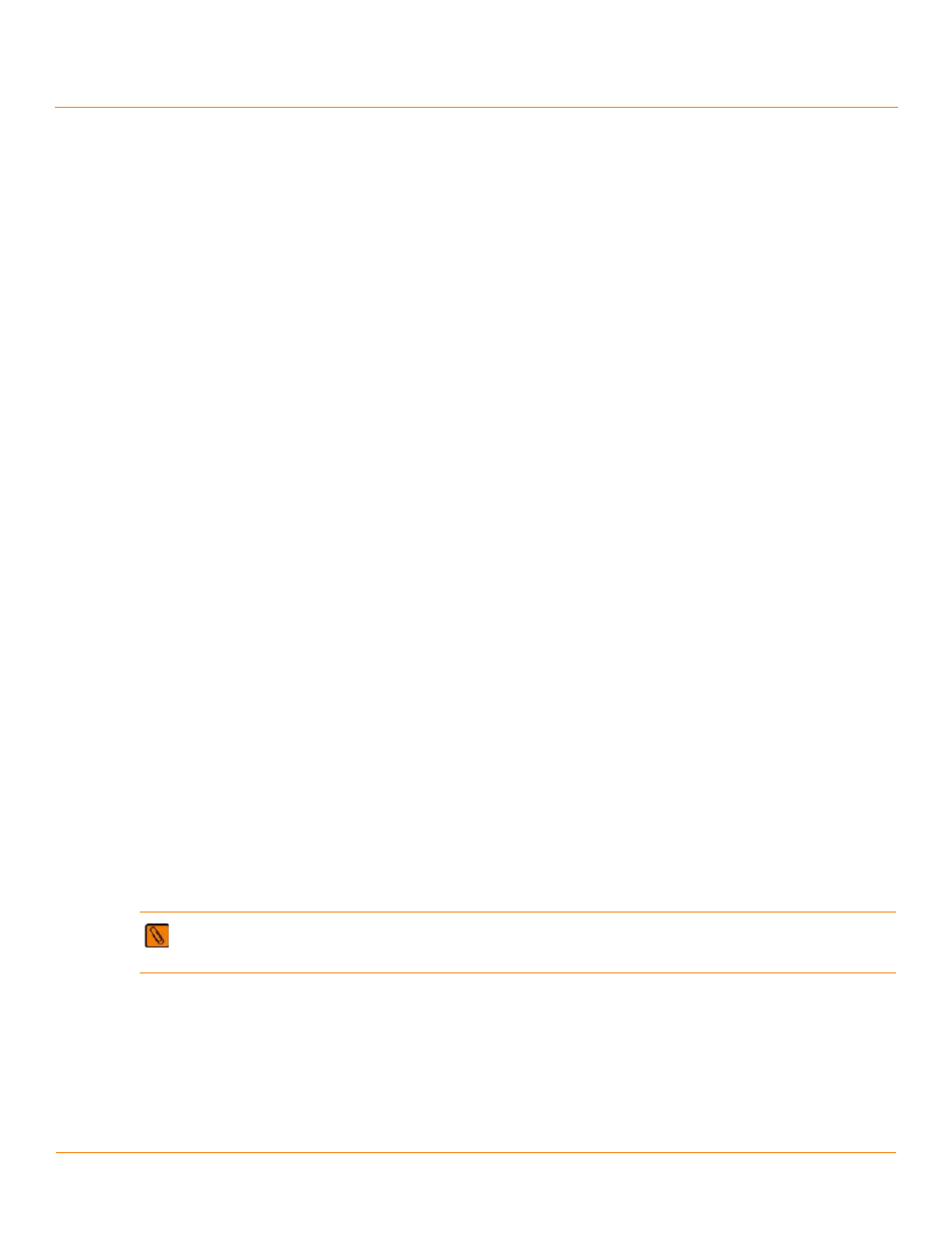
LSI Corporation
- 35 -
StorCLI Reference Manual
January 2013
Chapter 4: Working with the Storage Command Line Tool
Virtual Drives Commands
storcli /cx/vx set accesspolicy=<rw|ro|blocked|rmvblkd>
This command sets the access policy on a virtual drive to read write, read only, or blocked or rmvblkd
(remove blocked).
Input example:
storcli /c0/v0 set accesspolicy=rw
storcli /cx/vx set cachedbadbbu=<on|off>
This command enables the use write cache for the virtual drive when the BBU is bad.
Input example:
storcli /c0/v0 set cachedbadbbu=on
storcli /cx/vx set iopolicy=<cached|direct>
This command sets the I/O policy on a virtual drive to cached I/O or direct I/O.
Input example:
storcli /c0/v0 set iopolicy=cached
storcli /cx/vx set name=<namestring>
This command names a virtual drive. The name is restricted to 15 characters
Input example:
storcli /c1/v0 set name=testdrive123
storcli /cx/vx set pdcache=<on|off|default>
This command sets the current disk cache policy on a virtual drive to on, off, or default setting.
Input example:
storcli /c0/v0 set pdcache=on
storcli /cx/vx set rdcache=<ra|nora>
This command sets the read cache policy on a virtual drive to read ahead, no read ahead, or adaptive read ahead.
Input example:
storcli /c0/v0 set rdcache=nora
storcli /cx/vx set security
This command secures the virtual drive.
Input example:
storcli /c0/v0 set security
storcli /cx/vx|vall set ssdcaching=<on|off>
This command assigns CacheCade virtual drives. If ssdcaching=off, the CacheCade virtual drive is removed.
Input example:
storcli /c0/v0 set ssdcaching=on
NOTE The off option is not supported in the current release. If you run the command, a message saying that
the command is not supported appears.