9 virtual drive consistency check commands – Avago Technologies MegaRAID SAS 9240-4i User Manual
Page 38
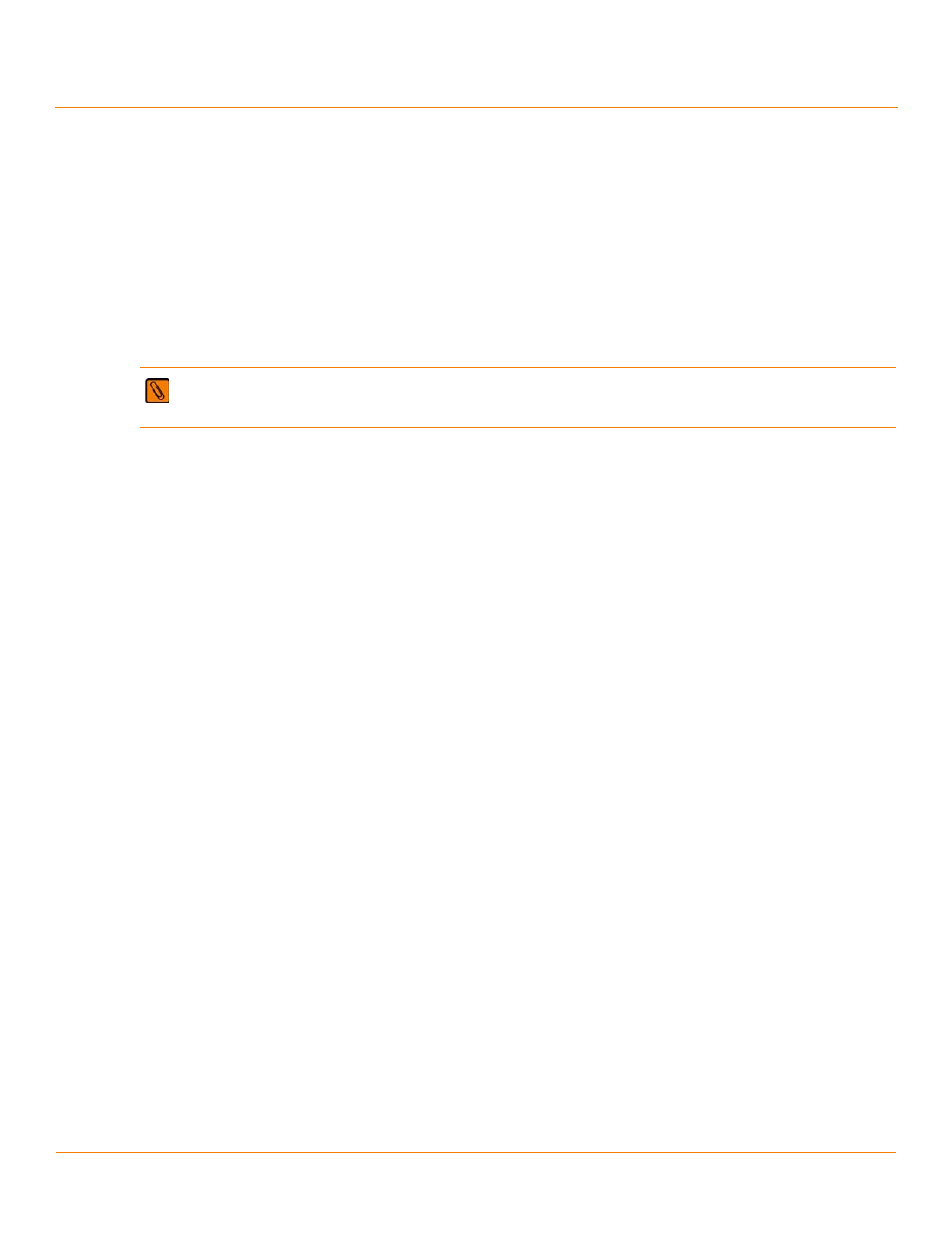
LSI Corporation
- 38 -
StorCLI Reference Manual
January 2013
Chapter 4: Working with the Storage Command Line Tool
Virtual Drives Commands
Input example:
storcli /c0/v3 start migrate type=r5 option=add disk=e5:s2,e5:s3
4.4.9
Virtual Drive Consistency Check Commands
The Storage Command Line Tool supports the following commands for virtual drive consistency checks:
storcli /cx/vx pause cc
storcli /cx/vx resume cc
storcli /cx/vx show cc
storcli /cx/vx start cc [force]
storcli /cx/vx stop cc
The detailed description for each command follows.
storcli /cx/vx pause cc
This command pauses an ongoing consistency check process. You can resume the consistency check at a later time.
You can run this command only on a virtual drive that has a consistency check operation running.
Input example:
storcli /c0/v4 pause cc
storcli /cx/vx resume cc
This command resumes a suspended consistency check operation. You can run this command on a virtual drive that
has a paused consistency check operation.
Input example:
storcli /c0/v4 resume cc
storcli /cx/vx show cc
This command shows the progress of the consistency check operation in percentage.
Input example:
storcli /c0/v5 show cc
storcli /cx/vx start cc force
This command starts a consistency check operation for a virtual drive. Typically, a consistency check operation is run
on an initialized virtual drive. Use the force option to run a consistency check on an uninitialized drive.
Input example:
storcli /c0/v4 start cc
storcli /cx/vx stop cc
This command stops a consistency check operation. You can run this command only for a virtual drive that has a
consistency check operation running.
Input example:
storcli /c0/v4 stop cc
NOTE If enclosures are used to connect the physical drives to the controller, specify the IDs in the command.