6 virtual drive initialization commands, 7 virtual drive erase commands, Virtual drive erase commands – Avago Technologies MegaRAID SAS 9240-4i User Manual
Page 36: Virtual drive initialization commands
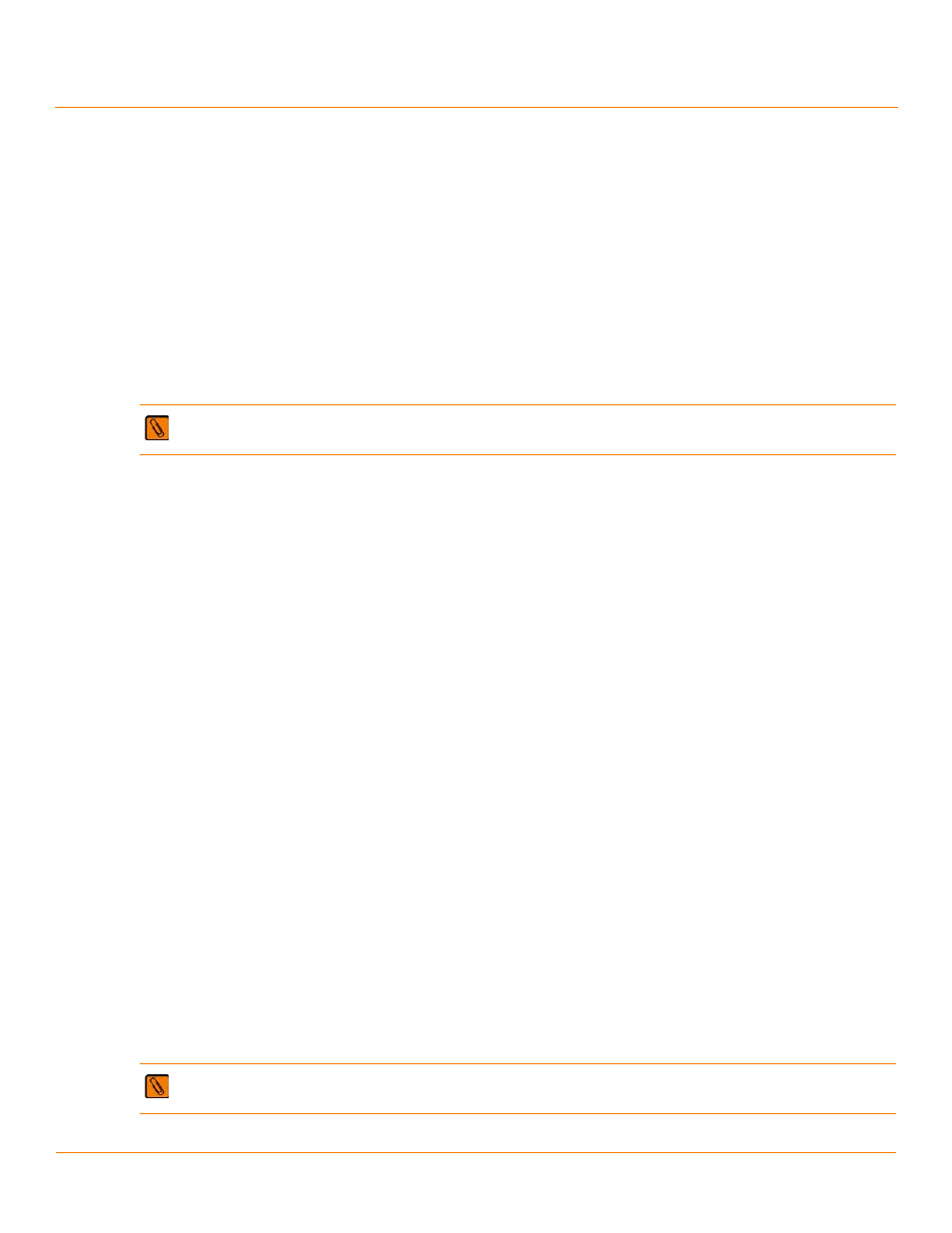
LSI Corporation
- 36 -
StorCLI Reference Manual
January 2013
Chapter 4: Working with the Storage Command Line Tool
Virtual Drives Commands
storcli /cx/vx set wrcache=<wt|wb|awb>
This command sets the write cache policy on a virtual drive to write back, write through, or always write back.
Input example:
storcli /c0/v0 set wrcache=wt
4.4.6
Virtual Drive Initialization Commands
The Storage Command Line Tool supports the following commands to initialize virtual drives:
storcli /cx/vx show init
storcli /cx/vx start init [full][Force]
storcli /cx/vx stop init
The detailed description for each command follows.
storcli /cx/vx show init
This command shows the initialization progress of a virtual drive in percentage.
Input example:
storcli /c0/v2 show init
storcli /cx/vx start init [full]
This command starts the initialization of a virtual drive. The default initialization type is fast initialization. If the full
option is specified, full initialization of the virtual drive starts.
Input example:
storcli /cx/vx start init [full]
storcli /cx/vx stop init
This command stops the initialization of a virtual drive. A stopped initialization cannot be resumed.
Input example:
storcli /c0/v0 stop init
4.4.7
Virtual Drive Erase Commands
The Storage Command Line Tool supports the following command to erase virtual drives:
storcli /cx/vx erase [force]
This command erases the data on the virtual drive. You can use the force option as a confirmation to erase the data
on the drive and the security information.
Input example:
storcli /c0/v0 erase[force]
NOTE If the virtual drive has user data, you must use the force option to initialize the virtual drive.
A virtual drive with a valid MBR and partition table is considered to contain user data.
NOTE If the virtual drive has user data, you must use the force option to erase the virtual drive.
A virtual drive with a valid MBR and partition table is considered to contain user data.