PLANET VIP-156PE User Manual
Page 13
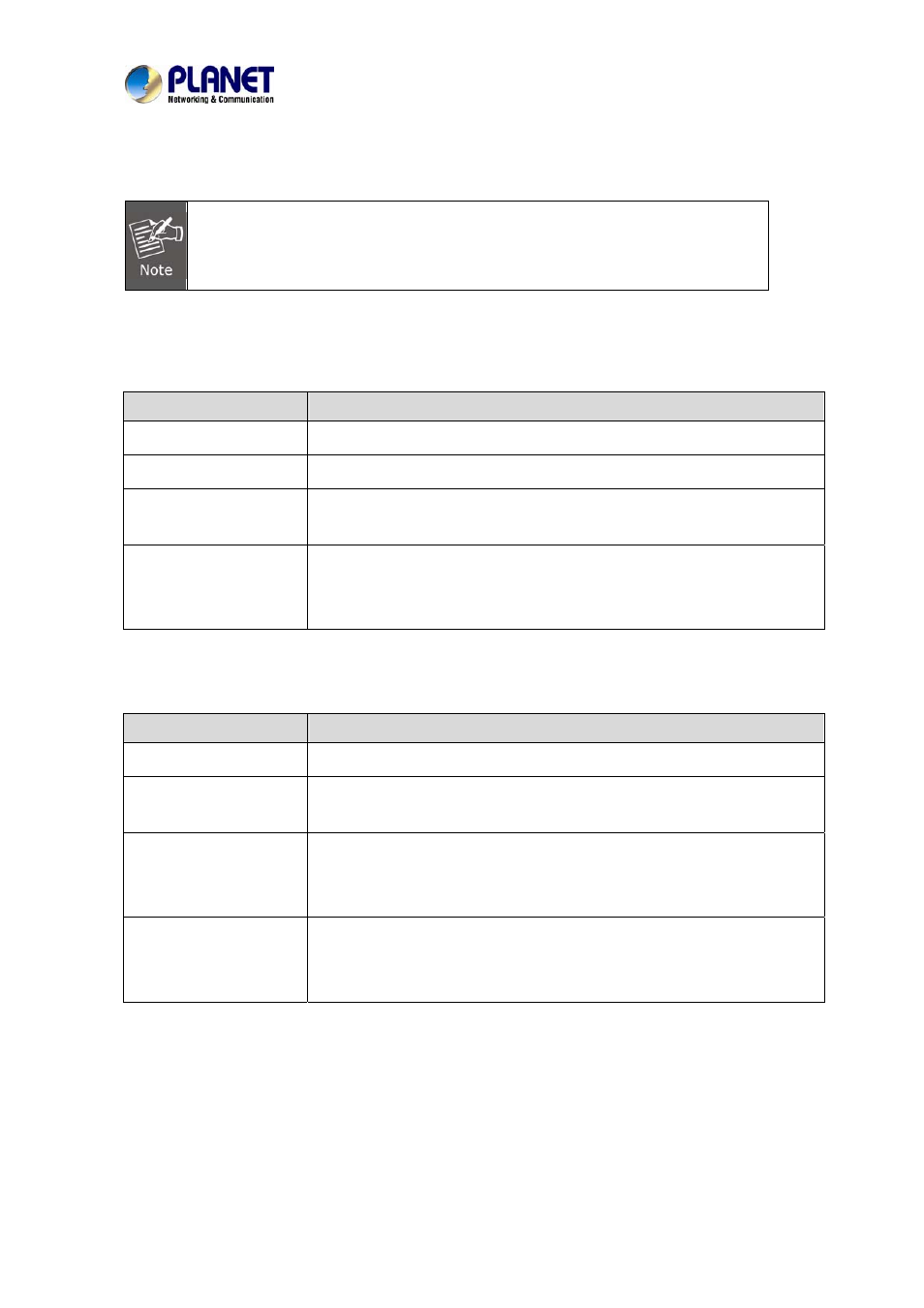
SIP Analog Telephone Adapter
13
4 Reset
Reset to the factory default setting
Machine default IP. Press RESET button on rear panel for
over 5 seconds to reset the VoIP Phone Adapter to factory default value. (Except
speed dial and call forward settings)
LED display of VIP-156 / VIP-156PE
LED Indicators
Descriptions
PWR
Power is supplied to the device.
STATUS
The Status LED will flash when the machine is operational
LNK/ACT
OFF: the device is connected to LAN at 10Mb/s.
ON: the device is connected to LAN at 100Mb/s.
RING
OFF: the phone is idle.
ON: the phone is in use (off hook).
Blinking: the phone is ringing.
LED display of VIP-157 / VIP-157S
LED Indicators
Descriptions
STATUS
The Status LED will flash when the machine is operational
LNK/ACT
OFF: the device is connected to LAN at 10Mb/s.
ON: the device is connected to LAN at 100Mb/s.
RING 1
OFF: the phone is idle.
ON: the phone is in use (off hook).
Blinking: the phone is ringing.
RING 2
OFF: the phone is idle.
ON: the phone is in use (off hook).
Blinking: the phone is ringing.