PLANET VIP-156PE User Manual
Page 16
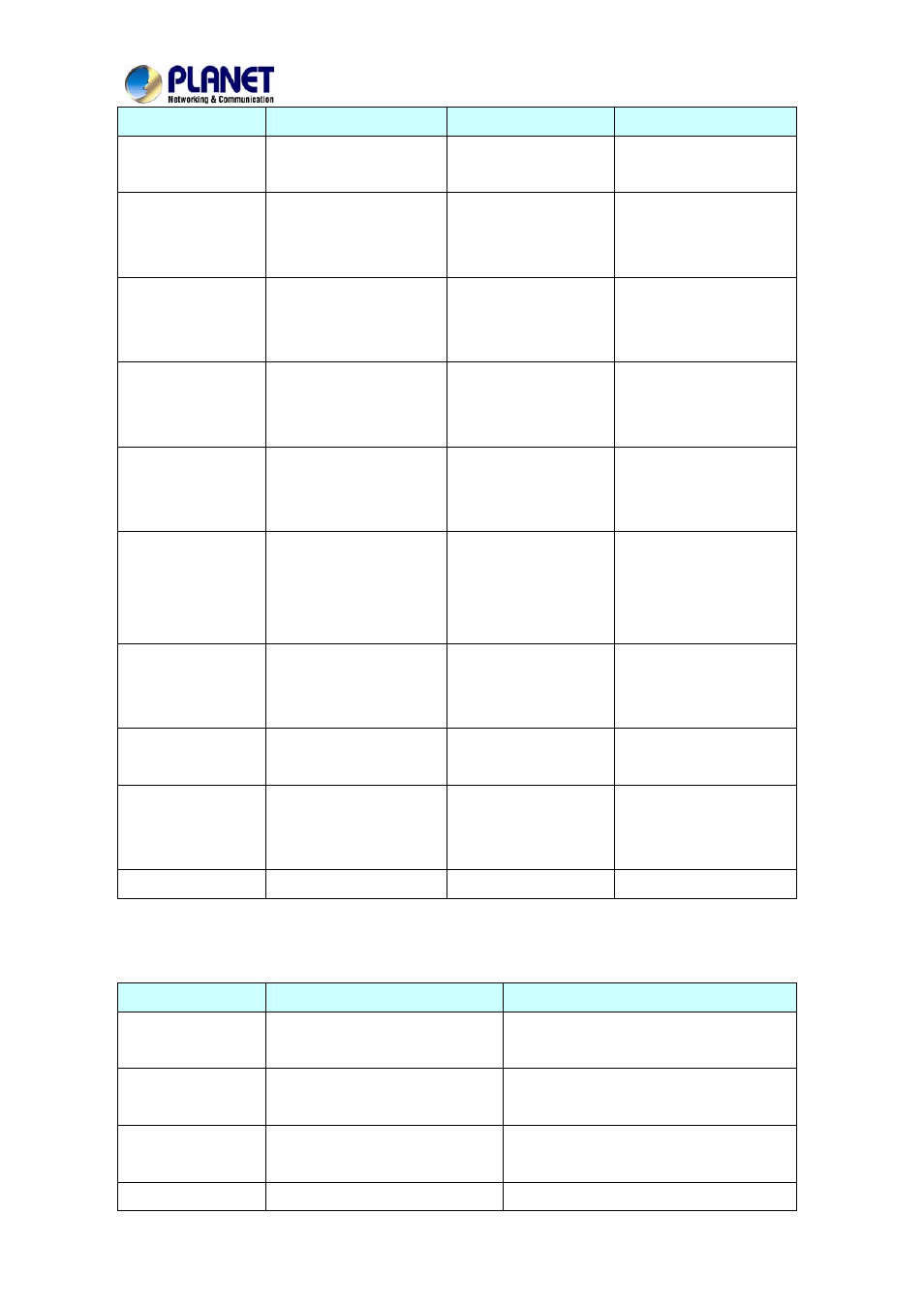
SIP Analog Telephone Adapter
16
IVR Menu Choice
Machine operation
Parameter(s)
Notes:
#111#
Set DHCP client
None
ATA will change to DHCP
Client
#112xxx*xxx*xxx*
xxx#
Setup Static IP Address
Use the * (star) key
when entering a decimal
point.
DHCP will be disabled and
system will change to the
Static IP type.
#113xxx*xxx*xxx*
xxx#
Set Network Mask
Use the * (star) key
when entering a decimal
point.
Must set Static IP first.
#114xxx*xxx*xxx*
xxx#
Set Gateway IP Address
Use the * (star) key
when entering a decimal
point.
Must set Static IP first.
#115xxx*xxx*xxx*
xxx#
Set Primary DNS Server
Use the * (star) key
when entering a decimal
point.
Must set Static IP first.
#190#
Unlock None
Must unlock the protect
function before setting up
network settings and ATA
function via keypad.
#191#
Lock None
The system will be lock
and can’t set up network
settings via keypad.
#195#
Reboot None
The system will reboot
automatically.
#198#
Factory Reset
None
The system will be reset to
factory default value and
reboot automatically.
0*
To switch PSTN mode
None
VIP-157 only
The following keypad commands can be used to display the network settings enabled on ATA via voice
prompt.
IVR Menu Choice
Machine operation
Notes:
#120#
Check PC IP Address
IVR will announce the current PC-port IP
address of the ATA.
#121#
Check network connection type
IVR will announce if DHCP is enabled or
disabled.
#122#
Check the Phone Number
IVR will announce current enabled VoIP
number.
#123#
Check Network Mask
IVR will announce the current network mask