Sntp setting, Volume setting – PLANET VIP-156PE User Manual
Page 27
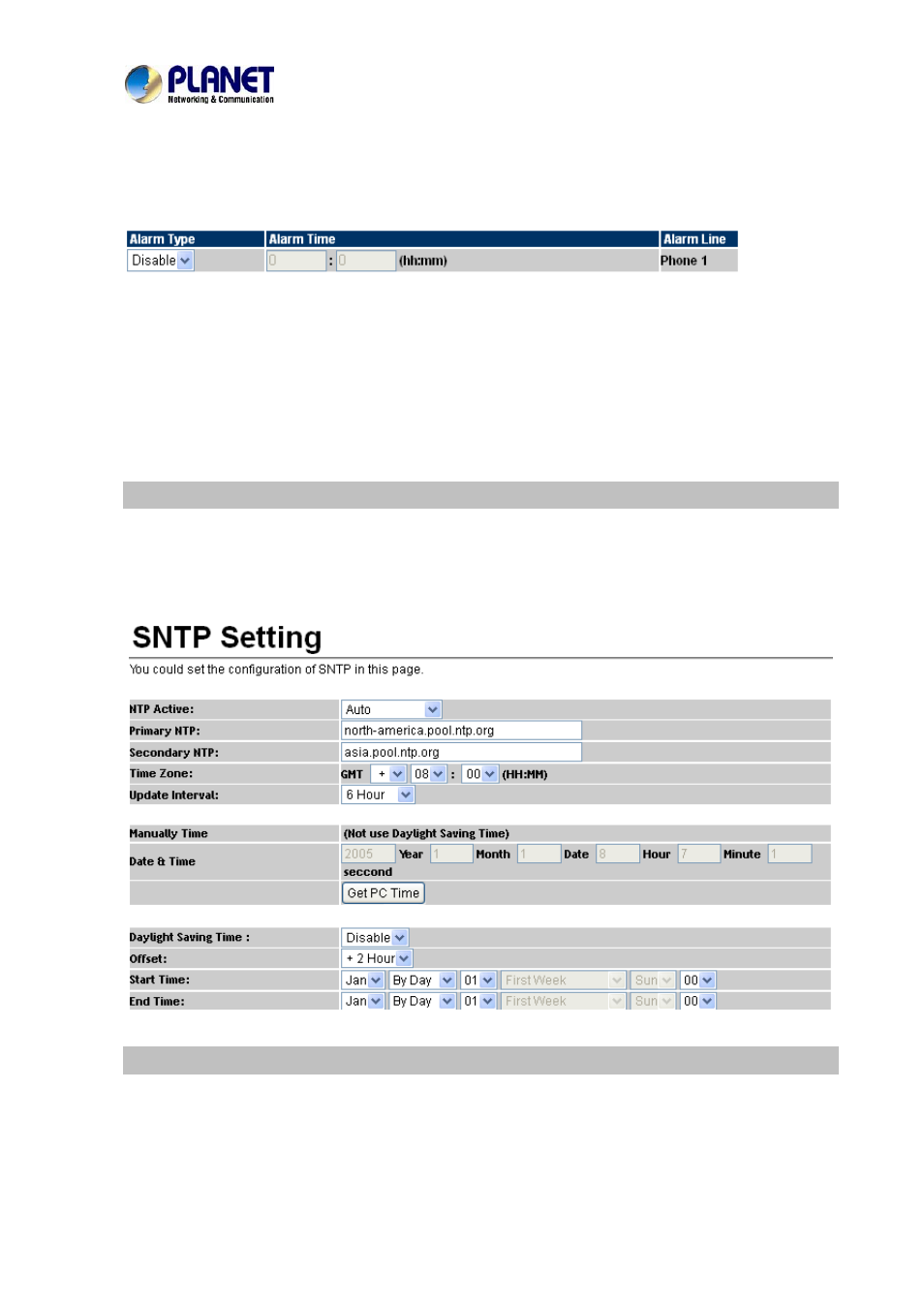
SIP Analog Telephone Adapter
27
is larger than the “To” time, the Block time will from Day 1 to Day 2.
When you finish the setting, please click the Submit button.
[Alarm Type]
This page defines the Alarm setting on this page. It provides the alarm function, and it can set up the
Alarm Time to get the telephone ringed up every day.
Alarm Type: The default is Off. If set up as On, the telephone will ring up at a specific time.
Alarm Time: It can set up the system prompt time within 24 hours.
Alarm Line:
Select the Line for alarm.(only for VIP-157S)
SNTP setting
This page defines the primary and second SNTP Server IP Address to get the date/time information.
Also you can base on your location to set the Time Zone, depending on how long you need to
synchronize it again. User can also use the “daylight saving” to adjust the daylight time. When you finish
the setting, please click the Submit button.
Volume Setting
This page defines the Handset Volume, Ringer Volume, and the Handset Gain. When you finish the
setting, please click the Submit button.
Handset Volume is to set the volume you can hear from the handset.
Handset Gain is to set the volume sent out to the other side’s handset.