PLANET VIP-156PE User Manual
Page 15
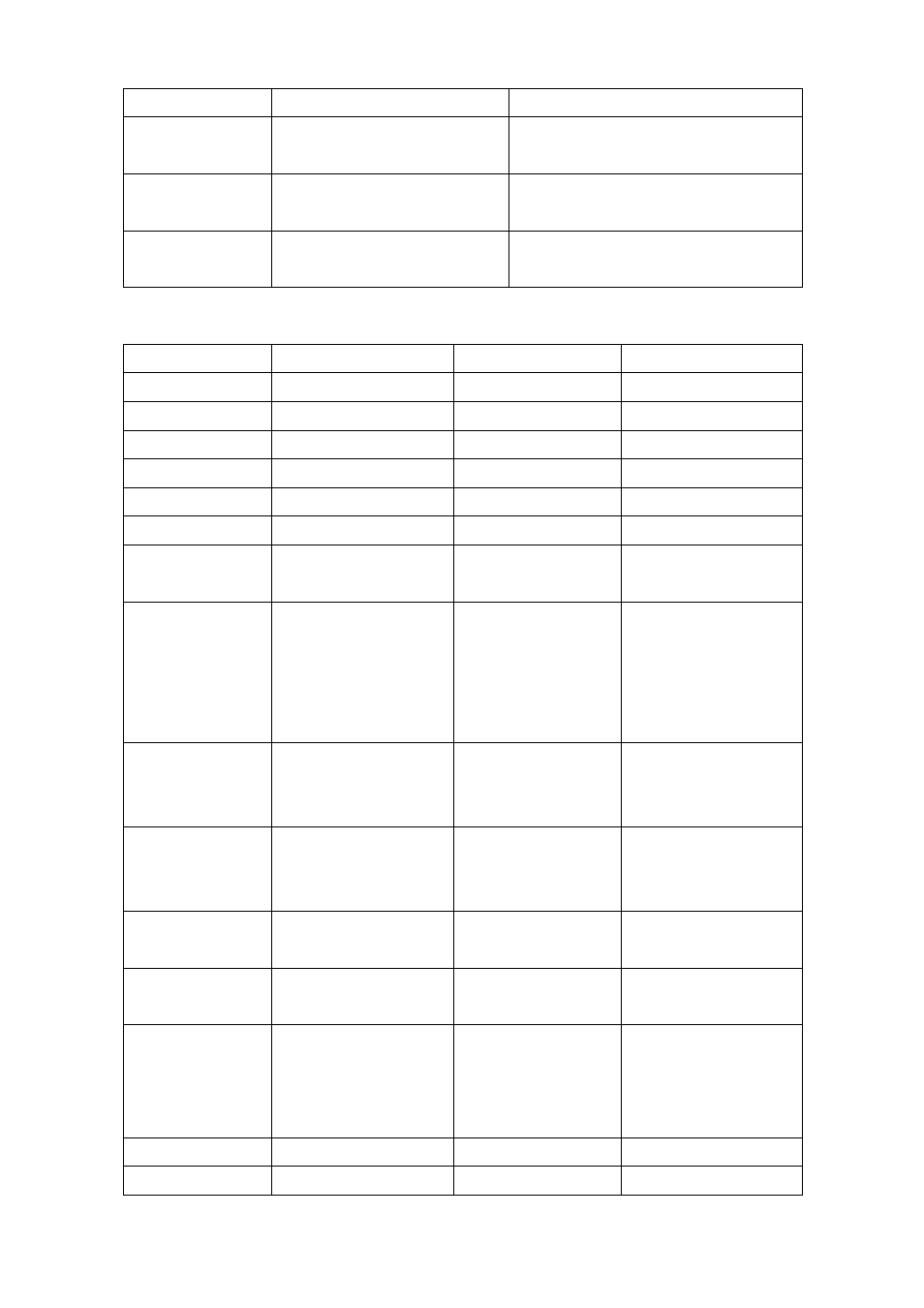
15
address of the ATA.
#125#
Check Primary DNS Server Setting
IVR will announce the current setting in the
Primary DNS field.
#126#
Check LAN IP Address
IVR will announce the current LAN port IP
address of the ATA.
#128#
Check Firmware Version
IVR will announce the version of the
firmware running on the ATA.
Following keypad commands can be used to set up the main function .
IVR Menu Choice
Machine operation
Parameter(s)
Notes:
#138#
Enable call waiting
None
Enable Call waiting
#139#
Disable call waiting
None
Disable Call waiting
#160#
Update firmware
None Update
firmware
#510#
Blind Transfer
ATA Bland Transfer
#511#
Attendant Transfer
ATA Attendant Transfer
#512#
3-way calling
ATA 3-way calling
#514#
IP transfer to PSTN
ATA transfer IP call to
PSTN side
#130+[1~8]#
Set Codec
1:G.711 u-Law, 2: G.711
a-Law, 3: G.723.1, 4:
G.729a, 5: G.726 16K, 6:
G.726 24K, 7: G.726
32K, 8: G.726 40K,
You can set the codec you
want to the first priority.
#131+[00~15]#
Set Handset Gain
Handset Gain from
0~15
You can set the Handset
gain to proper value,
default is 10
#132+[00~12]#
Set Handset Volume
Handset Volume from
0~12
You can set the Handset
volume to proper value,
default is 10
#135xxx*xxx*xxx*
xxx#
TFTP Server IP Address
Set Auto config TFTP
Server IP Address
You can set the TFTP
Server IP address
#136xxx*xxx*xxx*
xxx#
FTP Server IP Address
Set Auto config FTP
Server IP Address
You can set the FTP
Server IP address
#137+[0~2]#
Auto config mode
0: Disable, 1: TFTP
mode, 2: FTP mode
You can set the Auto
configuration mode, 0:
Disable, 1: use TFTP
Server, 2: user FTP Server
#145#
Forward function disable
Disable forwrad funciton
#146+Number#
enable forward to FXS
Eanble forward to FXS