Flash time setting, Call waiting settings – PLANET VIP-156PE User Manual
Page 28
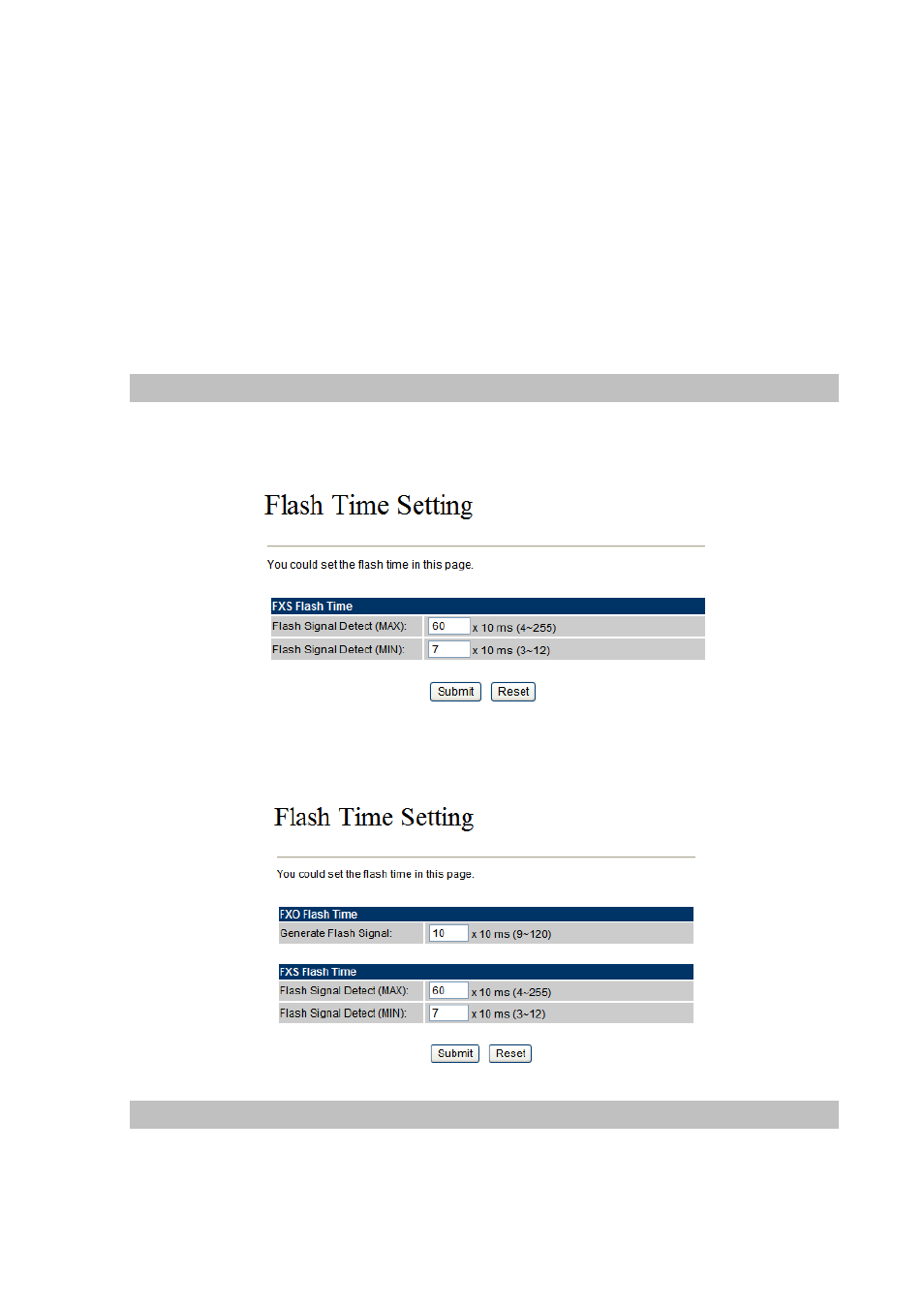
Example_5: Dial Now: *xx+#xx+11x+xxxxxx
1. If the dialing number is match with the rule of “*xx”, it will send out the dialing number directly.
For example,
*00/ *01/ *02…*99
.
2. If the dialing number is match with the rule of “
#xx
”, it will send out the dialing number directly.
For example,
#00/ #01/ #02…#99
.
3. If the dialing number is match with the rule of “11x”, it will send out the dialing number directly.
For example,
111/ 112/ 113…119
.
4. If the dialing number is match with the rule of 8 digits, it will send out the dialing number
directly. For example,
12345678
.
Flash Time Setting
When you use the PSTN Phone and you need to press the Hook to do the Flash (Switch to the other
phone line or HOLD), this function is for you to set the time you press the Hook to represent the Flash
function.
Flash Time Settings for VIP-156/VIP-156PT/VIP-157S
Beside the above settings, VIP-157 also can set the flash time of FXO port.
Flash Time Settings for VIP-157
Call waiting Settings
When you are talking with other people, You can choose If you want to hear the notice when there is a
new coming call. If the call waiting function is On, if there is a new incomeing call, you will hear the call
waiting notice in your current call. If you set the function to Off, then you will not hear any notice.
28