Reset to default, Reboot without saving – PLANET VIP-156PE User Manual
Page 49
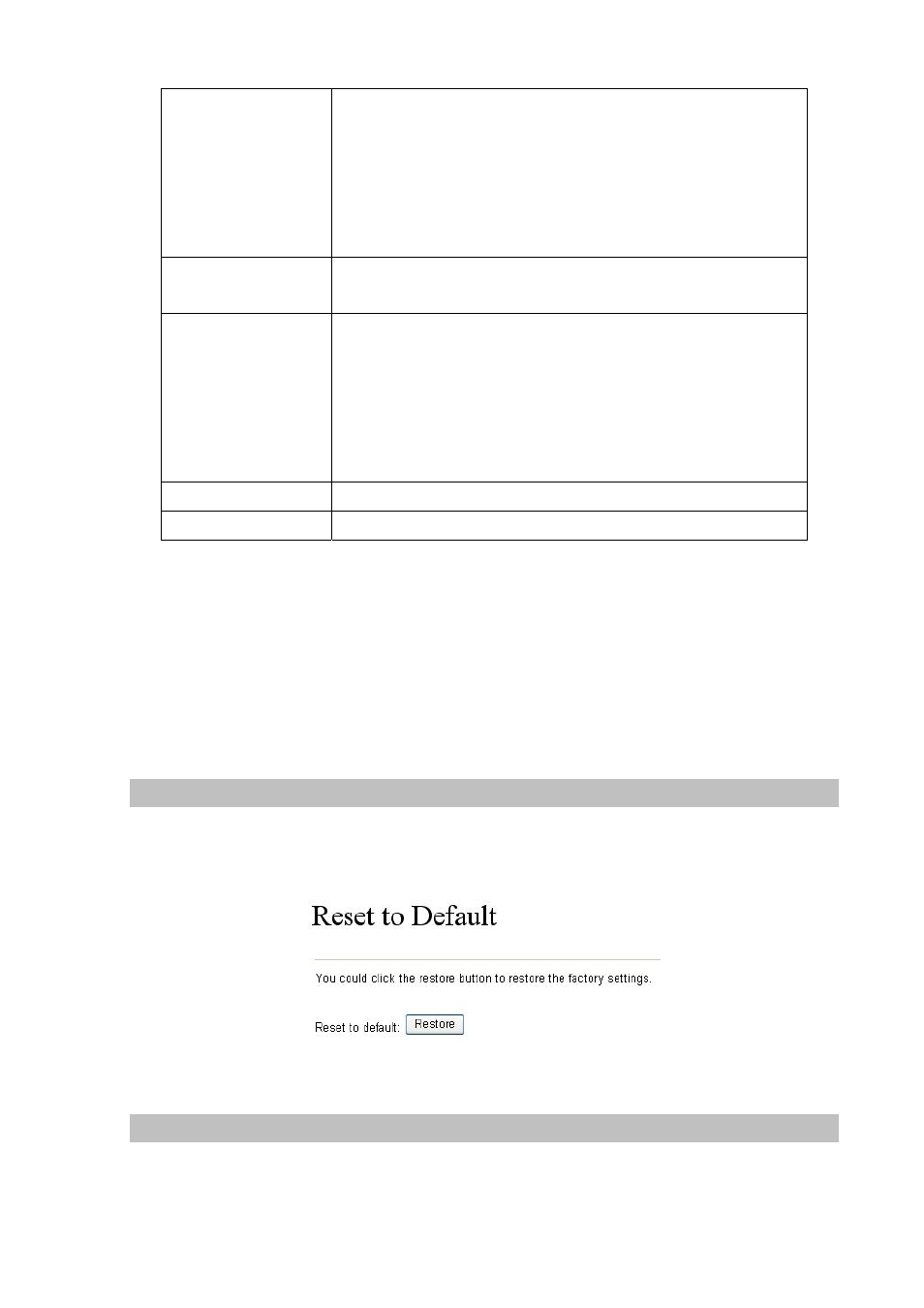
firmware.
- Power On (+ Scheduling): The machine will check the new
firmware when power on and following the scheduling date
and time.
- Scheduling: The machine will follow the scheduling date
and time to check the new firmware.
Scheduling (Date)
The machine will check the new firmware between the time range
by random.
Automatic Update
There are Notify only and Automatic ways to update.
- Notify only: If there are new firmware, the ATA will send the
“Be Be Be” sounds when pick up the handset to prompt
there are new firmware.
- Automatic: The device will carry firmware update out
automatically.
Firmware File Prefix
It will check the information of model name.
Next update time
It will show the next check date and time.
L
Note:
If the Check new firmware field selected to Power On, the machine will chck the new
firmware accoeding the scheduling time/date and power on. If there are new firmware can
be upgraded, the machine won’t carry firmware update out automatic. The machine will send
the prompt sounds when pick up the handset, and it needs to update firmware by manual.
Reset to Default
In Default Setting you can restore the Phone Adapter to factory default in this page. You can just click
the Restore button, then the Phone Adapter will restore to default and automatically restart again.
Reboot without saving
Reboot function you can restart the Phone Adapter. If you want to restart the Phone Adapter, you can
just click the Reboot button, then the Phone Adapter will automatically.
49