PLANET ICF-1601 User Manual
Page 18
Advertising
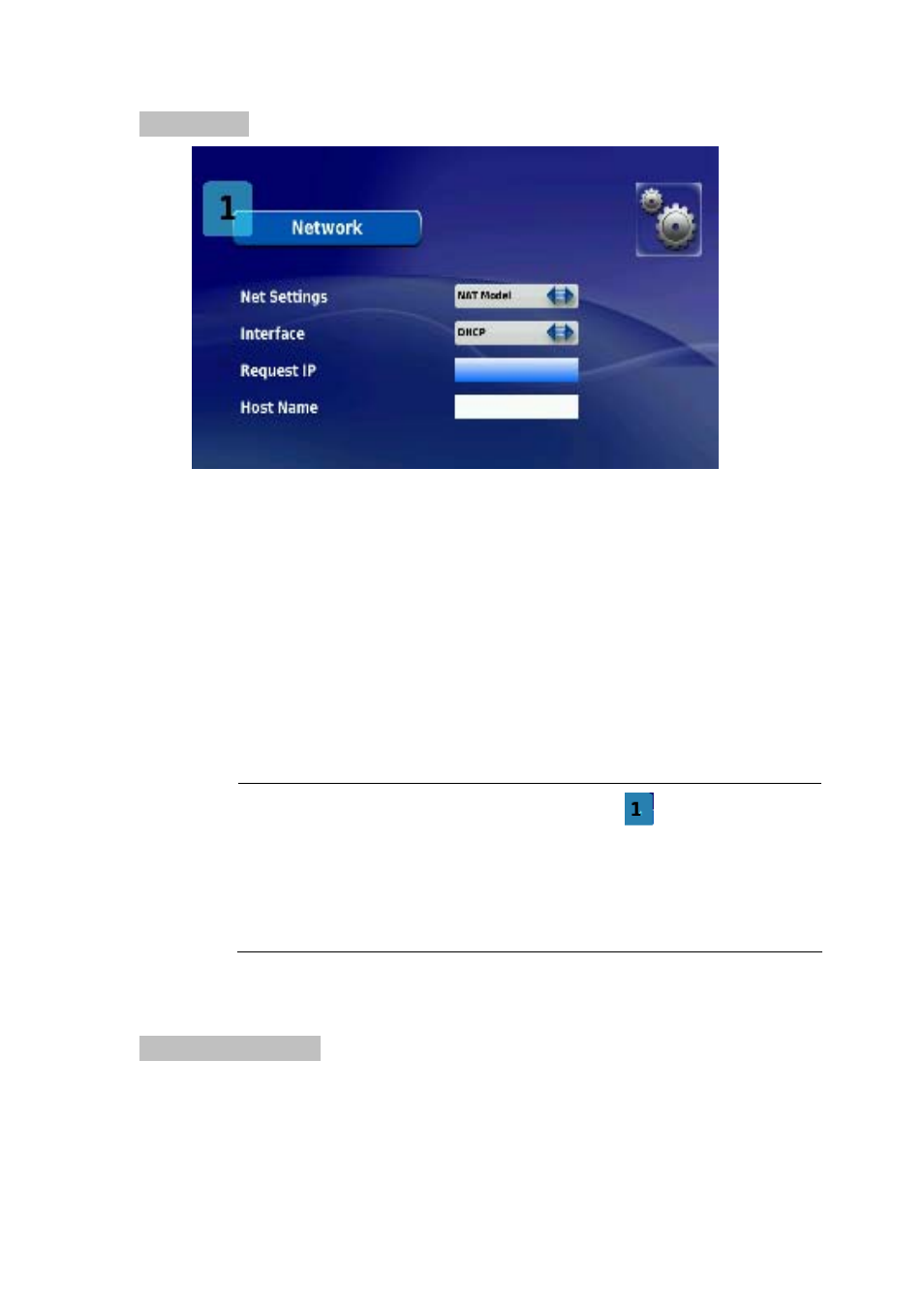
[Network]
Network:Get into Network setting page
Network Interface Setting:
Setup IP method, Press Left/Right arrow navigate key to select DHCP
or PPPoE or Fixed IP.
I. DHCP: The DHCP server will provide an IP automatically
II. PPPoE: You need to setup Account number, Password
III. Fixed IP: You need to setup IP address, Subnet and Default
gateway
(Above setup value, please contact your ISP or network
administrator for assistance)
"
Note
There is a stamp on the Top-Left LCD screen “
”, it mentions which
format you are typing.
For example: “1” means numeral, “A” is letter in capitalization and
“a” is small letter and
[Factory Default]
In System Settings, and then select Factory Rest button
18
Advertising