PLANET ICF-1601 User Manual
Page 36
Advertising
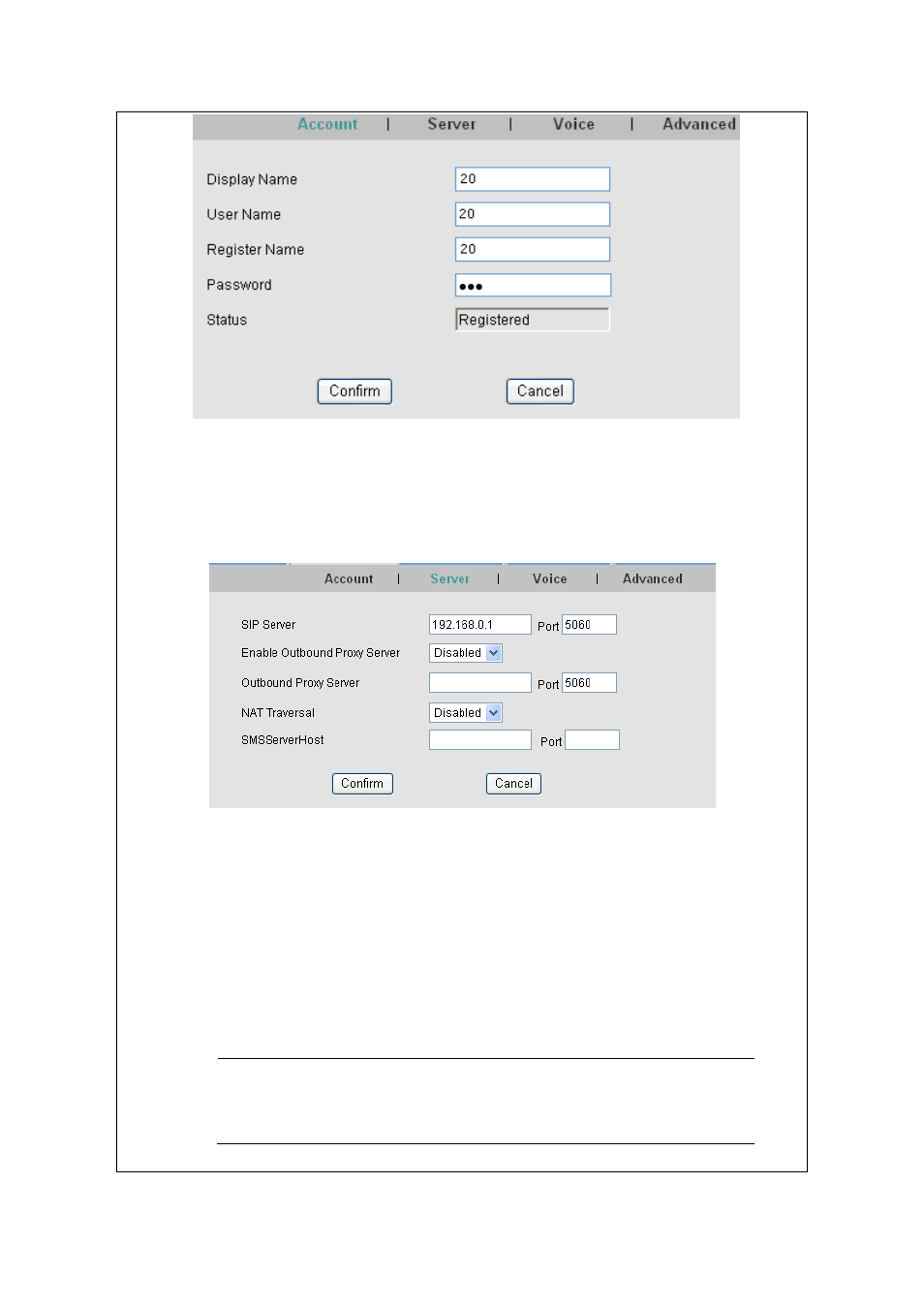
(2) And then browser to “Account - > Server” configuration menu. Insert the
server information then save and reboot machine. The sample configuration
screen is shown below:
3. Configuring the ICF-1601 and insert the SIP parameters.
Then log in ICF-1601(1) via LCD menu.
LCD menu configuration
(1) Press 『Settings』to enter configuration menu.
(2) Go to 『Administrator Settings』Î 『SIP Setting』to configure the SIP
configuration.
"
Note
Need to input password (
1234
) and then you can enter to
advance settings such as SIP, Proxy, DNS Setting, Audio
Codec, Video Codec and LAN Settings
36
Advertising