Time settings, Upgrade – PLANET ICF-1601 User Manual
Page 22
Advertising
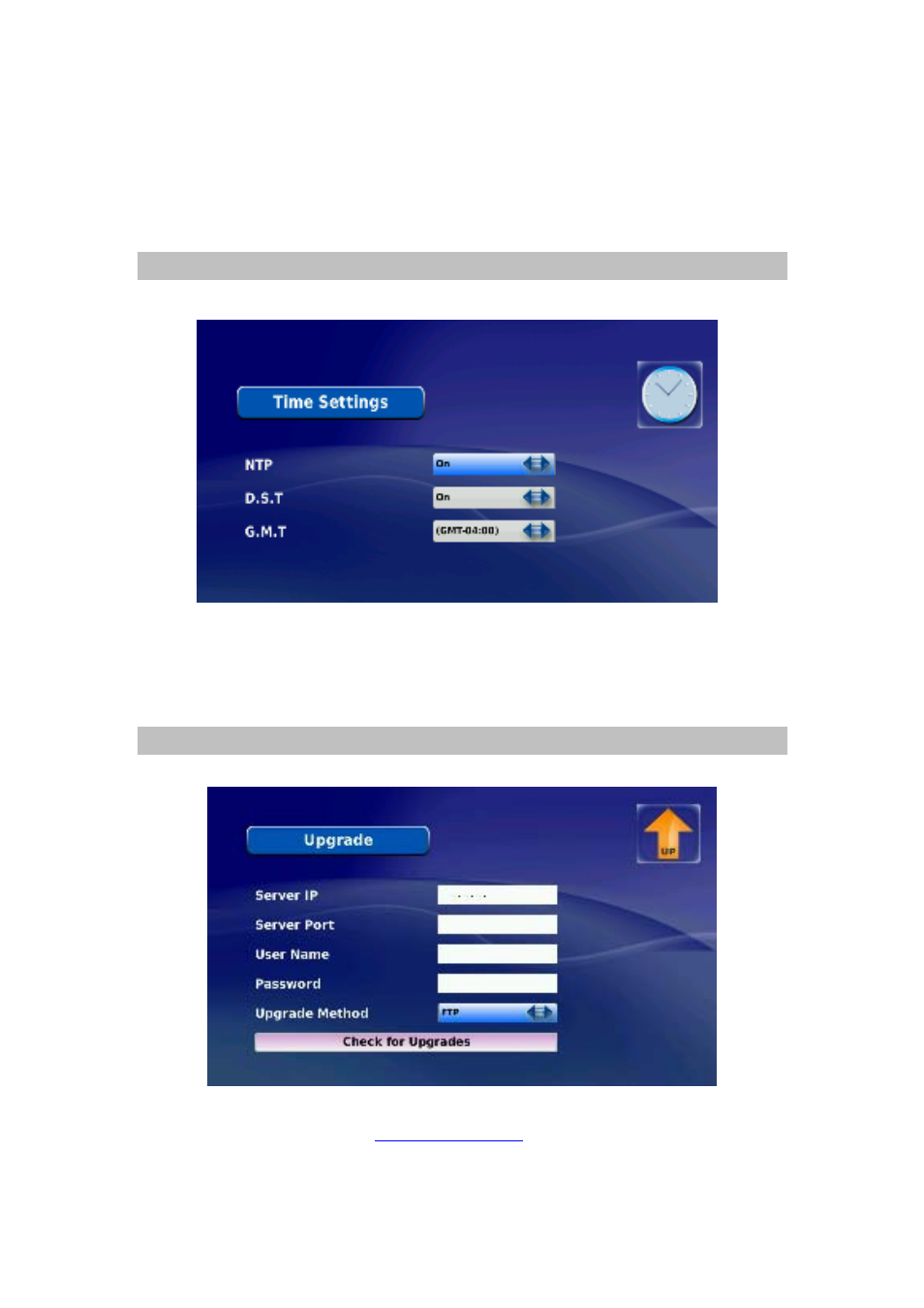
Screen Size:Adjust Screen size, provide CIF and VGA options
Frame Rate:Adjust Frame Rate, Provide Low, normal, High
options
Video Codec:Select H.263 orH.264
Time Settings
Select System Settings, and then select Time Settings button
NTP: Select NTP server
D.S.T:Day Light Saving On/Off
G.M.T:Adjust Time Zone
Upgrade
Select System Settings page then select Upgrade button
Upgrade Method:Provide the firmware upgrade via FTP server,
and please refer to
Appendix A FAQ
for more detail configuration.
22
Advertising