PLANET ICF-1601 User Manual
Page 20
Advertising
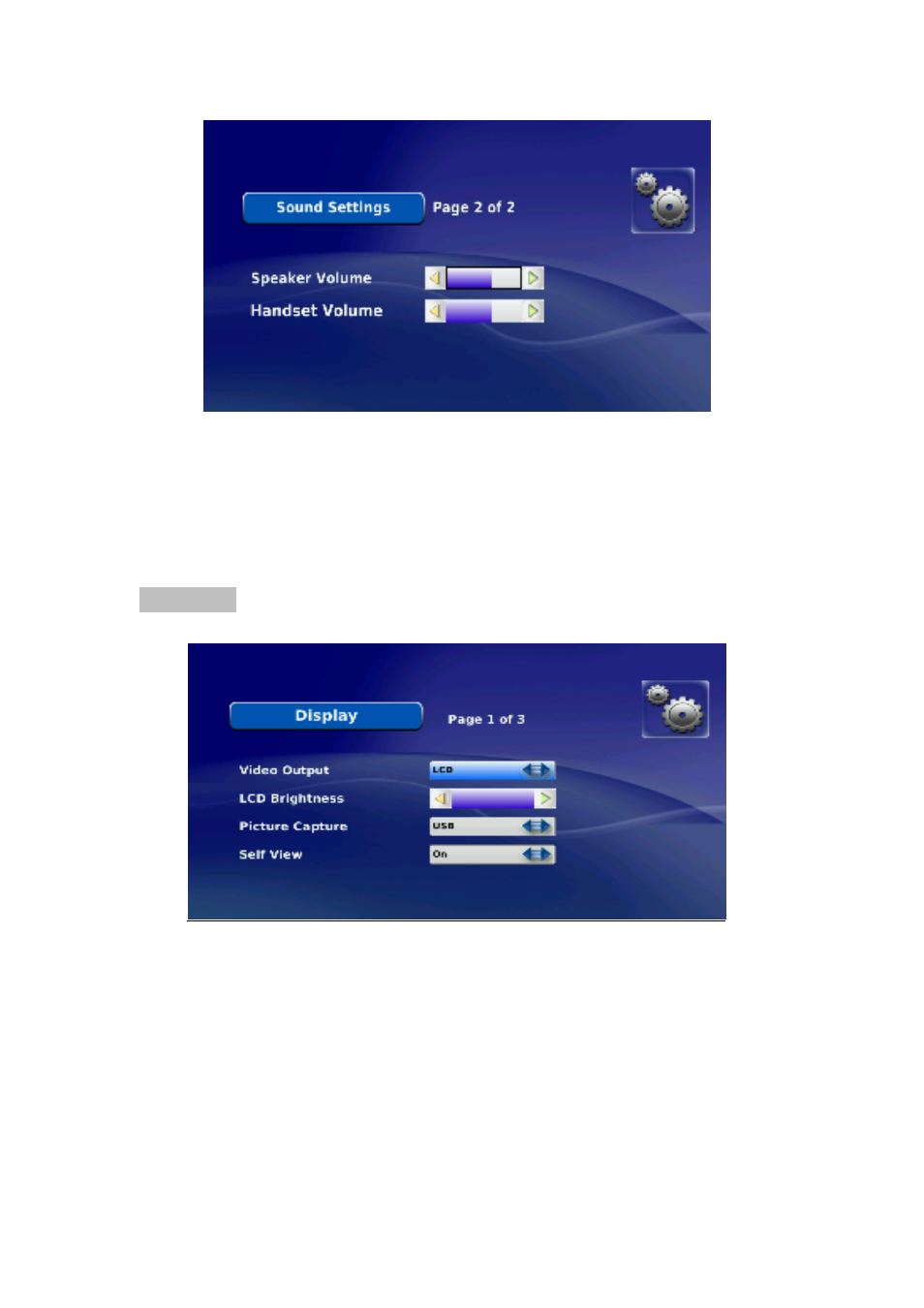
Page Two (2 of 2)
Speaker Volume:Adjust Hand free Speaker Volume
Handset Volume:Adjust Handset Volume
[Display]
Select System Settings Page, and then select Display button.
Page one (1 of 3)
Video Output :Select Video Output Interface (LCD、TV
OUT-PAL、TV OUT-NTSC)
LCD Brightness:Adjust brightness
Picture Capture:Select Screen snapshot storage device
Self View:Set self view On/Off during calls
20
Advertising