ProSoft Technology ILX34-AENWG User Manual
Page 109
Advertising
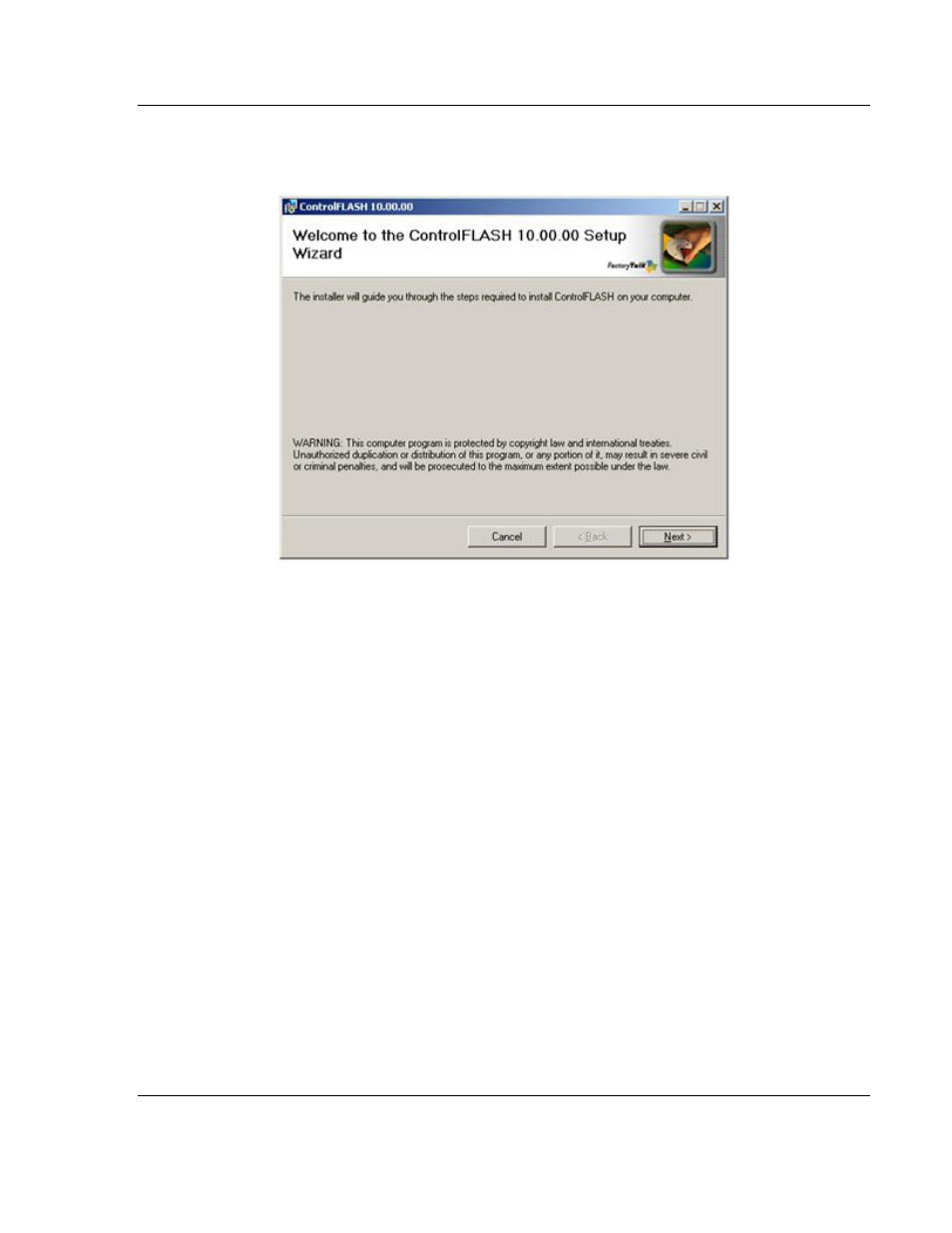
ILX34-AENWG ♦ Point I/O Platform
Diagnostics and Troubleshooting
Wireless POINT I/O Adapter
User Manual
ProSoft Technology, Inc.
Page 109 of 177
August 16, 2013
4.11.4 Installing the Firmware Package
1 Click on C
ONTROL
FLASH.
MSI
. You should see the following:
2 Click N
EXT
3 Accept (Agree with) the license agreement in the next dialog, then click N
EXT
.
4 Click N
EXT
to install the application in the default location.
5 Click N
EXT
again to confirm installation.
Advertising