ProSoft Technology ILX34-AENWG User Manual
Page 66
Advertising
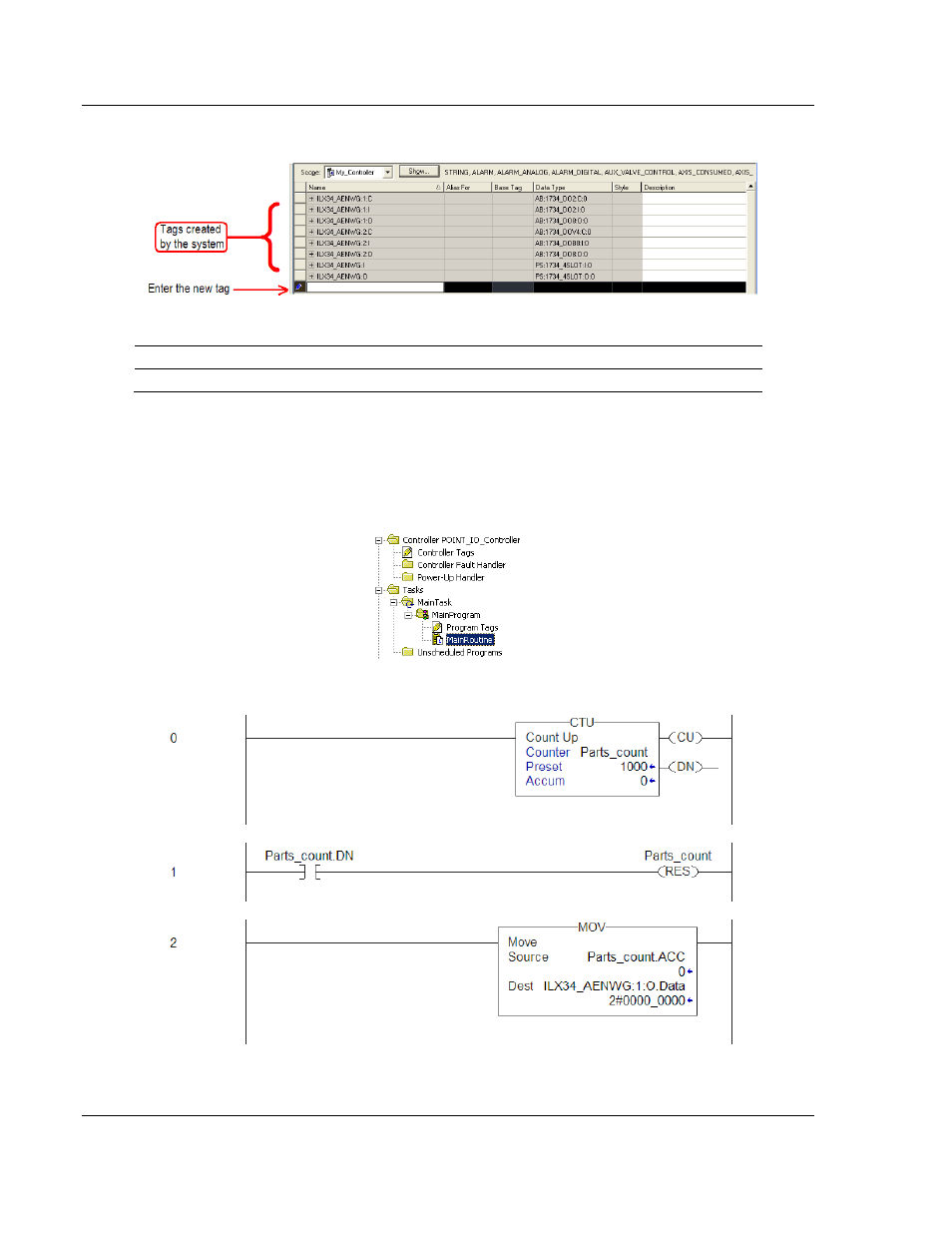
About the Example Applications
ILX34-AENWG ♦ Point I/O Platform
User Manual
Wireless POINT I/O Adapter
Page 66 of 177
ProSoft Technology, Inc.
August 16, 2013
2 Click the Edit Tags tab at the bottom of the Controller Tags dialog.
3 Create the following tag:
Tag
Type
Parts_Count
Counter
4 Close the Controller Tags dialog.
3.5.4 Create the Ladder Program
Next, create the example ladder program to test the I/O.
1 Double-click M
AIN
R
OUTINE
under the Main Program folder.
2 Enter the following ladder program using the tags previously created.
3 Save the program.
Advertising