Package contents, System requirements – ProSoft Technology ILX34-AENWG User Manual
Page 14
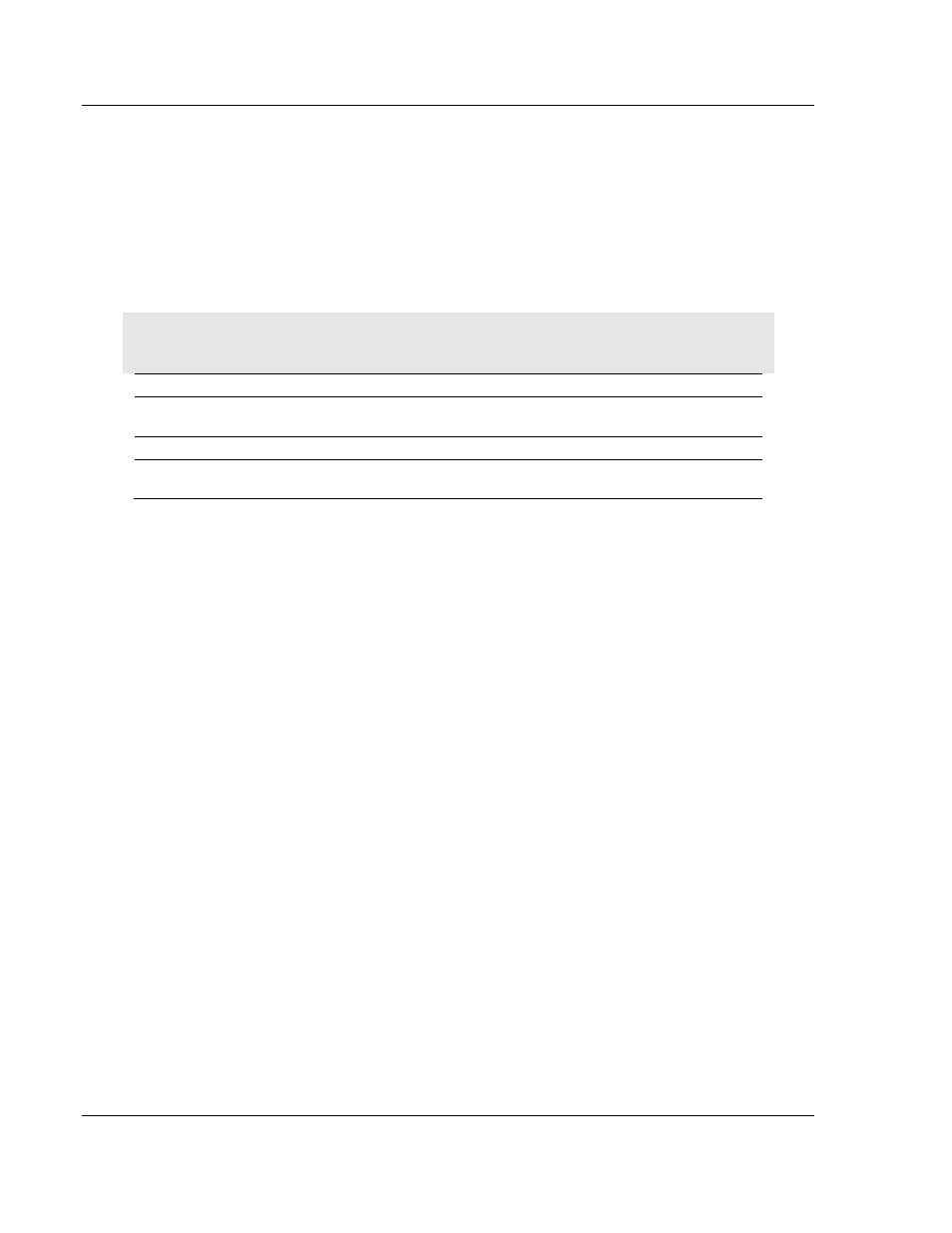
Start Here
ILX34-AENWG ♦ Point I/O Platform
User Manual
Wireless POINT I/O Adapter
Page 14 of 177
ProSoft Technology, Inc.
August 16, 2013
The Wireless POINT I/O benefits users who require a non-tethered link to
distributed I/O in applications with moving, remote, or difficult / costly to wire
devices or control panels. Customers may also choose to use wireless I/O to
save time and money versus installation of wire.
1.2
Package Contents
The following components are included with your ILX34-AENWG adapter, and
are all required for installation and configuration.
Important: Before beginning the installation, please verify that all of the following items are
present.
Qty.
Part Name
Part Number
Part Description
1
ILX34-AENWG
Adapter
ILX34-AENWG
Wireless POINT I/O Adapter
1
Antenna
A2405S-OA
2.4 GHz Articulating Omni Antenna
1
ProSoft Solutions
DVD
DVD-001
Contains utilities and documentation for the
ILX34-AENWG Adapter.
If any of these components are missing, please contact ProSoft Technology
Support for replacement parts.
1.3
System Requirements
The ILX34-AENWG adapter requires the following minimum hardware and
software components:
Rockwell Automation
®
processor, with compatible power supply
o
ControlLogix
®
1756-L6x (firmware version 17.03 or higher), or 1756-6xS
(firmware version 17.07 or higher)
or
o
CompactLogix™ 1769-L32E or 1769-L35E, (firmware version 17.04 or
higher)
Rockwell Automation RSLogix 5000 programming software version 16 or
Using the ILX34-AENWG with Earlier Versions of RSLogix 5000 (page 170).
Version 17 is required if you wish to use the ILX34-AENWG Add-On Profile.
Rockwell Automation RSLinx communication software version 2.54 or higher
An 802.11g Radio. ProSoft recommends the RLXIB-IHW 802.11 a/b/g
Industrial Configure the Wireless Access Point (page 18).
If you plan to use the ILX34-AENWG with a 1756-ENBT module or 1768-
ENBT module, note the following firmware version requirements:
o
1756-ENBT firmware revision 4.007 or later
o
1768-ENBT firmware revision 2.003 or later
o
Use BootP revision 2.3.2 or later to assign IP addresses to the adapter.
Pentium
®
II 450 MHz minimum. Pentium III 733 MHz (or better)
recommended
Supported operating systems:
o
Microsoft Windows® 7