Connecting the radio to a network device, E 58) – ProSoft Technology RLX-IFH9E-A User Manual
Page 58
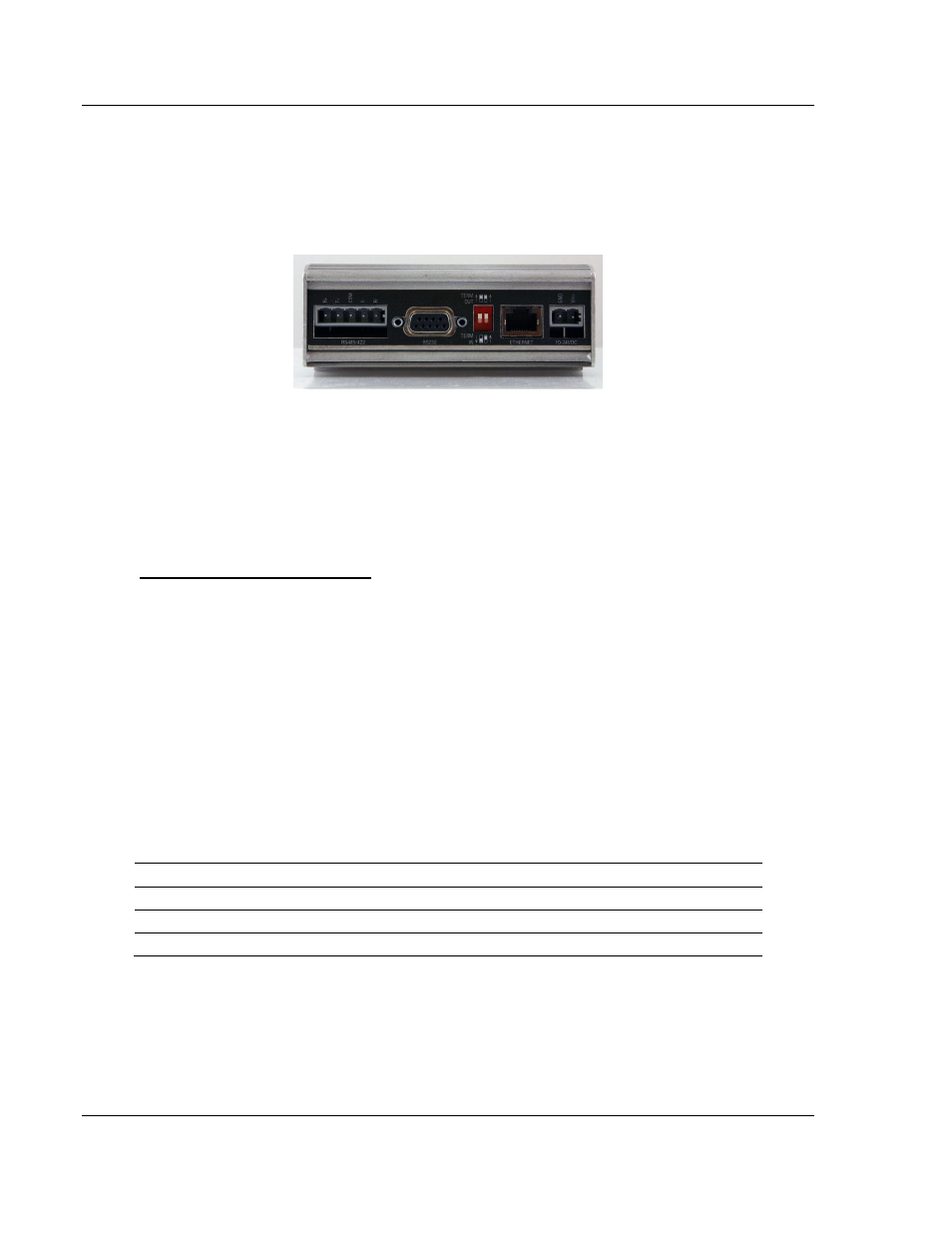
Installing the Radios
RLX-IFHE ♦ RadioLinx Industrial Wireless
User Manual
RadioLinx® Industrial Frequency Hopping Ethernet Radios
Page 58 of 109
ProSoft Technology, Inc.
November 19, 2013
2.2
Connecting the Radio to a Network Device
2.2.1 Cable Connections
The application ports on the RLX-IFHE module support Ethernet, RS-232, RS-
422, and RS-485 interfaces.
The application ports are located on the bottom of the radio.
The Ethernet port uses a standard RJ45 connector
The RS-232 port uses a standard DB9 connector.
The RS-485/RS-422 port uses a custom connector, supplied with the radio.
Refer to the following diagrams to construct a port cable suitable for your
application.
Ethernet Addressing Overview
The IP address of the host computer that runs the setup software, needs to be
changed only if you are going to select an IP address for the radios that reside on
a different sub network (a network with a different network ID) than the sub
network currently configured.
For example, if the setup computer has an IP address of 207.4.1.3 in the TCP/IP
client network configuration and you want to program the IP address for the radio
to 192.168.15.1, then you will have to set up the host computer with an IP
address on the same network (for example, 192.168.15.10). This will allow you to
use the setup software to perform radio network diagnostics (See Diagnostics
and Troubleshooting on performing network diagnostics).
IP addresses are in the following format: www.xxx.yyy.zzz - called "dot format"
Classes of IP addresses are determined by value of the first "octet" (the "www").
The classes are as follows:
Class
First Octet Value Network Identifier Device Identifier
Subnet Mask
A
1 to 126
"w." values
"x.y.z" values
"255.0.0.0"
B
128 to 191
"w.x" values
"x.y" values
"255.255.0.0"
C
192 to 223
"w.x.y" values
"x" values
"255.255.255.0"
The Subnet Mask is used to distinguish the Network ID and the Device ID.
For Example:
An IP address of 192.168.15.4 is on the Network 192.168.15; and the Device
ID is 4.
An IP address of 10.120.22.75 is on the Network 10 and the Device ID
is120.22.75.