ProSoft Technology RLX-IFH9E-A User Manual
Page 60
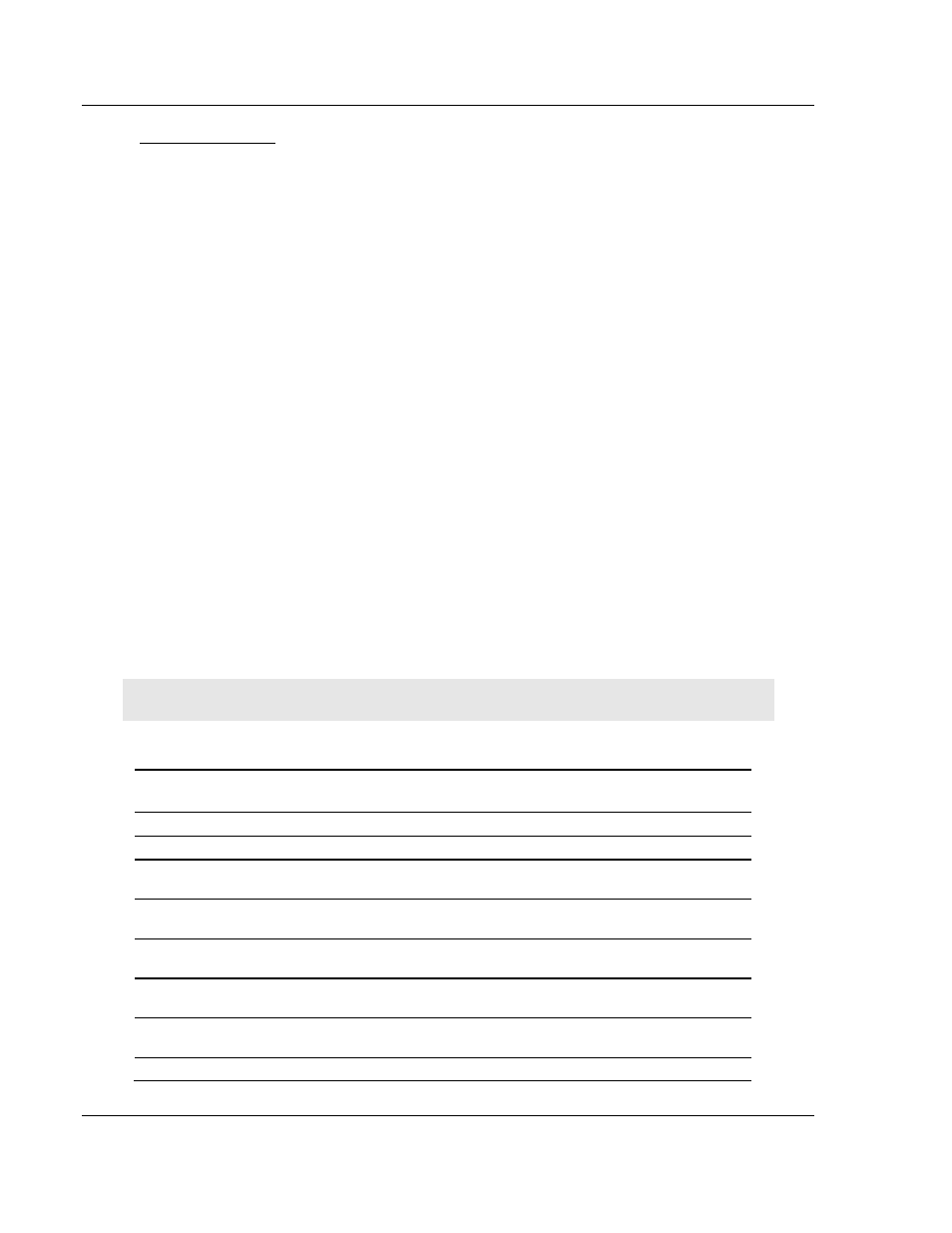
Installing the Radios
RLX-IFHE ♦ RadioLinx Industrial Wireless
User Manual
RadioLinx® Industrial Frequency Hopping Ethernet Radios
Page 60 of 109
ProSoft Technology, Inc.
November 19, 2013
Serial Port Basics
PC communications depend primarily on serial and parallel ports to interface the
PC to the outside world. A "port" is a connection or plug-in that gives access to
the PC. The port allows the computer to communicate with devices such as
printers, input devices (serial mouse), and modems.
The serial port is more difficult to interface to than the parallel port because most
serial devices require that the serial transmission consists of characters that are
converted into a parallel format. This conversion is accomplished with a
communications controller chip, (UART: Universal Asynchronous
Receiver/Transmitter).
Two common serial interface standards are RS-232 and RS-485. The RS-232
protocol is an industry standard protocol while the RS-485 protocol is commonly
used in the industrial automation market.
There are two types of devices to which a serial-cabled device can communicate:
DCE (Data Communications Equipment): modem, plotter, "RadioLinx Radio
Modem".
DTE (Data Terminal Equipment): PC or terminal
Serial ports have two common connector styles:
DB25 pin connector
DB 9 pin connector
Today’s typical PC has one parallel port and two DTE serial ports (both are male
connectors). To connect two DTE devices to each other, the easiest (and
recommended) connection method is with a Null Modem cable (female
connectors on each end). This is commonly used as a quick and inexpensive
way to transfer files between two PCs without having to install a dedicated
network card in each PC.
Note: The RadioLinx radio modem is a DCE device.
The following table contains the pin functions for both the DB25 and the DB9
connectors:
Pin Name
Pin Number
DB9 / DB25
Function
Transmit Data (TXD)
Pin 3 / 2
Serial Data Output
Receive Data (RXD)
Pin 2 / 3
Serial Data Input
Clear-To-Send (CTS) Pin 7 / 4
This line indicates that the modem is ready to exchange
data.
Data-Carrier-Detect
(DCD)
Pin 1 / 8
This line becomes active when the modem detects a
carrier from the modem on the other end of the phone line.
Data-Set-Ready
(DSR)
Pin 6 / 6
This tells the UART that the modem is ready to establish a
link.
Data-Terminal-Ready
(DTR)
Pin 4 / 20
This tells the modem that the UART is ready to exchange
data.
Request -To -Send
(RTS)
Pin 7 / 4
This line informs the modem that the UART is ready to
exchange data.
Ring Indicator (RI)
Pin 9 / 22
Goes active when modem detects a ringing signal