Yamaha Reface YC User Manual
Page 11
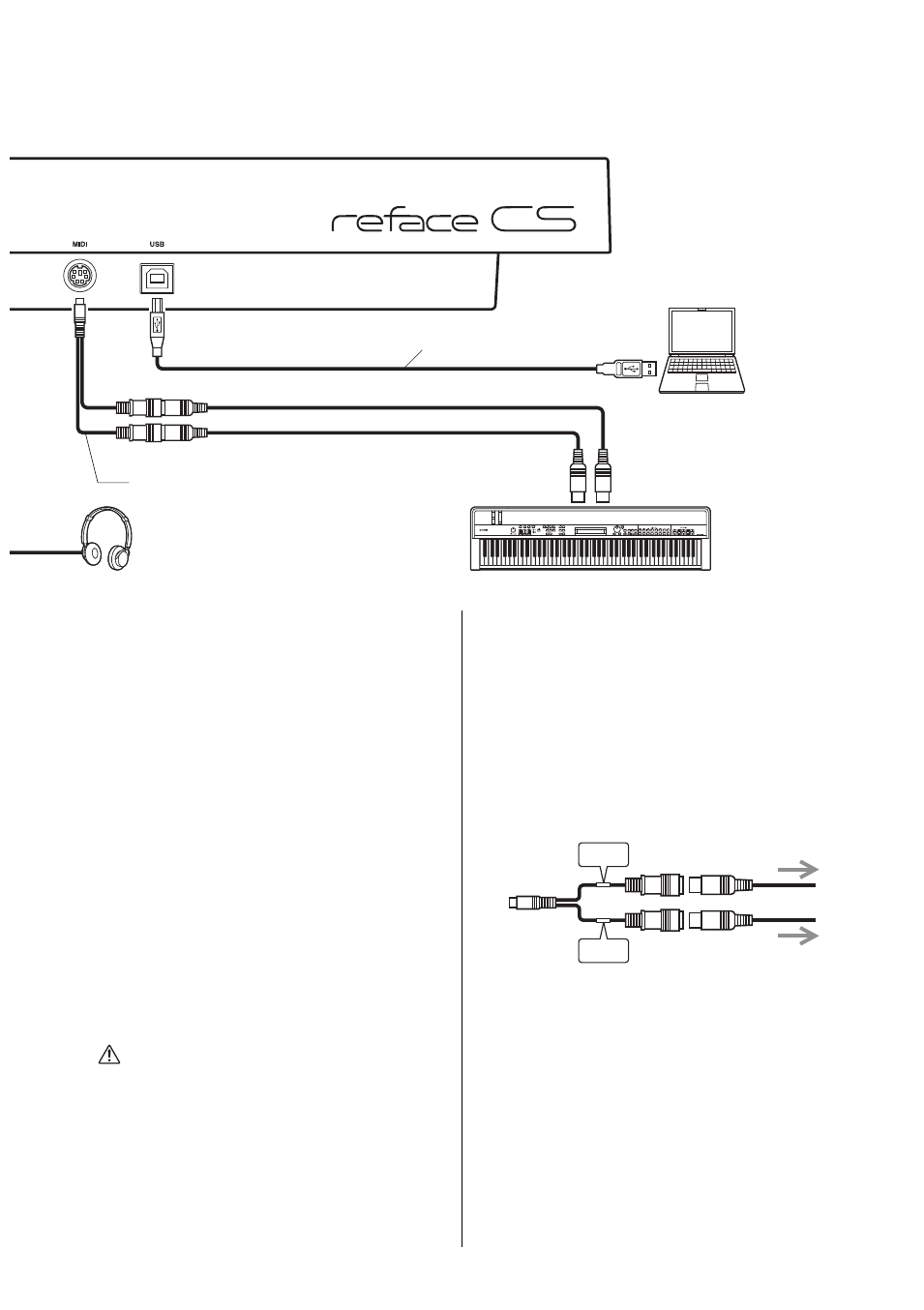
5
reface CS/DX/CP/YC Owner’s Manual
Functions of Rear Panel Components
rOUTPUT [R]/[L/MONO] jacks
For connecting keyboard amplifiers or pow-
ered speakers. The output from these stan-
dard stereo phone jacks is identical to that
from the instrument’s built-in speakers. If
mono output is required, only the [L/MONO]
jack should be connected.
t[PHONES] jack
For connecting a pair of stereo headphones
with a standard stereo phone plug (6.3-mm).
If you wish to connect earphones or head-
phones having a mini stereo phone plug (3.5-
mm) to this instrument, you will need to use a
3.5 mm to 6.3 mm adapter.
The instrument’s built-in speakers automati-
cally stop producing sound when headphones
are connected to this jack. However, the
OUTPUT jacks will continue to output the
same sound as the [PHONES] jack.
y[AUX IN] jack
For connecting other audio equipment. The
sound output from connected audio equipment
can be mixed with that of this instrument.
u[MIDI] terminal (page 36)
For connecting other MIDI devices via the
included MIDI breakout cable and standard
MIDI cables (sold separately). MIDI mes-
sages can be both transmitted and received
via this terminal.
i[USB] terminal (page 39)
For connecting a computer or a smart device
such an iPhone or iPad by using a USB 1.1 or
2.0 cable. MIDI messages can be both trans-
mitted and received via this terminal. Refer to
“Precautions when Using the [USB] Termi-
nal” (page 39) for details.
u
i
USB cable
MIDI OUT
MIDI IN
MIDI breakout cable
(mini-DIN to MIDI IN/OUT)
Computer
MIDI IN
terminal
MIDI OUT
terminal
Headphones
MIDI device
CAUTION
To prevent hearing loss, avoid using head-
phones at high volumes for extended peri-
ods of time.
NOTE
Adjust the volume of the connected audio equip-
ment to balance the volumes of the two devices.
NOTE
For details on how to connect an iPhone or iPad,
refer to the “iPhone/iPad Connection Manual,”
which is available from the Yamaha web site.
OUT
IN
MIDI IN terminal
MIDI OUT terminal
The illustration shows a reface CS but applies to all models.