Disabling the auto power- off function, Enabling the auto power- off function – Yamaha Reface YC User Manual
Page 15
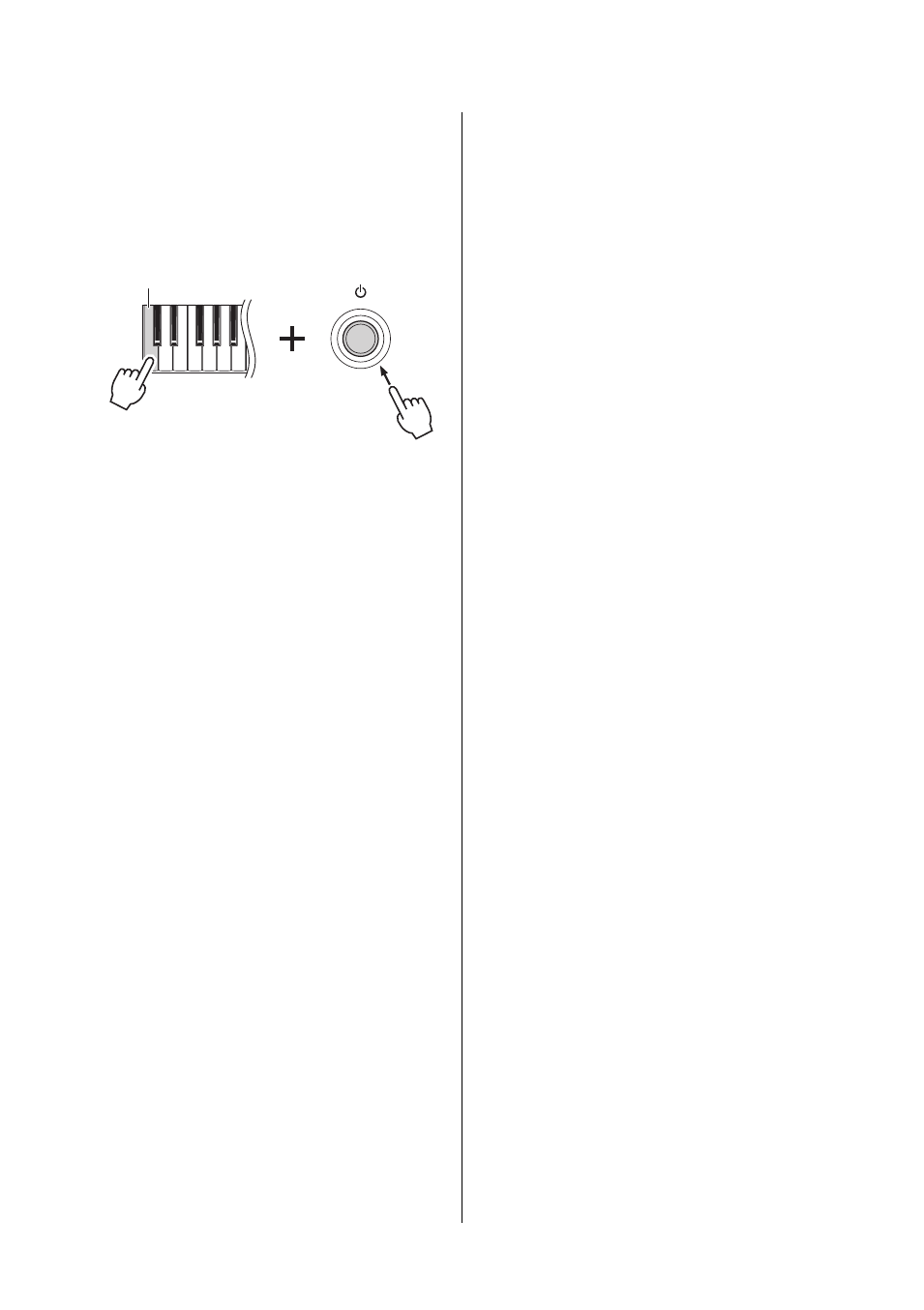
9
reface CS/DX/CP/YC Owner’s Manual
Turning On and Off
Disabling the Auto Power-
Off function
q Ensure that the instrument is turned off.
w While holding down the leftmost key on the
keyboard, turn on the instrument.
reface CS, reface CP, and reface
YC
Multiple lamps on the front panel will flash.
reface DX
The message “Auto power off disabled” will
be displayed on-screen.
e When the lamps stop flashing or the message
is no longer displayed, remove your finger
from the keyboard.
reface DX:
The Auto Power-Off function can also be dis-
abled by using the [FUNCTION] button.
q Select the System Settings screen by pressing
the [FUNCTION] button.
w Tap the leftmost switch in the DATA ENTRY
section.
The “ON” setting for the “AUTO P.OFF”
parameter at the left of the screen will change
to “off.”
Enabling the Auto Power-
Off function
To enable the Auto Power-Off function after it
has been disabled, do a Factory Reset. For
details, refer to “Restoring the Factory Default
Settings (Factory Reset)” (page 40).
reface DX:
The Auto Power-Off function can also be
enabled by using the [FUNCTION] button.
q Select the System Settings screen by pressing
the [FUNCTION] button.
w Tap the left-most switch in the DATA
ENTRY section.
The “off” setting for the “AUTO P.OFF”
parameter at the left of the screen will change
to “ON.”
Leftmost key